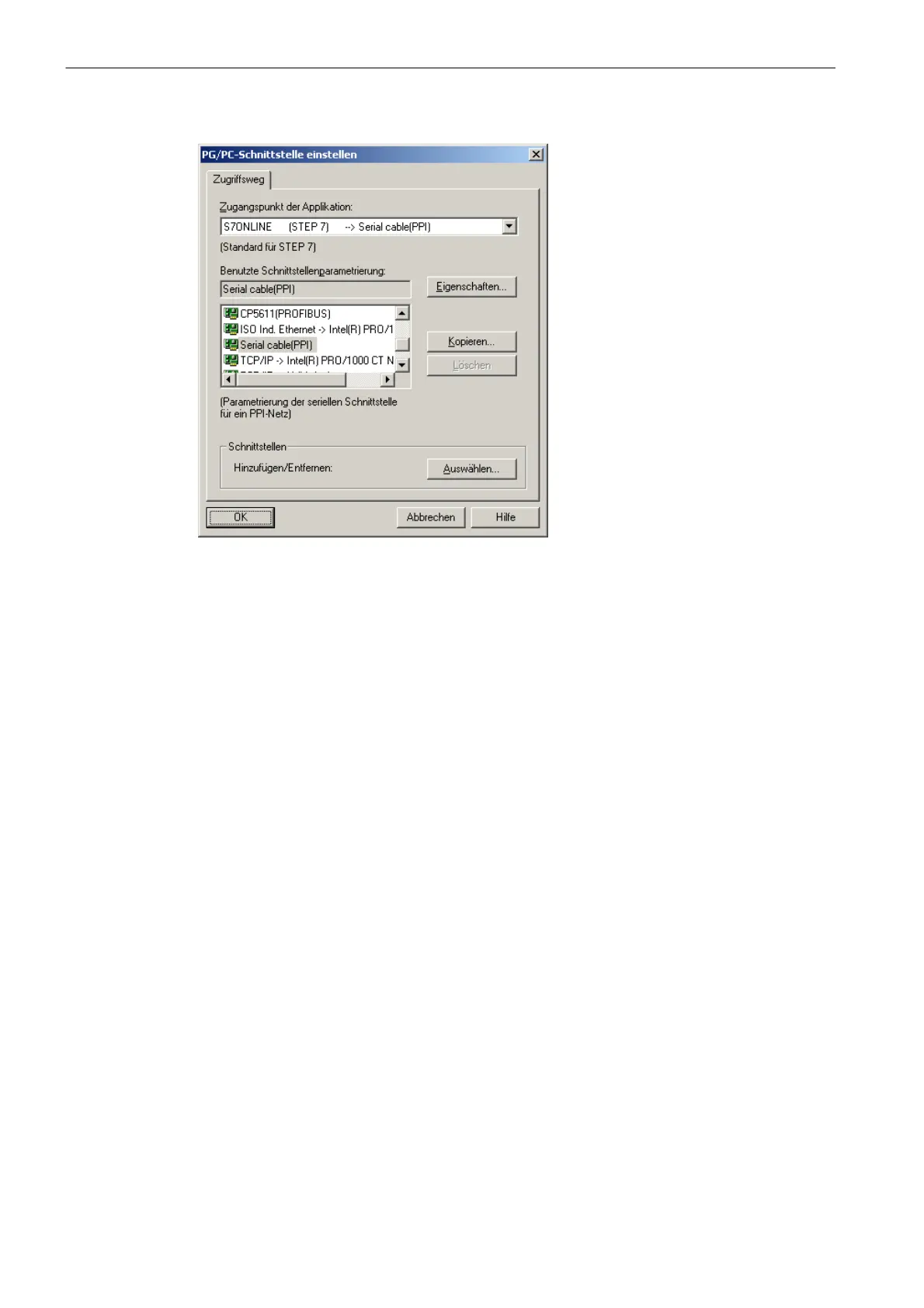10.1 Creating a drive project OFFLINE
Creating a Drive Project
10-126
SINUMERIK 802D sl Instruction Manual (BA), 05/2005 Edition
6FC5 397-0CP10-1BA0
Fig. 10-5 Setting up the PG/PC interface: Properties
7. The system has determined all possible interfaces on your PC (e.g. Serial Cable (PPI)).
Select an interface via the Interface parameterization used list box; thereafter, click on
the Properties button and adapt the baud rate to the settings in the 802D sl
(default: 115.2 kbit/s).
Alternative: The connection can be established via the TCP/IP protocol. To this end,
connect the PC/PG to the CU directly using a X Crosslink patch cable or a standard
patch cable via the corporate LAN.
The following additional steps of operation are required here:
– Use the mouse to select the drive unit in the Project Navigator.
– Open the selection menu by clicking on the right mouse button.
– Use “Target device online access” to load data into the interactive dialog box which is
now displayed (see Fig. 10-6).
Slot 25 and the IP address do not comply with the default configuration.
In corporate networks, the IP address assigned by the administrator must be entered;
with direct connection, the SINAMICS is assigned the fixed IP address 169.254.11.22
in 802D.
When establishing a connection via Crosslink, the IP address of the PC/PG
(169.254.11.23) must be entered in the user-defined, alternative configuration
(see Fig. 10-8).
– For corporate networks with DHCP server, the password for protection level 1 must be
entered via HMI. Use System > Service display > Service control system >
Service network to change the DHCP entry to yes.
