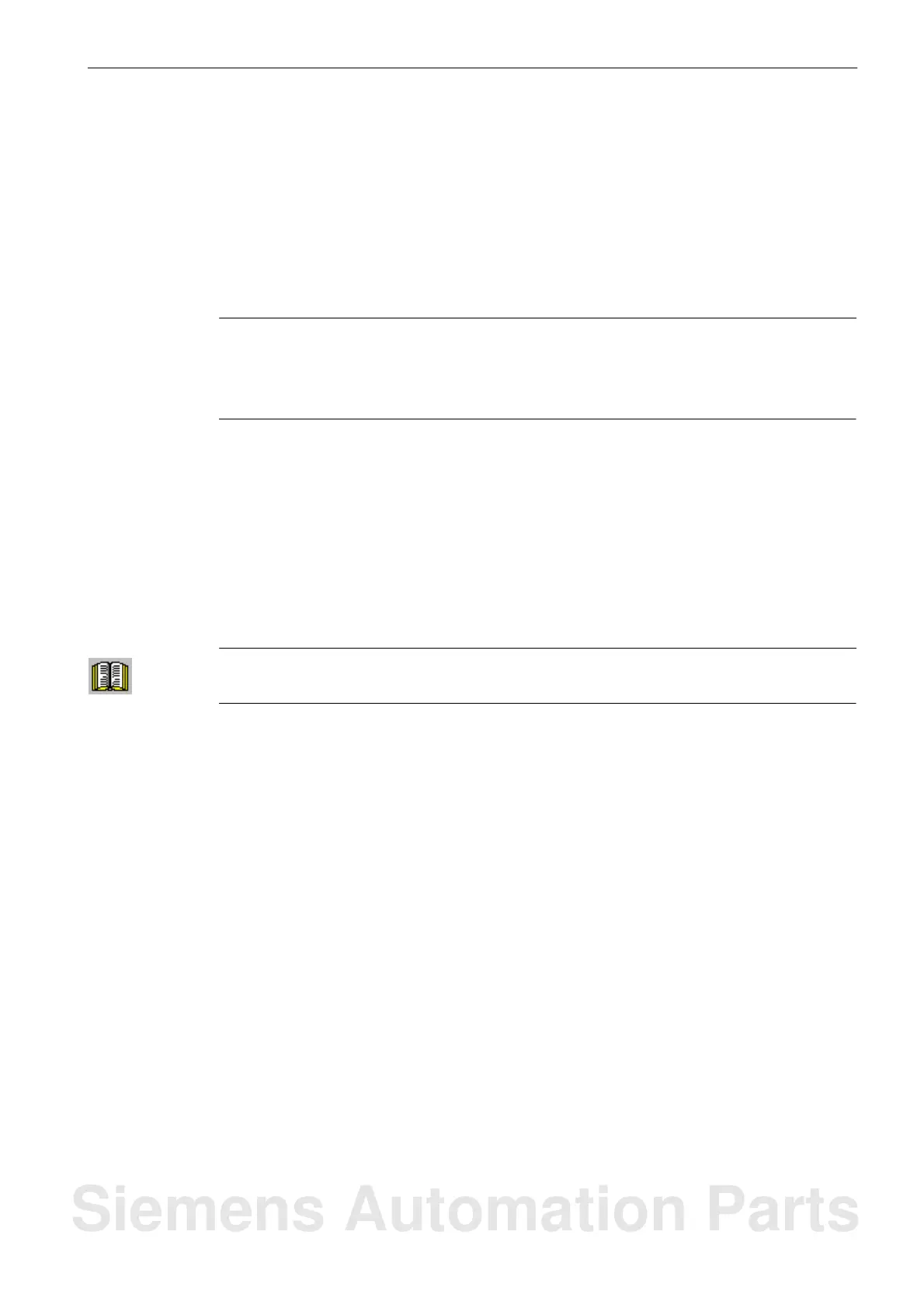Data Backup and Series Machine Start-Up
12.1 Data backup
12-189
SINUMERIK 802D sl Instruction Manual (BA), 05/2005 Edition
6FC5 397-0CP10-1BA0
– User cycles
– Main programs
– Subroutines
12.1.3 Data backup via V24
Important
Never connect or disconnect the V24 cable when the PCU is connected to the mains.
Make sure that the settings of the RS232 interface of the 802D and of the COM port on the
PC are identical.
Creating a start-up archive in the PC (data transfer from the control system to the PC)
For the series machine start-up, please refer to Section 12.2.
Data backup in the 802D data area (text format)
On the PC, one single file will result which contains the data you have selected for backup.
Note to the reader
/BP/ SINUMERIK 802D sl “Operation and Programming”, Chapter 7
Data backup in the “Program Manager” operating area
The data from the Program Manager > NC directory operating area are output to the
RS232 in the text format.
12.1.4 External data backup via CF Card
On the CF card, the same data can be saved as those which are saved via the serial inter-
face. The selection of the data to be saved is performed in the same way (System > Start-
up files > 802D data > Copy)); saving to the card is performed via Customer CF card and
Paste.
Siemens Automation Parts
