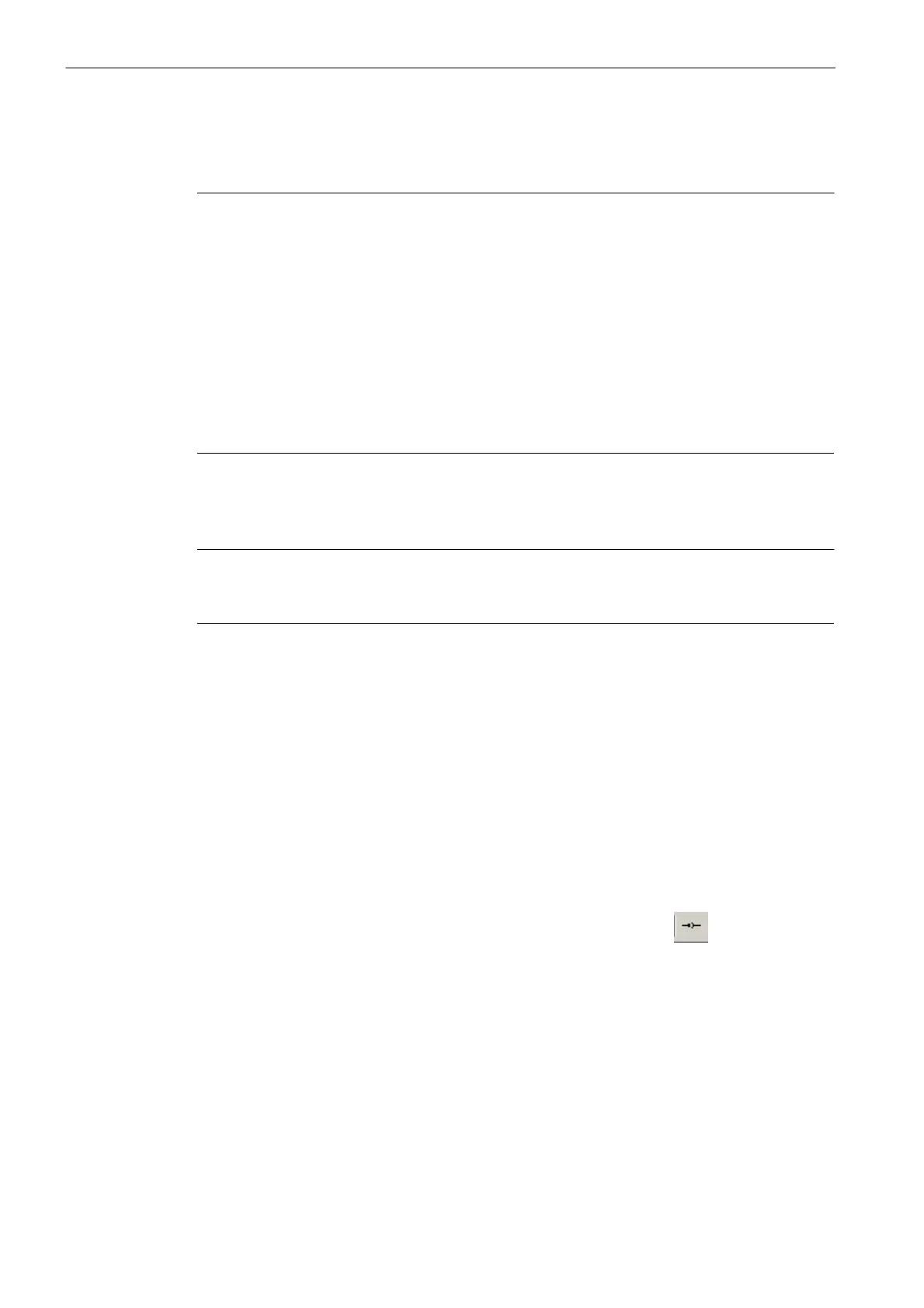9.4 Setting the technology
Commissioning
9-88
SINUMERIK 802D sl Instruction Manual (BA), 05/2005 Edition
6FC5 397-0CP10-1BA0
9.4 Setting the technology
Note
The SINUMERIK 802D sl is delivered with default machine data. In the next step, the
appropriate setup file must be loaded from the toolbox into the control system.
The following setup files are offered to choose from:
S setup_M.arc Milling machine with complete cycle package
S trafo_Mx.ini Machine data for the Tracyl function – milling technology
(x ... corresponds to rotary axis A, B, or C)
S setup_T.arc Turning
S setupTra_T.arc Turning with transformation
The setup file must be loaded during the commissioning after booting of the control system,
but prior to the general configuration.
The trafo_Mx.ini describes memory-standardizing machine data. The data must be saved by
creating and rereading a series start-up file.
Note
Please always observe the readme file supplied with the “Toolbox”. It provides up-to-date
information.
Sequence
S Establish an RS232 connection between the PC and the PCU (RS232 – X8).
S Turn on the control system and wait until the control system has completed its booting
sequence without errors.
S In the “System” operating area, set the password for protection level 2 or higher.
S In the “System” operating area, select PLC > STEP7 connect. Check that the settings
displayed on the screen are the same as the settings you have made (cf. Fig. 9-3);
change if necessary.
S Use Connection on to establish the connection.
S Start the RCS802D tool on the PC and establish a V24 connection between the PC
(default: COM1) and the PCU (RS232) using the appropriate icon . The 802D sl
interface parameters can be adapted using the Tools menu in the menu bar, Connect
menu item.
S Use Copy/Paste to copy the icon of the setup file into the “Data” folder of drive A of your
802D sl (cf. Fig. 9-6).
If the toolbox has been installed in the default directory, the setup files are to be found,
e.g. at C:\Programs\Siemens\Toolbox 802Dsl\V030005\V01xxyyzz\ TECHNO\MIL-
LING\CONFIG_xx\.
S The control system boots automatically during the transmission several times.
S The SINUMERIK 802D sl is now preset to the required technology.
