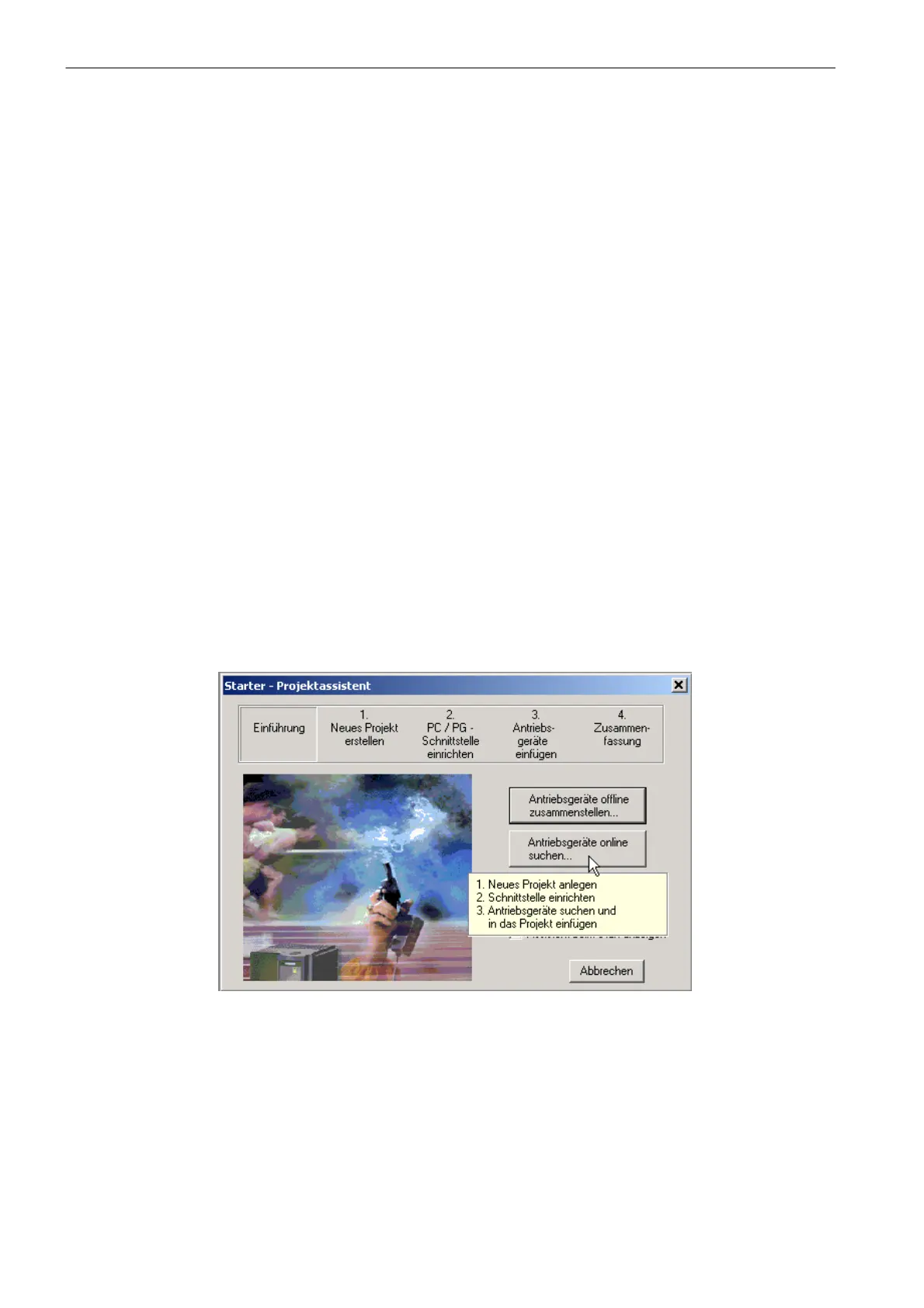10.3 Creating a drive project ONLINE
Creating a Drive Project
10-150
SINUMERIK 802D sl Instruction Manual (BA), 05/2005 Edition
6FC5 397-0CP10-1BA0
10.3 Creating a drive project ONLINE
Prerequisites
The following is required to create a drive project ONLINE using the STARTER commissio-
ning tool:
S The components as described above are assembled.
S The drive unit is turned on as prescribed.
S You have established a connection from the serial PPI interface of the control unit to a
PC/PG with PPI interface.
The SINAMICS firmware is able to recognize the actual topology automatically and store it in
the appropriate parameters.
10.3.1 Creating a project
To identify the drive configuration automatically using STARTER, use STARTER to open a
new project:
1. To start the STARTER commissioning tool, click the STARTER icon or choose the follo-
wing menu path in the Windows start menu: Start > SIMATIC > STEP 7 > STARTER.
The Project Wizard Starter is displayed.
Fig. 10-44 The STARTER project wizard
2. Click on the Find drive units online .... button (see Fig. 10-44).
The wizard will guide you when creating a new project.
