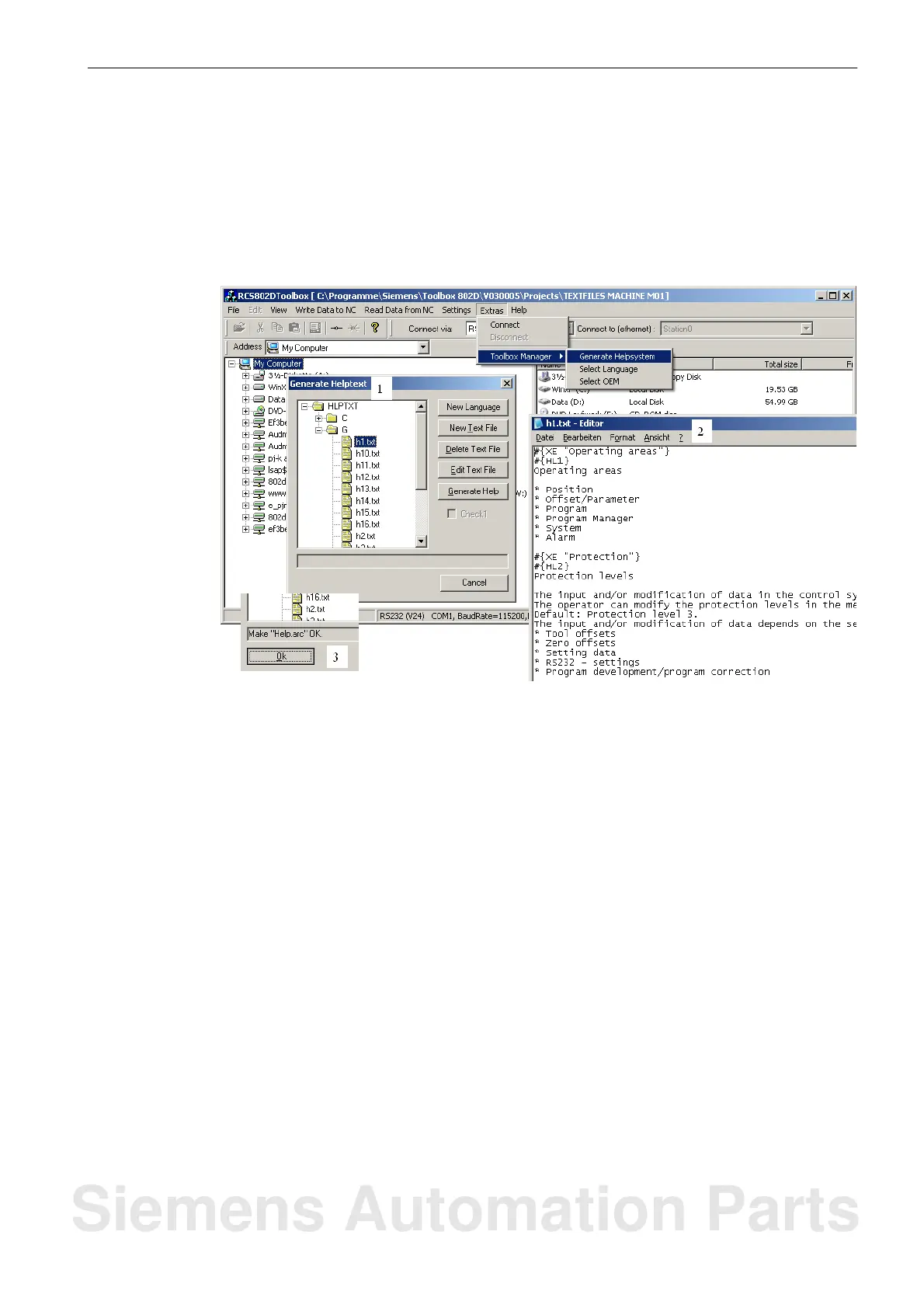Commissioning
9.3 Language setting and file management
9-85
SINUMERIK 802D sl Instruction Manual (BA), 05/2005 Edition
6FC5 397-0CP10-1BA0
9.3.2 Help, language and alarm files
To create the help system, select the menu item Tools > Toolbox Manager > Generate
Help System (1) from the RCS802D menu bar. Here you can also create a new language or
new text files. You can either edit (2) or delete existing text files. After generating the text
files, click OK to finish (3) (see Fig. 9-2).
Fig. 9-2 Generating text files for the online help
Similarly, texts for PLC alarms (alcu.txt), user cycles (alsc.txt) and NC user alarms (alz.txt)
can be created using the Tools > Toolbox Manager > Select OEM menu. User stands
here for both end user and machine manufacturer.
9.3.3 Transmitting data to the 802D
Sequence
S Establish a V24 connection between the PC and the PCU (RS232).
S Turn on the control system and wait until the control system has completed its booting
sequence without errors.
S In the “System” operating area, set the password for protection level 2 or higher.
S In the “System” operating area, PLC > STEP7 connect. Check that the settings dis-
played on the screen are the same as the settings you have made (see Fig. 9-3); change
if necessary.
S Use Connection on to establish the connection.
Siemens Automation Parts
