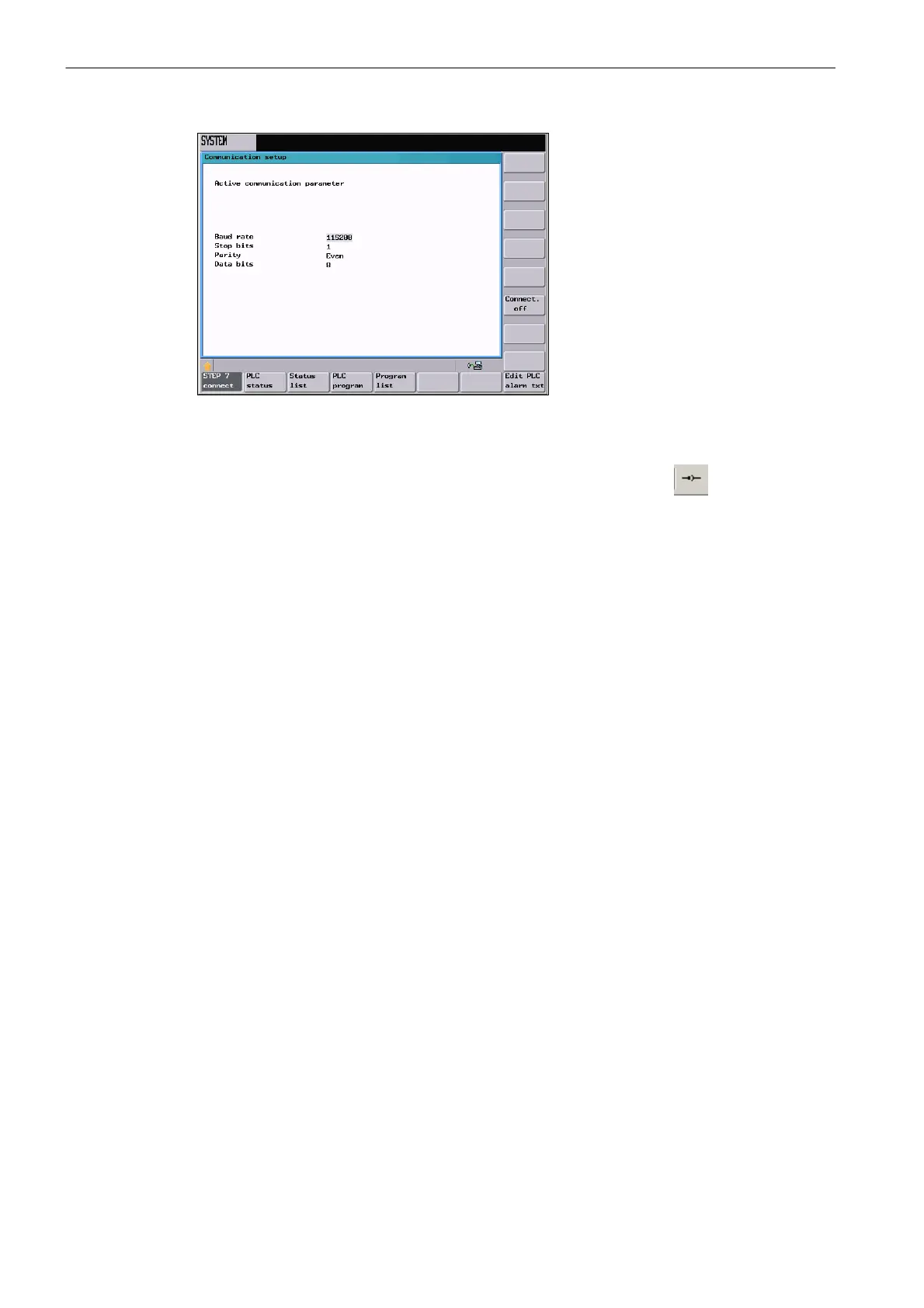9.3 Language setting and file management
Commissioning
9-86
SINUMERIK 802D sl Instruction Manual (BA), 05/2005 Edition
6FC5 397-0CP10-1BA0
Fig. 9-3 Default communication parameters
S Start the RCS802D tool on the PC and establish a V24 connection between the PC
(default: COM1) and the PCU (RS232) using the appropriate icon . The 802D inter-
face parameters can be adapted using the Tools menu in the menu bar, Connect menu
item.
S In the menu bar, you can edit the functions Language (to select your 1st and 2nd lan-
guages), Help System (contains text files for the online help) and OEM (contains
text files for cycles and alarms) which have already been mentioned above under
Tools > Toolbox Manager, using Write Data to NC. See Fig. 9-4 and Fig. 9-5.
S Click OK to transfer your selection to the 802D sl.
S Restart the NC.
S The required language files are now active.
