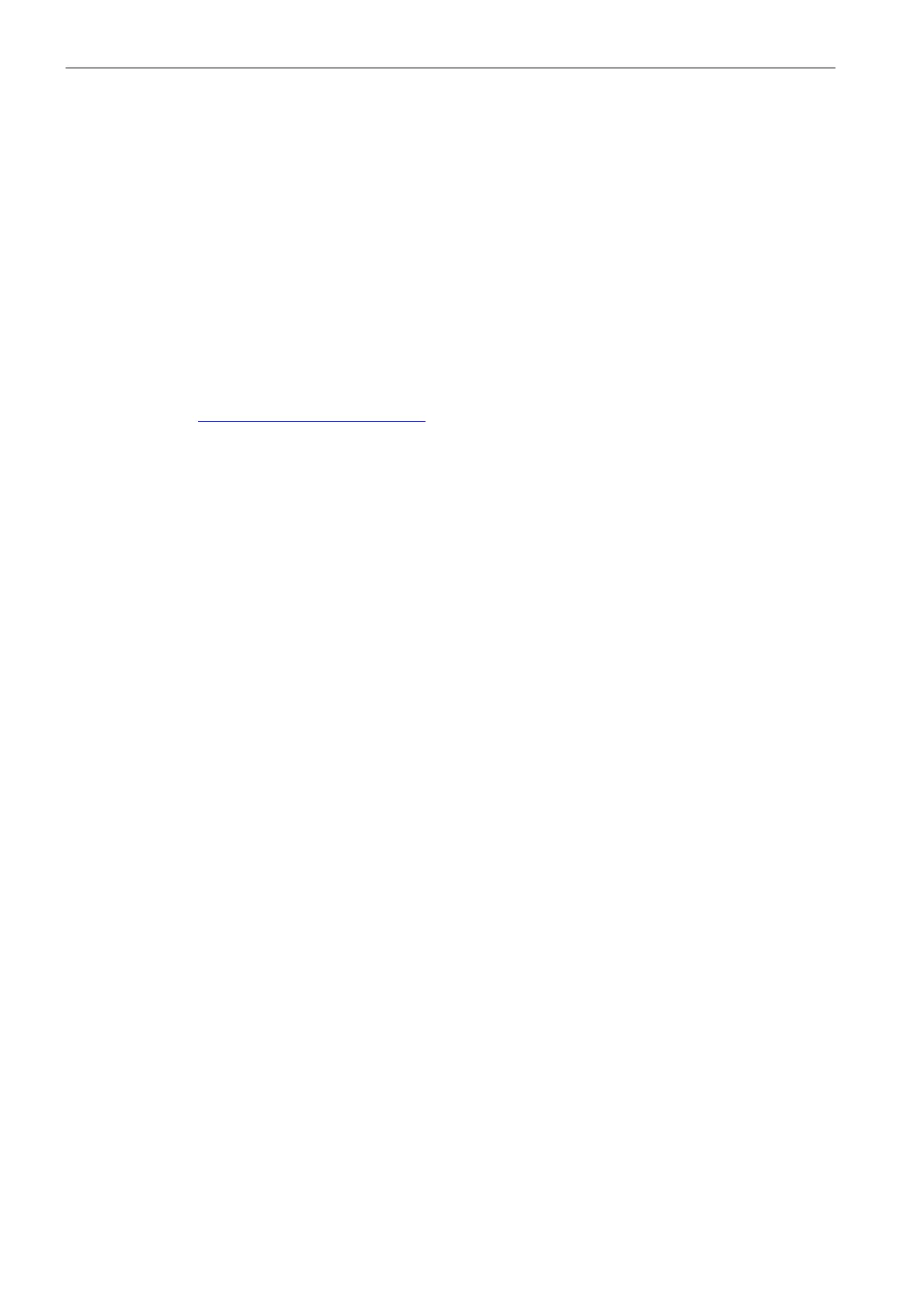7.12 Connecting the PP72/48 I/O module and the drive
Connecting
7-66
SINUMERIK 802D sl Instruction Manual (BA), 05/2005 Edition
6FC5 397-0CP10-1BA0
7.12 Connecting the PP72/48 I/O module and the drive
PNO design guidelines
For electrical PROFIBUS networks, observe also the PROFIBUS DP/FMS design guidelines
of the PROFIBUS user organization. The contain important measures with reference to the
cable routing and for starting up PROFIBUS networks.
Issued by: PROFIBUS-Nutzerorganisation e.V.
Haid-und-Neu-Strasse 7
D-76131 Karlsruhe
Tel: +49 721 / 9658 590
Fax: +49 721 / 9658 589
Internet: http://www.profibus.com
Guideline, order no. 2.112
Bus stations
The following bus stations can be connected via the PROFIBUS DP interface:
S CNC operator panel (always master)
S PP72/48 I/O module (slave)
Bus connector and bus cable
The PROFIBUS cable is a two-core, stranded and shielded cable which must not be twisted,
stretched or squeezed.
For more information regarding the bus connector, the bus cable and the cable length,
please refer to:
References: /BU/, Catalog
