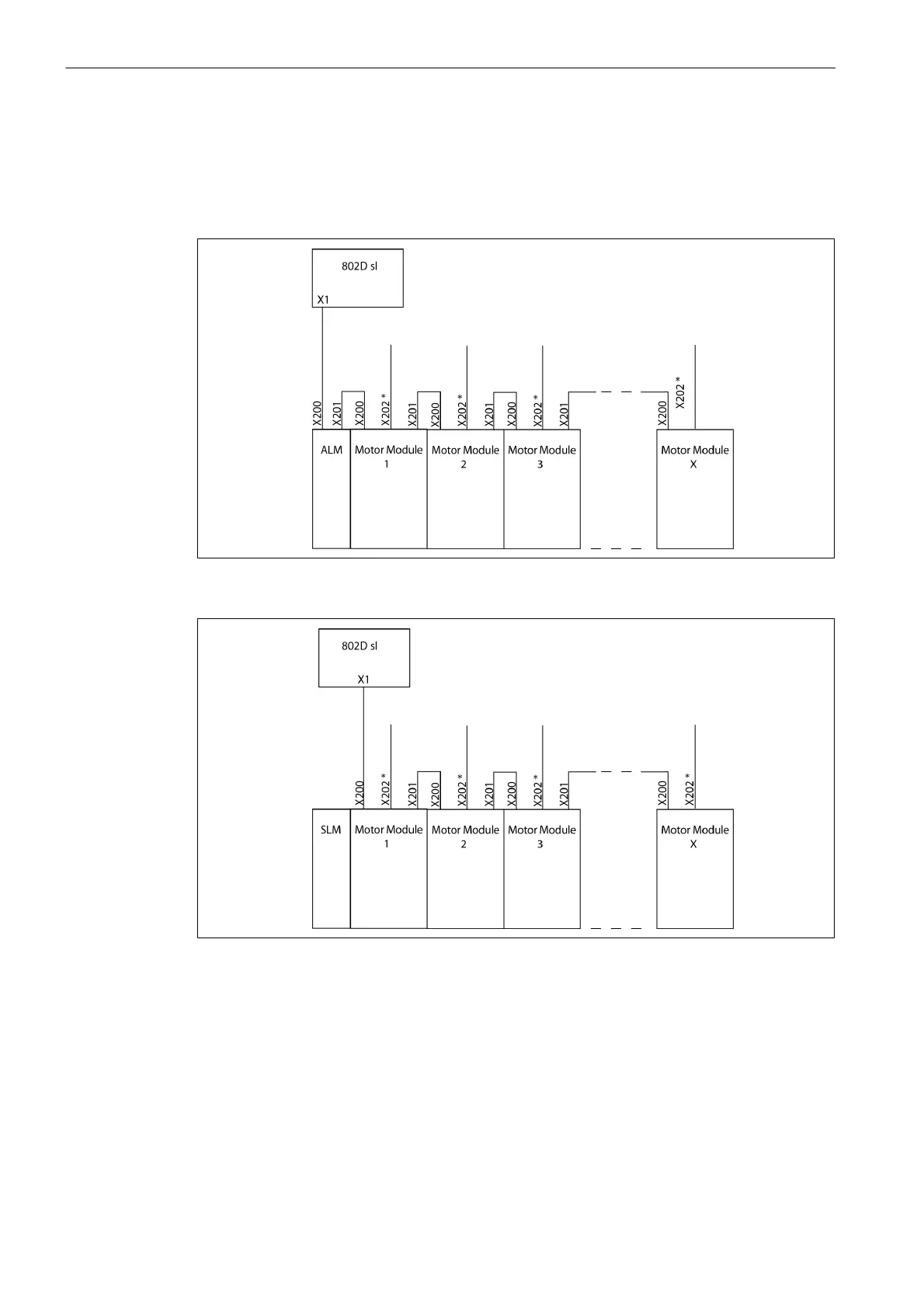7.13 Connecting the SINAMICS drive to the DRIVE-CLiQ interface
Connecting
7-70
SINUMERIK 802D sl Instruction Manual (BA), 05/2005 Edition
6FC5 397-0CP10-1BA0
7.13 Connecting the SINAMICS drive to the DRIVE-CLiQ interface
Connect the female connector X1 on the CNC operator panel to the X200 female connector
on the drive using the DRIVE-CLiQ signal line.
SINAMICS
Fig. 7-8 Connection with ALM (Active Line Module)
SINAMICS
Fig. 7-9 Connection with SLM (Smart Line Module)
*) Input of the measuring system
With SMI motors (integrated measuring system interface), the connection is provided from
the motor directly to X202 via the DRIVE-CLiQ line. For direct measurnig systems, connect
the measuring system via a SMCxx module (xx depends on the type of the measuring
system you are using: e.g. SMC20 with incremental encoder or SMC30 with TTL encoder).
