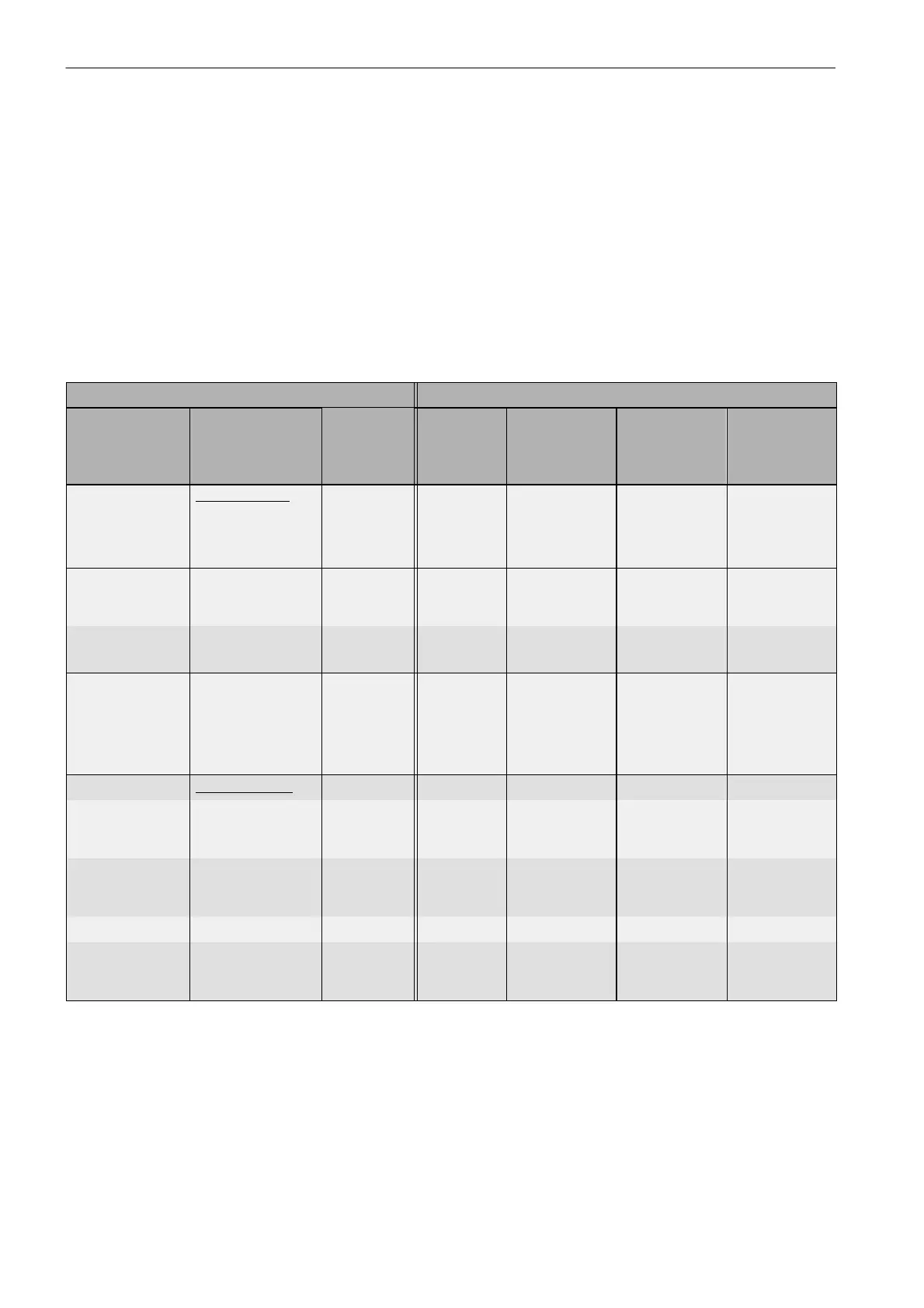11.1 Commissioning the PLC
Starting Up the PLC
11-164
SINUMERIK 802D sl Instruction Manual (BA), 05/2005 Edition
6FC5 397-0CP10-1BA0
11.1 Commissioning the PLC
By default, the user program of the SINUMERIK 802D only consists of a NOP (“no opera-
tion”) instruction and is stored in the permanent memory. The user program addressing the
particular requirements of the machine is to be created by the user himself.
11.2 Start-up modes of the PLC
Table 11-1 Start-up modes
Selection Response
PCU
Switch-on menu
(802D)
PCU
Start-up menu
(802D)
PT PLC 802
(PC)
PLC
program
preselec-
tion
Program
status
Retentive
data
(battery bak-
ked)
MD for the
PLC in the
user interface
NCK start-up *
Normal booting Normal booting User pro-
gram ***
Run unchanged Acceptance of
the active
PLC MD
Booting
with default va-
lues
Booting
with default values
User pro-
gram ***
Run deleted Default
PLC MD
Booting
with saved data
Booting
with saved data
User pro-
gram ***
Run saved
data
Saved PLC MD
PLC stop
after POWER ON
PLC stop
possible ei-
ther in Run
or in Stop
unchanged Stop unchanged Acceptance of
the active
PLC MD
PLC start-up **
Cold restart Run (after
Stop)
User pro-
gram ***
Run unchanged Acceptance of
the active
PLC MD
Cold restart
and debug mode
User pro-
gram ***
Stop unchanged Acceptance of
the active
PLC MD
Overall reset User pro-
gram ***
Run deleted Acceptance of
the active
PLC MD
