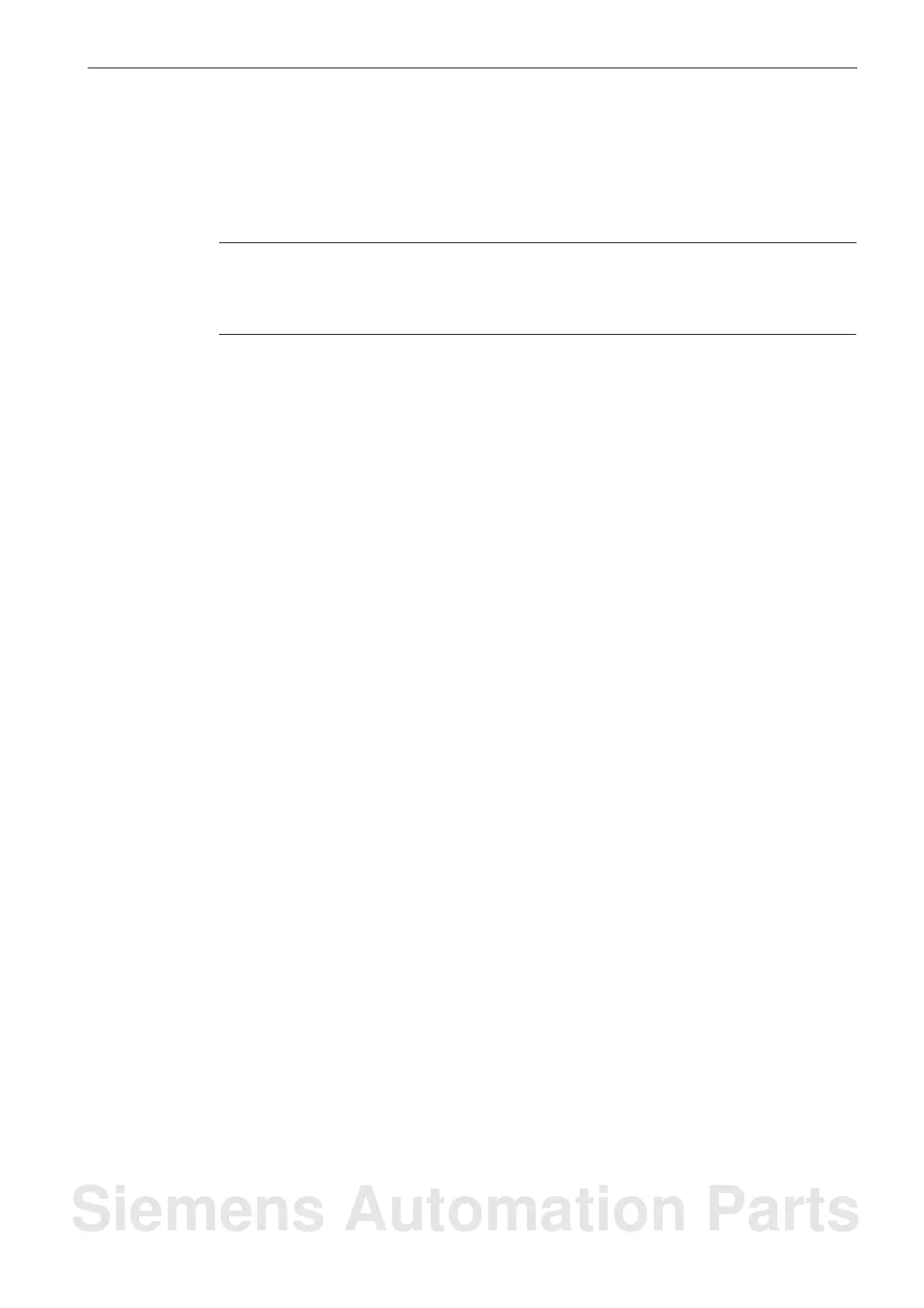Commissioning
9.9 STARTER start-up tool
9-105
SINUMERIK 802D sl Instruction Manual (BA), 05/2005 Edition
6FC5 397-0CP10-1BA0
9.9 STARTER start-up tool
To launch the STARTER program, click the STARTER icon or choose Start > Programs >
STARTER > STARTER from the Windows Start menu.
Note
The screenforms of the STARTER tool, version V3.2, are shown in the following. If your
particular version deviates from the version used here, your screenforms may deviate
slightly from those shown here.
9.9.1 Explanations regarding the STARTER user interface
To create the sample project, you can use STARTER (see Fig. 9-9). To perform the indivi-
dual configurations, use the user interface areas listed below:
S Project navigator: This area displays the elements and objects you will insert into the
project.
S Working area: Use this area to perform your task for creating the project:
– When configuring the drive, this area is assigned the wizard useful for configuring the
drive objects.
– If you configure, for example, the parameters for the speed setpoint filter.
– If you switch to the Expert list, a list of all parameters is displayed which you can view
or change.
S Detailed view: This area provides detailed information, for example, on faults and
warnings.
Siemens Automation Parts
