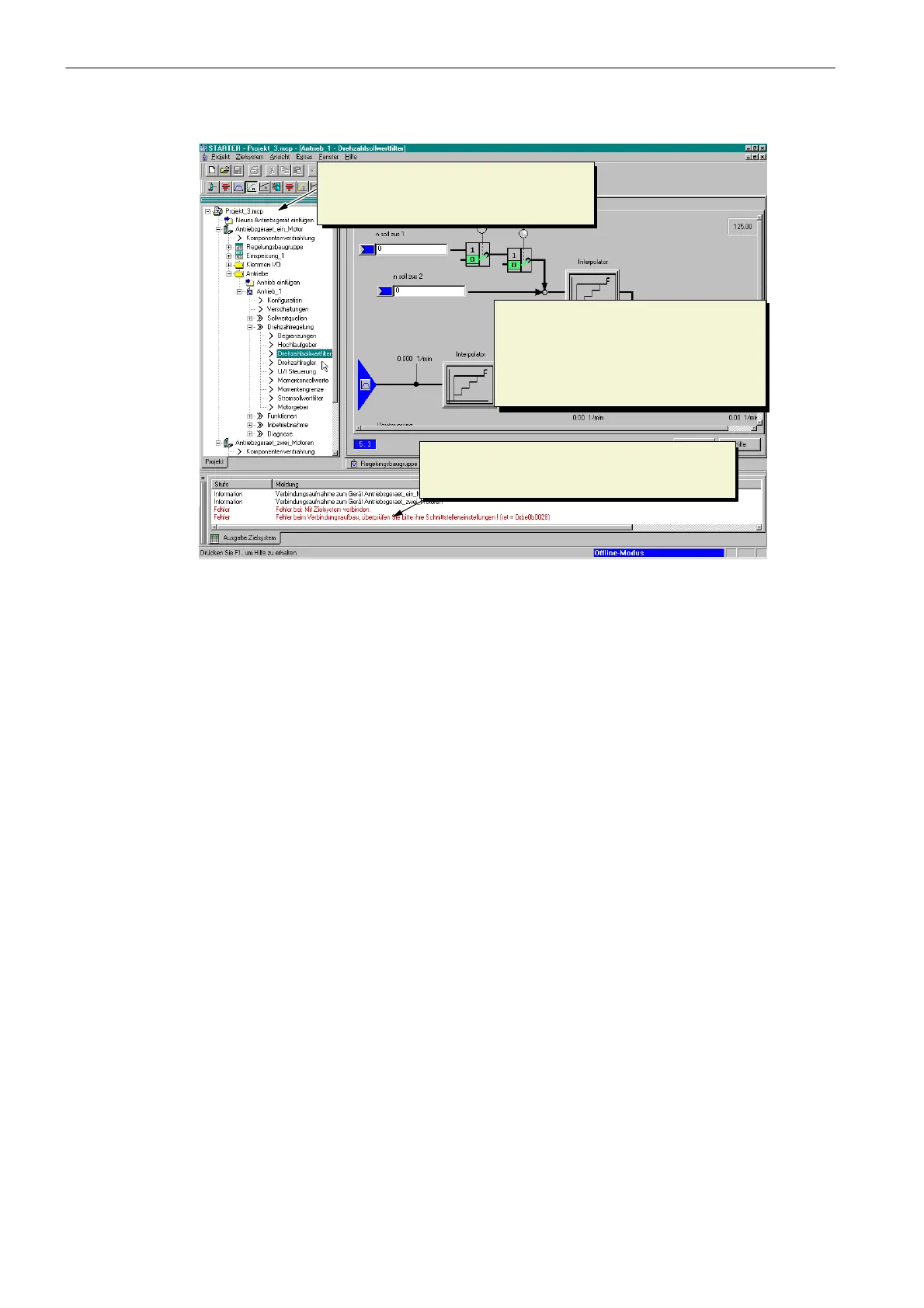9.9 STARTER start-up tool
Commissioning
9-106
SINUMERIK 802D sl Instruction Manual (BA), 05/2005 Edition
6FC5 397-0CP10-1BA0
Project navigator: displays the elements
and objects for the STARTER project.
Working area:
S Displays the wizard for configuring
the drive objects
S Displays, for example, the
parameters of the speed setpoint
filter
Detailed view: Displays specific information, for
example, faults
Fig. 9-9 The different areas of the STARTER user interface
9.9.2 Operating philosophy of the STARTER commissioning tool for
SINAMICS S120
When creating a drive unit for a SINAMICS S120 system, the following operating philosophy
is assumed:
The tool is used to configure objects (e.g. infeed). The name of the objects can be freely
selected.
A drive unit in the terms of the STARTER commissioning tool is always a control unit and the
appropriate drives.
With controlled incoming supply, the Active Line Module is configured in STARTER. A con-
trolled incoming supply is not configured in STARTER.
The appropriate drive consists, for example, of a motor (power section) and of a motor with
encoder.
Fig. 9-10 shows the STARTER project navigator. You can see that a project (Project_Philo-
sophy) and a drive unit (Drive_Unit_One_Motor) have been configured for a drive.
