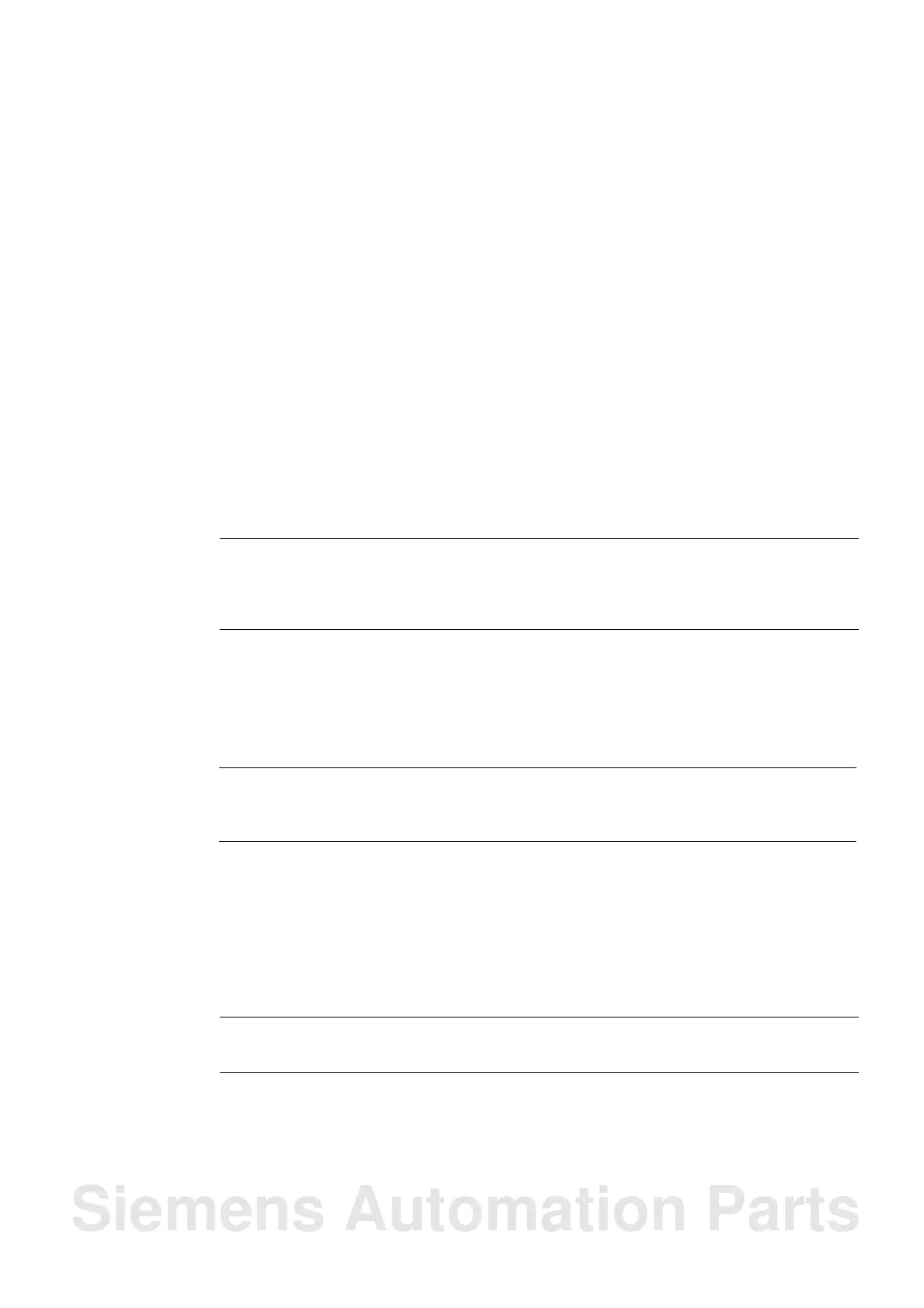12-187
SINUMERIK 802D sl Instruction Manual (BA), 05/2005 Edition
6FC5 397-0CP10-1BA0
Data Backup and Series Machine Start-Up
12.1 Data backup
12.1.1 Internal data backup
The data of the limited-buffered memory must be saved via a backup copy to the permanent
memory of the control system. This backup is performed internally and is always necessary
if the control system is switched off for longer than 50 hours.
Recommendation: After changing important data, it is recommended to carry out a data
backup immediately.
Note
During the data backup, an image of the limited-buffered memory is produced and stored
in the permanent memory. A backup of selected data (e.g. only machine data and no work-
piece programs) is not possible.
Performing an internal data backup
Select the Save data softkey in the System operating area (at least protection level 3 requi-
red). Press OK to confirm the notes which now appear.
Important
While the internal data backup is running, the control system must neither be operated, nor
be turned off.
Loading internally backed-up data
S Boot the control system in the start-up mode “Reload saved user data”.
S In case of data loss of the buffered memory, the data saved in the permanent memory
are automatically reloaded into the memory with POWER ON.
Note
Message “4062 Data backup copy has been loaded” is displayed on the screen.
12
Siemens Automation Parts
