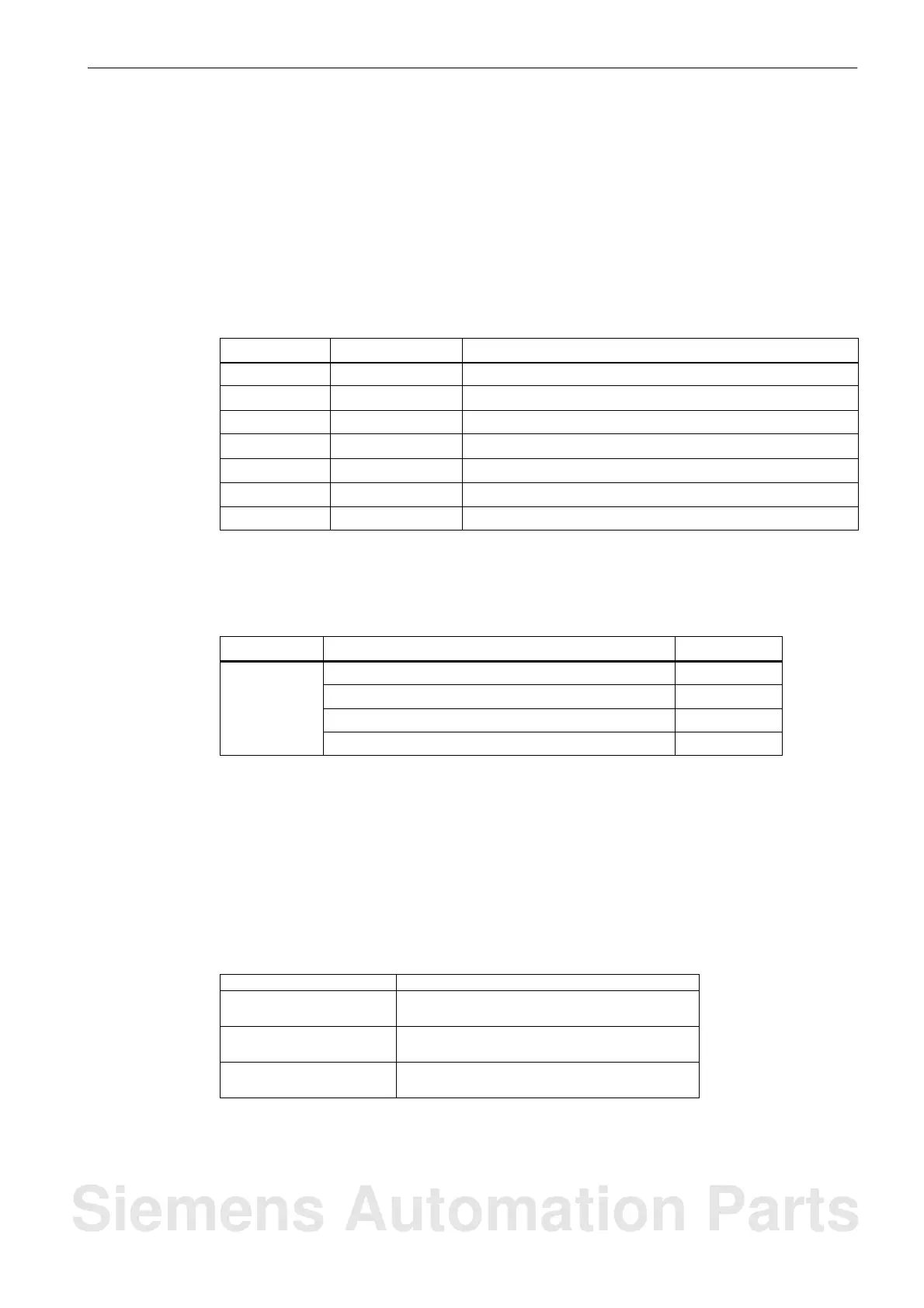Commissioning
9.6 Setting the Profibus address
9-91
SINUMERIK 802D sl Instruction Manual (BA), 05/2005 Edition
6FC5 397-0CP10-1BA0
9.6 Setting the Profibus address
Certain bus configurations have already been prepared for SINUMERIK 802D sl. The
required configuration can be set via MD 11240[2]: PROFIBUS_SDB_NUMBER.
Depending on the physical plant configuration, set the relevant setting data bit (SDB) accor-
dingly to select the machine data 11240[2] Profibus_SDB_NUMBER. NCK Reset will accept
the changed machine data.
Table 9-2 SDB number
MD 11240[2] Number of axes
0 2 SINAMICS drive with Smart Line Module (SLM)
1 3 SINAMICS drive with Smart Line Module (SLM)
2 4 SINAMICS drive with Smart Line Module (SLM)
3 5 SINAMICS drive with Smart Line Module (SLM)
4 3 SINAMICS drive with Active Line Modules (ALM)
5 4 SINAMICS drive with Active Line Modules (ALM)
6 5 SINAMICS drive with Active Line Modules (ALM)
Set now the MD 11240[2]: PROFIBUS_SDB_NUMBER according to your particular bus
configuration.
Table 9-3
MD 11240[0] PB station (slave) PB address
0 PP module 1 9
PP module 2 8
PP module 3 7
Another preconfigured PB station: DP-DP coupler 6
PCU
Is master at PROFIBUS; address cannot be changed
PP 72/48
Is slave at PROFIBUS; max. three PP modules can be connected. The addresses are set
using DIL switch S1 on the PP module.
PB address DIL switch S1 (PP module)
9 (default setting)
(PP module 1)
1 + 4 = ON
2 + 3 + 5 + 6 + 7 + 8 = OFF
8
(PP module 2)
4 = ON
1 + 2 + 3 + 5 + 6 + 7 + 8 = OFF
7
(PP module 3)
1+2+3 = ON
4 + 5 + 6 + 7 + 8 = OFF
Siemens Automation Parts
