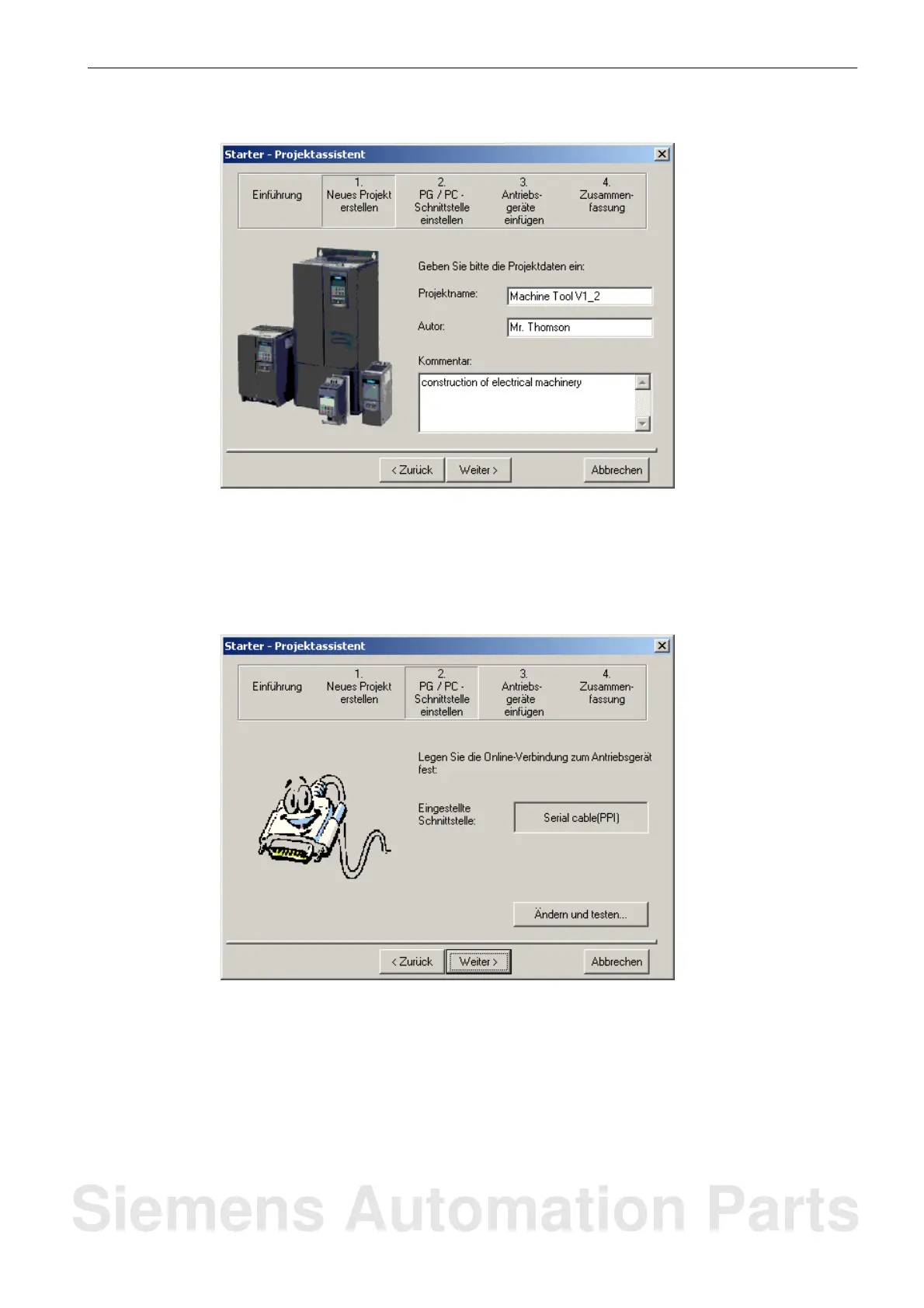Creating a Drive Project
10.3 Creating a drive project ONLINE
10-151
SINUMERIK 802D sl Instruction Manual (BA), 05/2005 Edition
6FC5 397-0CP10-1BA0
Fig. 10-45 Creating a new project
3. As shown in Fig. 10-45, enter the project name, e.g. “Machine Tool V1_2”, and if neces-
sary, the author and a comment.
4. Click Continue > to set up the PC/PG interface.
Fig. 10-46 Setting up the interface
5. In this example, you require a PROFIBUS interface on the PC/PG (e.g. Serial Cable
(PPI). Choose Change and test and confirm your selection with Continue >.
The Project Wizard will search for the drive unit ONLINE and will insert it into the project.
Once the search process is completed, the Project Wizard will display the drive unit with
its PPI address Drive_unit_Addr5 in the preview (see Fig. 10-47) (for alternative PC/PG
interface settings, see Figs. 10-6 to 10-8).
Siemens Automation Parts
