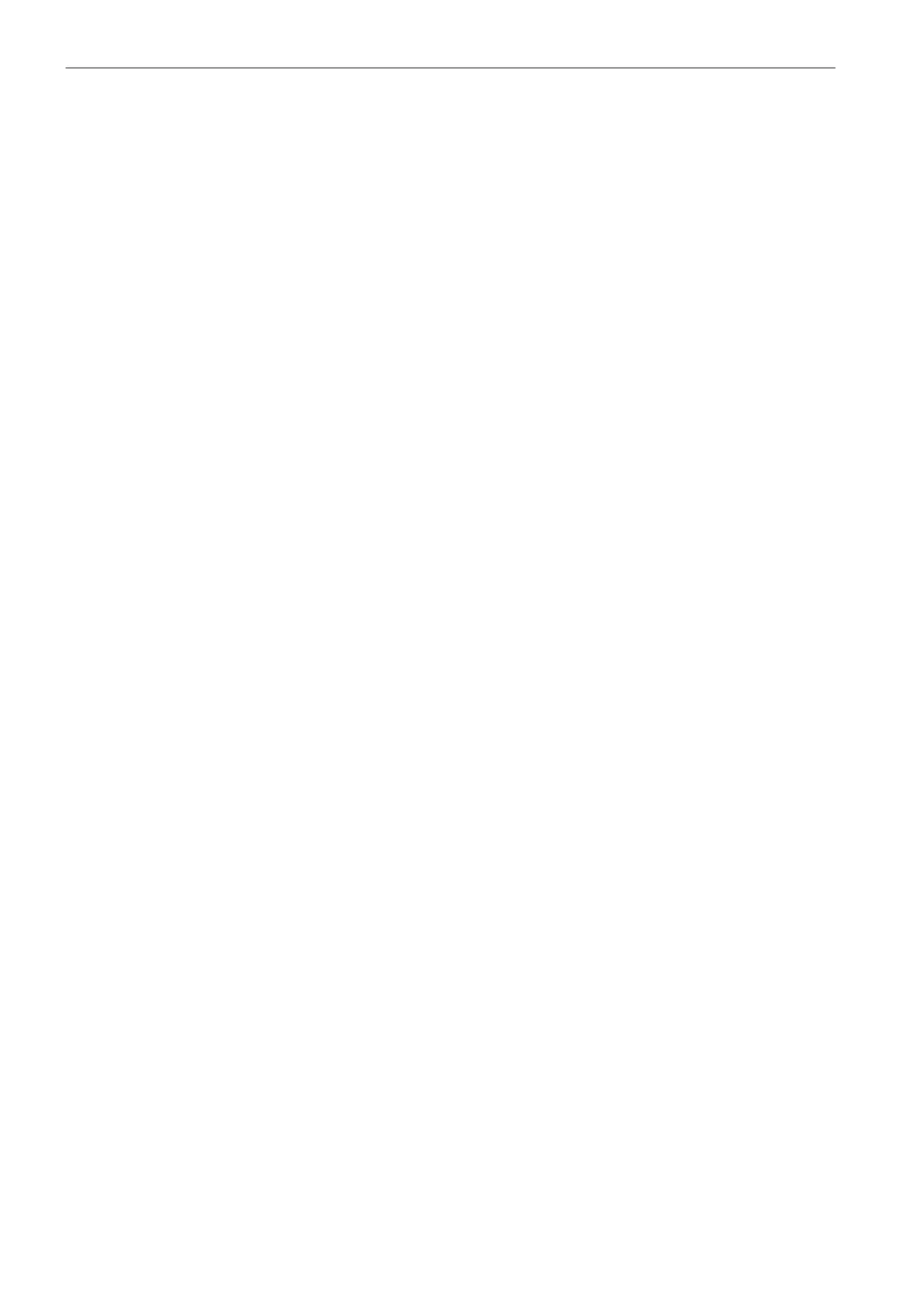Table of Contents
vi
SINUMERIK 802D sl Instruction Manual (BA), 05/2005 Edition
6FC5 397-0CP10-1BA0
7.17 Connecting shielded lines via the shield connection (PCU) 7-74. . . . . . . . . . . . . . . . . . . . . . . . . .
8 Technical Data 8-75. . . . . . . . . . . . . . . . . . . . . . . . . . . . . . . . . . . . . . . . . . . . . . . . . . . . . . . . . . . . . . .
9 Commissioning 9-79. . . . . . . . . . . . . . . . . . . . . . . . . . . . . . . . . . . . . . . . . . . . . . . . . . . . . . . . . . . . . .
9.1 General 9-79. . . . . . . . . . . . . . . . . . . . . . . . . . . . . . . . . . . . . . . . . . . . . . . . . . . . . . . . . . . . . . . . . . . . . .
9.1.1 Access levels 9-80. . . . . . . . . . . . . . . . . . . . . . . . . . . . . . . . . . . . . . . . . . . . . . . . . . . . . . . . . . . . . . . . .
9.1.2 Structure of machine data (MD) and setting data (SD) 9-81. . . . . . . . . . . . . . . . . . . . . . . . . . . . . .
9.1.3 RCS802D Commissioning and Diagnostic tool 9-82. . . . . . . . . . . . . . . . . . . . . . . . . . . . . . . . . . . .
9.2 Turning on and booting the control system 9-83. . . . . . . . . . . . . . . . . . . . . . . . . . . . . . . . . . . . . . . .
9.3 Language setting and file management 9-84. . . . . . . . . . . . . . . . . . . . . . . . . . . . . . . . . . . . . . . . . .
9.3.1 Creating a project 9-84. . . . . . . . . . . . . . . . . . . . . . . . . . . . . . . . . . . . . . . . . . . . . . . . . . . . . . . . . . . . .
9.3.2 Help, language and alarm files 9-85. . . . . . . . . . . . . . . . . . . . . . . . . . . . . . . . . . . . . . . . . . . . . . . . . .
9.3.3 Transmitting data to the 802D 9-85. . . . . . . . . . . . . . . . . . . . . . . . . . . . . . . . . . . . . . . . . . . . . . . . . . .
9.4 Setting the technology 9-88. . . . . . . . . . . . . . . . . . . . . . . . . . . . . . . . . . . . . . . . . . . . . . . . . . . . . . . . .
9.5 Entering the machine data 9-90. . . . . . . . . . . . . . . . . . . . . . . . . . . . . . . . . . . . . . . . . . . . . . . . . . . . . .
9.6 Setting the Profibus address 9-91. . . . . . . . . . . . . . . . . . . . . . . . . . . . . . . . . . . . . . . . . . . . . . . . . . . .
9.7 Starting Up the PLC 9-92. . . . . . . . . . . . . . . . . . . . . . . . . . . . . . . . . . . . . . . . . . . . . . . . . . . . . . . . . . .
9.8 Configuring SINAMICS S120 with 802D sl 9-93. . . . . . . . . . . . . . . . . . . . . . . . . . . . . . . . . . . . . . . .
9.8.1 Commissioning using predefined macros without the STARTER commissioning tool 9-93. . . .
9.8.2 Starting up motors without SMI 9-97. . . . . . . . . . . . . . . . . . . . . . . . . . . . . . . . . . . . . . . . . . . . . . . . . .
9.8.3 Faults and warnings when starting up the SINAMICS S120 drive 9-97. . . . . . . . . . . . . . . . . . . . .
9.8.4 Setpoint/actual-value assignment 9-98. . . . . . . . . . . . . . . . . . . . . . . . . . . . . . . . . . . . . . . . . . . . . . . .
9.8.5 Default settings of the axis machine data for feed axes 9-99. . . . . . . . . . . . . . . . . . . . . . . . . . . . .
9.8.6 Default settings of the axis machine data for the spindle 9-101. . . . . . . . . . . . . . . . . . . . . . . . . . . .
9.9 STARTER start-up tool 9-105. . . . . . . . . . . . . . . . . . . . . . . . . . . . . . . . . . . . . . . . . . . . . . . . . . . . . . . . .
9.9.1 Explanations regarding the STARTER user interface 9-105. . . . . . . . . . . . . . . . . . . . . . . . . . . . . . .
9.9.2 Operating philosophy of the STARTER commissioning tool for SINAMICS S120 9-106. . . . . . . .
9.10 Start-up sequence when working with STARTER 9-109. . . . . . . . . . . . . . . . . . . . . . . . . . . . . . . . . .
9.10.1 Creating a drive object OFFLINE 9-109. . . . . . . . . . . . . . . . . . . . . . . . . . . . . . . . . . . . . . . . . . . . . . . .
9.10.2 Operating the STARTER control panel (motor rotating) 9-110. . . . . . . . . . . . . . . . . . . . . . . . . . . . .
9.10.3 Creating a drive project ONLINE (recommended) 9-110. . . . . . . . . . . . . . . . . . . . . . . . . . . . . . . . . .
9.11 Diagnosis via STARTER 9-111. . . . . . . . . . . . . . . . . . . . . . . . . . . . . . . . . . . . . . . . . . . . . . . . . . . . . . .
9.11.1 Function generator 9-112. . . . . . . . . . . . . . . . . . . . . . . . . . . . . . . . . . . . . . . . . . . . . . . . . . . . . . . . . . . .
9.11.2 Trace function 9-115. . . . . . . . . . . . . . . . . . . . . . . . . . . . . . . . . . . . . . . . . . . . . . . . . . . . . . . . . . . . . . . .
9.11.3 Measuring function (SERVO) (available soon) 9-116. . . . . . . . . . . . . . . . . . . . . . . . . . . . . . . . . . . . .
9.11.4 Measuring sockets (available soon) 9-119. . . . . . . . . . . . . . . . . . . . . . . . . . . . . . . . . . . . . . . . . . . . . .
9.12 Completing the start-up 9-120. . . . . . . . . . . . . . . . . . . . . . . . . . . . . . . . . . . . . . . . . . . . . . . . . . . . . . . .
9.13 Service display of the axis drive behavior 9-121. . . . . . . . . . . . . . . . . . . . . . . . . . . . . . . . . . . . . . . . .
10 Creating a Drive Project 10-123. . . . . . . . . . . . . . . . . . . . . . . . . . . . . . . . . . . . . . . . . . . . . . . . . . . . . . .
10.1 Creating a drive project OFFLINE 10-123. . . . . . . . . . . . . . . . . . . . . . . . . . . . . . . . . . . . . . . . . . . . . . .
10.1.1 Creating a project 10-123. . . . . . . . . . . . . . . . . . . . . . . . . . . . . . . . . . . . . . . . . . . . . . . . . . . . . . . . . . . . .
10.1.2 Configuring a drive unit 10-131. . . . . . . . . . . . . . . . . . . . . . . . . . . . . . . . . . . . . . . . . . . . . . . . . . . . . . . .
10.2 Operating the control panel in STARTER (with the motor rotating) 10-140. . . . . . . . . . . . . . . . . . . .
10.2.1 Loading the project into the drive unit 10-140. . . . . . . . . . . . . . . . . . . . . . . . . . . . . . . . . . . . . . . . . . . .
10.2.2 Operating the control panel 10-143. . . . . . . . . . . . . . . . . . . . . . . . . . . . . . . . . . . . . . . . . . . . . . . . . . . . .
10.3 Creating a drive project ONLINE 10-150. . . . . . . . . . . . . . . . . . . . . . . . . . . . . . . . . . . . . . . . . . . . . . . .
10.3.1 Creating a project 10-150. . . . . . . . . . . . . . . . . . . . . . . . . . . . . . . . . . . . . . . . . . . . . . . . . . . . . . . . . . . . .
10.3.2 Acquiring the component topology and configuring the drive unit automatically 10-153. . . . . . . . .
10.3.3 Configuring and checking the topology of the drives 10-157. . . . . . . . . . . . . . . . . . . . . . . . . . . . . . . .
