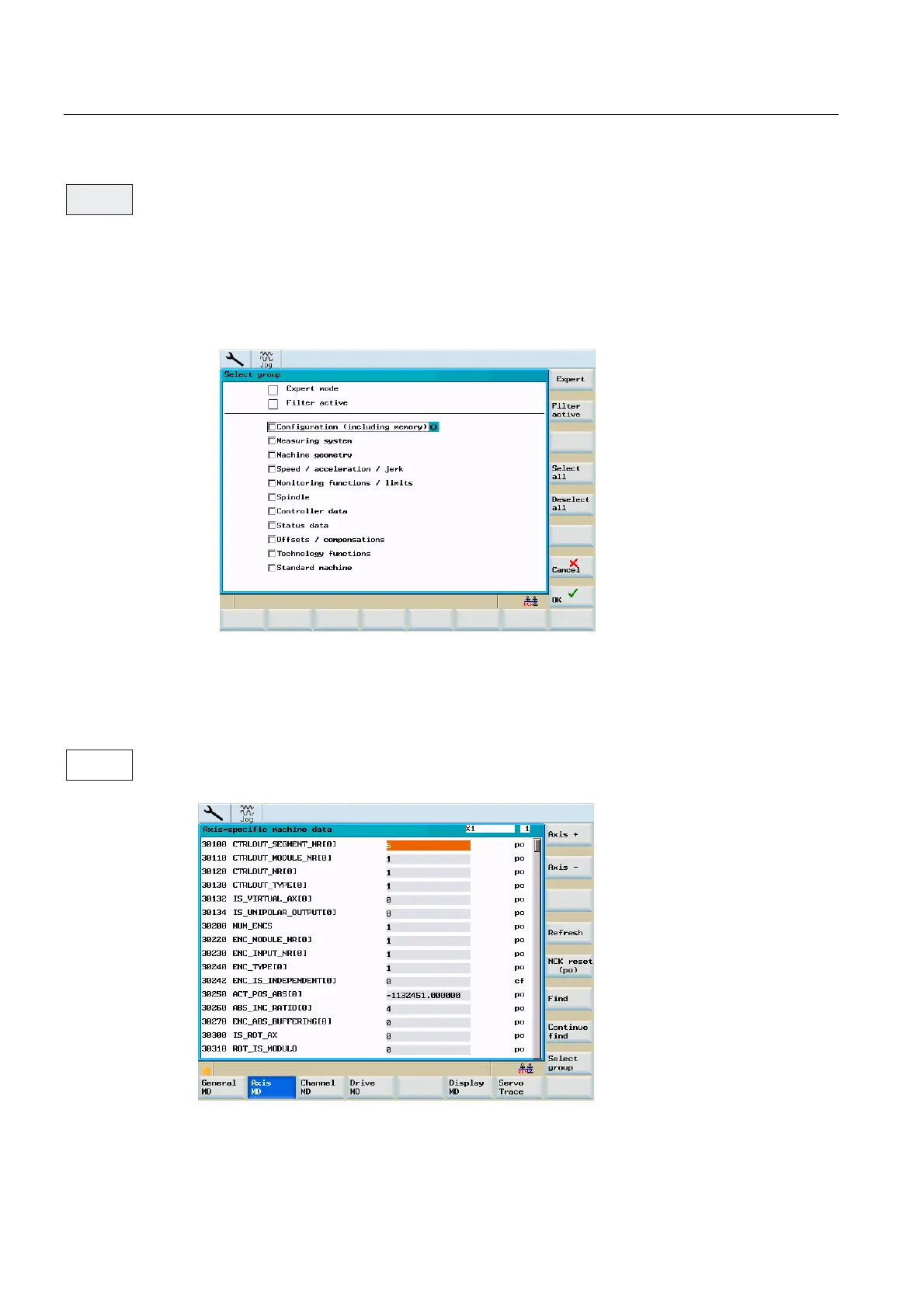System
8.3 SYSTEM - "Machine data" softkeys
Surface grinding
118 Programming and Operating Manual, 11/2012, 6FC5398-5CP10-3BA0
6HOHFW
JURXS
D[LV
0'
This function provides various display filters for the active machine data group. Further
softkeys are provided:
● "Expert": Use this softkey to select all data groups of the expert mode for display.
● "Filter active": Use this softkey to activate all data groups selected. After you have quit the
window, you will only see the selected data on the machine data display.
● "Select all": Use this softkey to select all data groups of the Expert mode for display.
● "Deselect all": Selecting this softkey deselects all data groups.
Figure 8-8 Display filter
Axis-specific machine data
Open the "Axis-specific machine data" window. The softkey bar will be supplemented by the
softkeys "Axis +" and "Axis ".
Figure 8-9 Axis-specific machine data