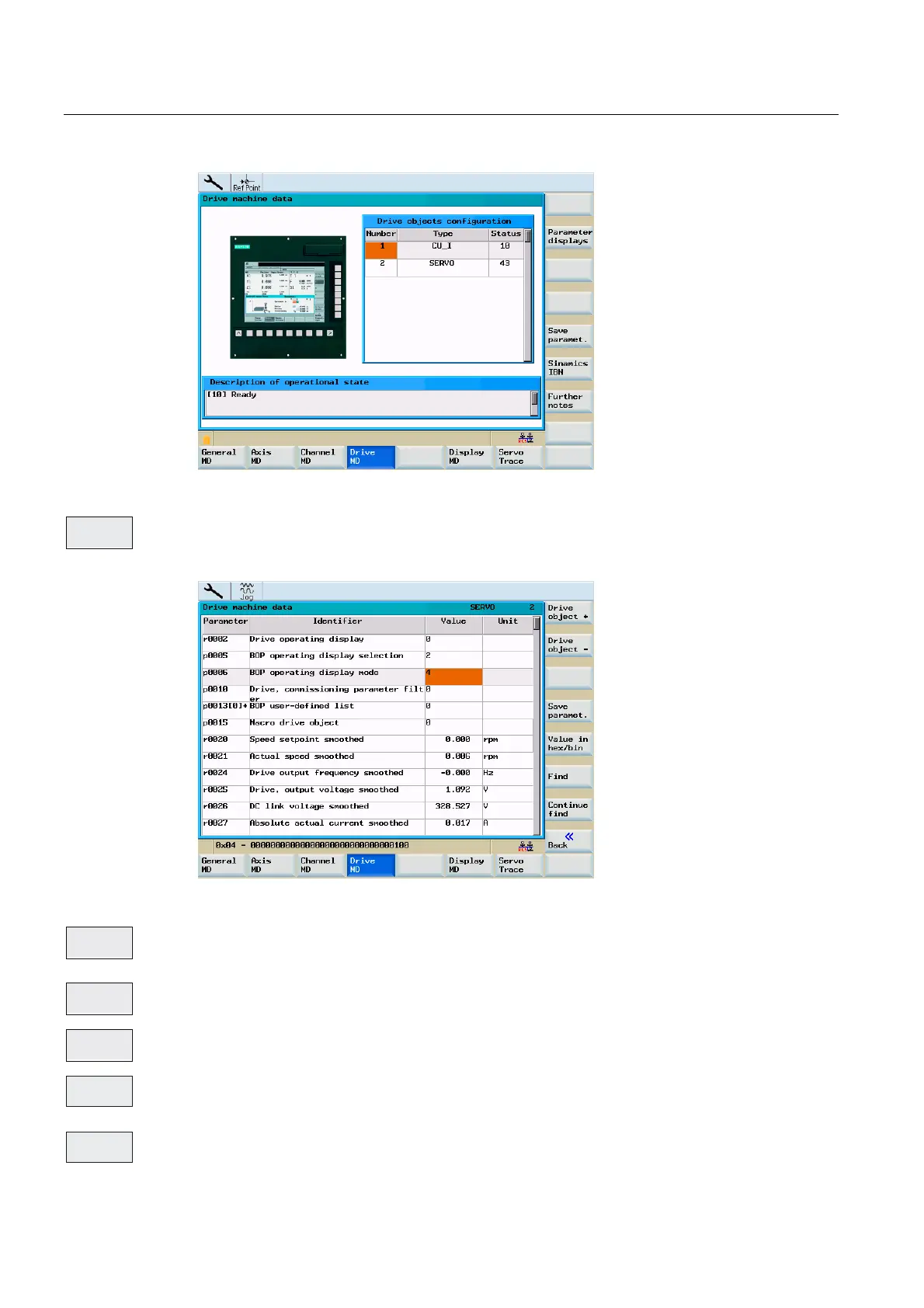System
8.3 SYSTEM - "Machine data" softkeys
Surface grinding
120 Programming and Operating Manual, 11/2012, 6FC5398-5CP10-3BA0
'LVSOD\
SDUDPHWHU
'ULYH
REMHFW
'ULYH
REMHFW
9DOXHLQ
KH[ELQ
)LQG
&RQWLQXH
ILQG
Figure 8-11 Drive machine data
To display the parameters, position the cursor on the appropriate unit and press the
"Parameter display" softkey. For a description of the parameters, please refer to the
documentation of SINAMICS drives.
Figure 8-12 Parameter list
Switch to the respective drive objects.
In the note line, the selected value is displayed in hexadecimal and binary values.
Use these functions to search in the parameter list for the term you are looking for.
