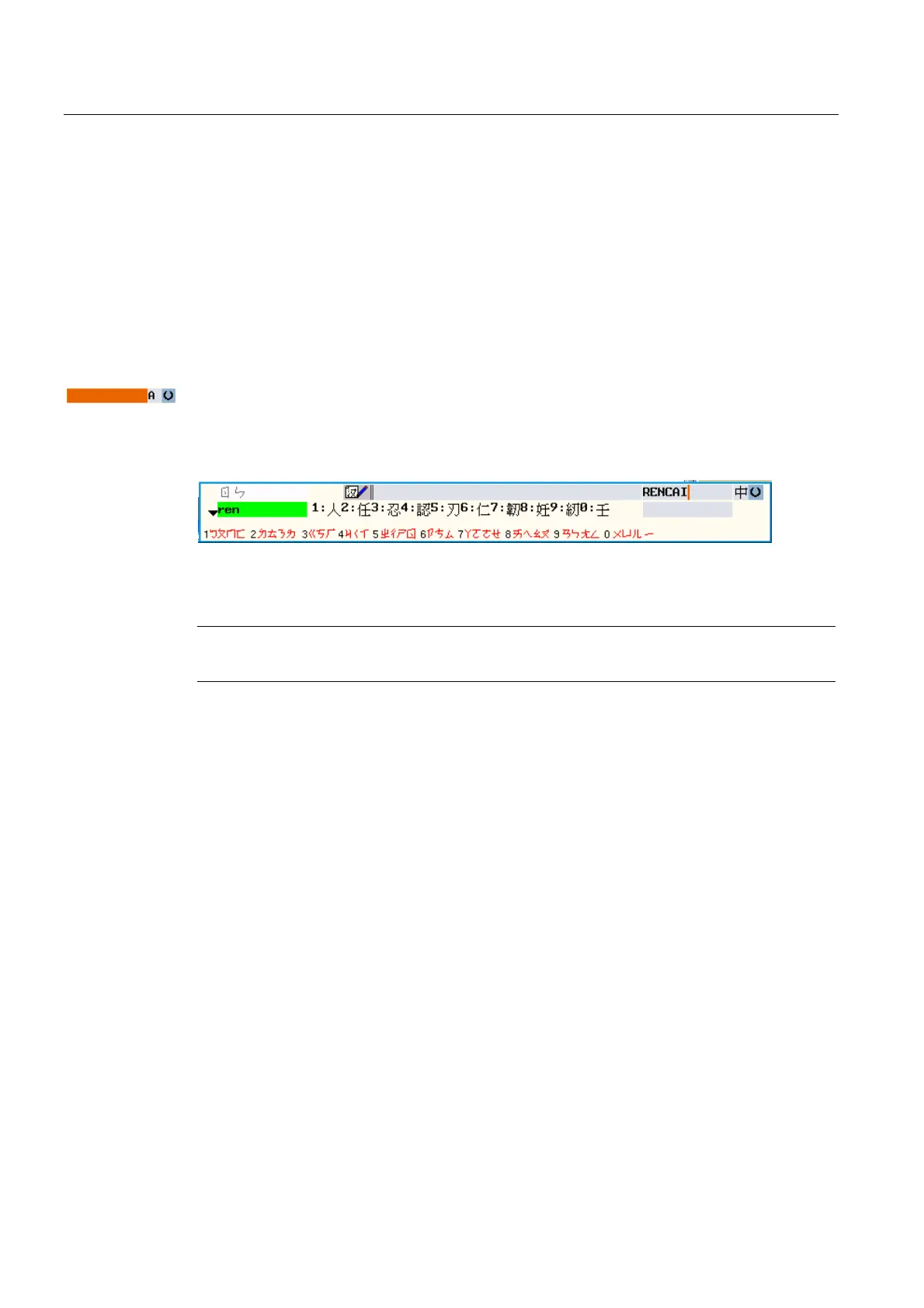Appendix
A.3 Miscellaneous
Surface grinding
354 Programming and Operating Manual, 11/2012, 6FC5398-5CP10-3BA0
The required character is selected using the following keys:
● Numeric keys <0> to <9>
● Cursor keys <left> and <right>
● If the cursor keys are used, then the selection should be completed using the <Input>
key.
Entering Latin characters
When switching over to enter Latin characters, the entries are directly transferred to the input
field in the program editor that had the input focus prior to opening the Chinese editor.
Learning function
Figure A-11 Chinese traditional "learning function"
See Chapter "Simplified Chinese (Page 349)" Section "Learning function".
Note
The learning function can be opened/closed using the plus/minus key.
See also
Importing the dictionary (Page 355)
