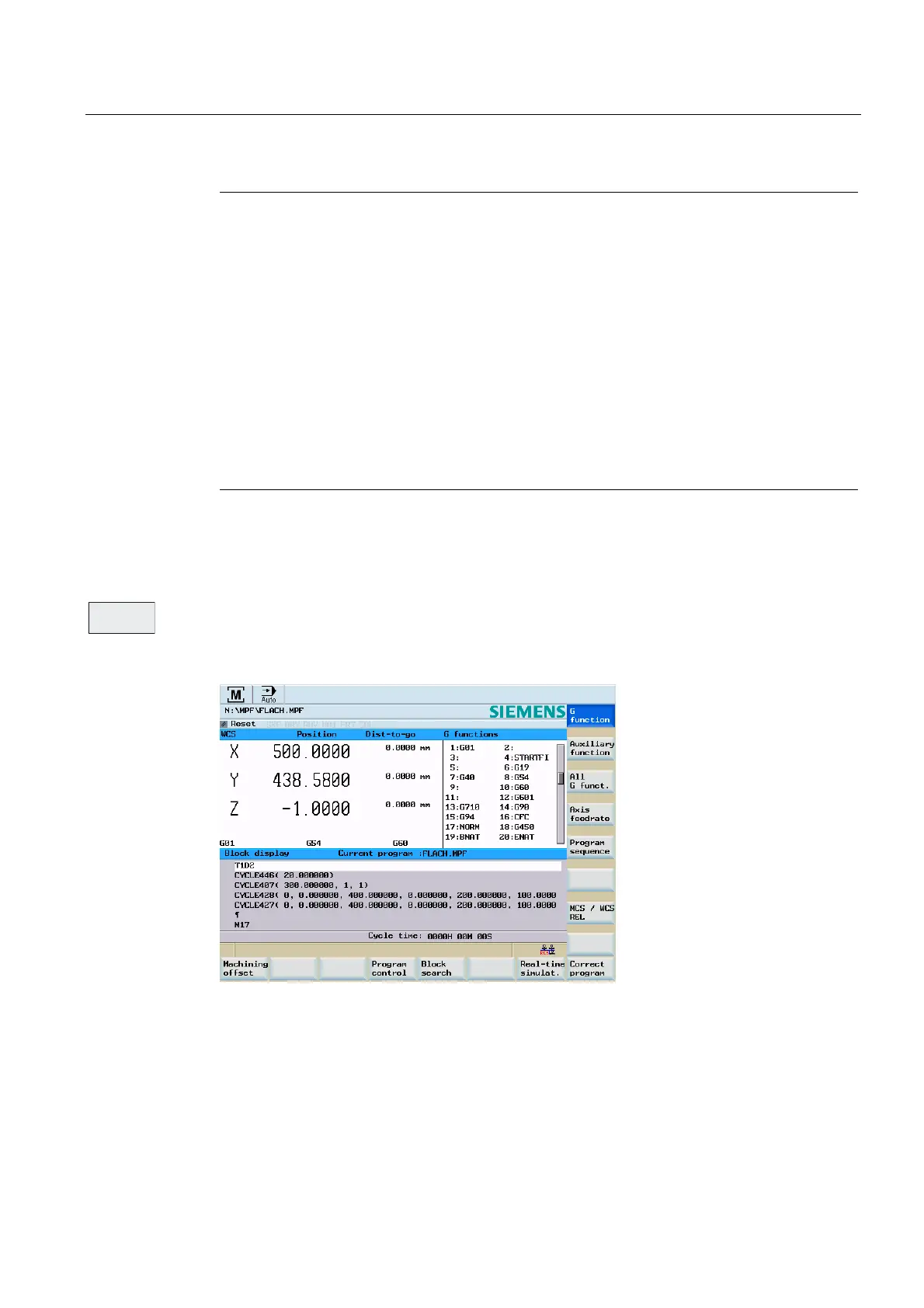Automatic mode
6.1 Automatic mode
Surface grinding
Programming and Operating Manual, 11/2012, 6FC5398-5CP10-3BA0
69
*
IXQFWLRQ
Note
If a second spindle is integrated into the system, the workspindle will be displayed using a
smaller font. The window will always display the data of only one spindle.
The control system displays the spindle data according to the following aspects:
The master spindle is displayed:
- Idle,
- at spindle start
- with both spindles active
The workspindle is displayed:
- when starting the workspindle
The power bar applies to the spindle currently active. With both master spindle and
workspindle active, the master spindle performance bar is displayed.
Softkeys
Opens the G functions window to display all G functions currently active.
The G functions window displays all the G functions that are currently active, with each G
function assigned to a group and having a fixed position in the window.
Figure 6-3 G Functions
Use the <PageUp> or <PageDown> keys to display additional G functions.
