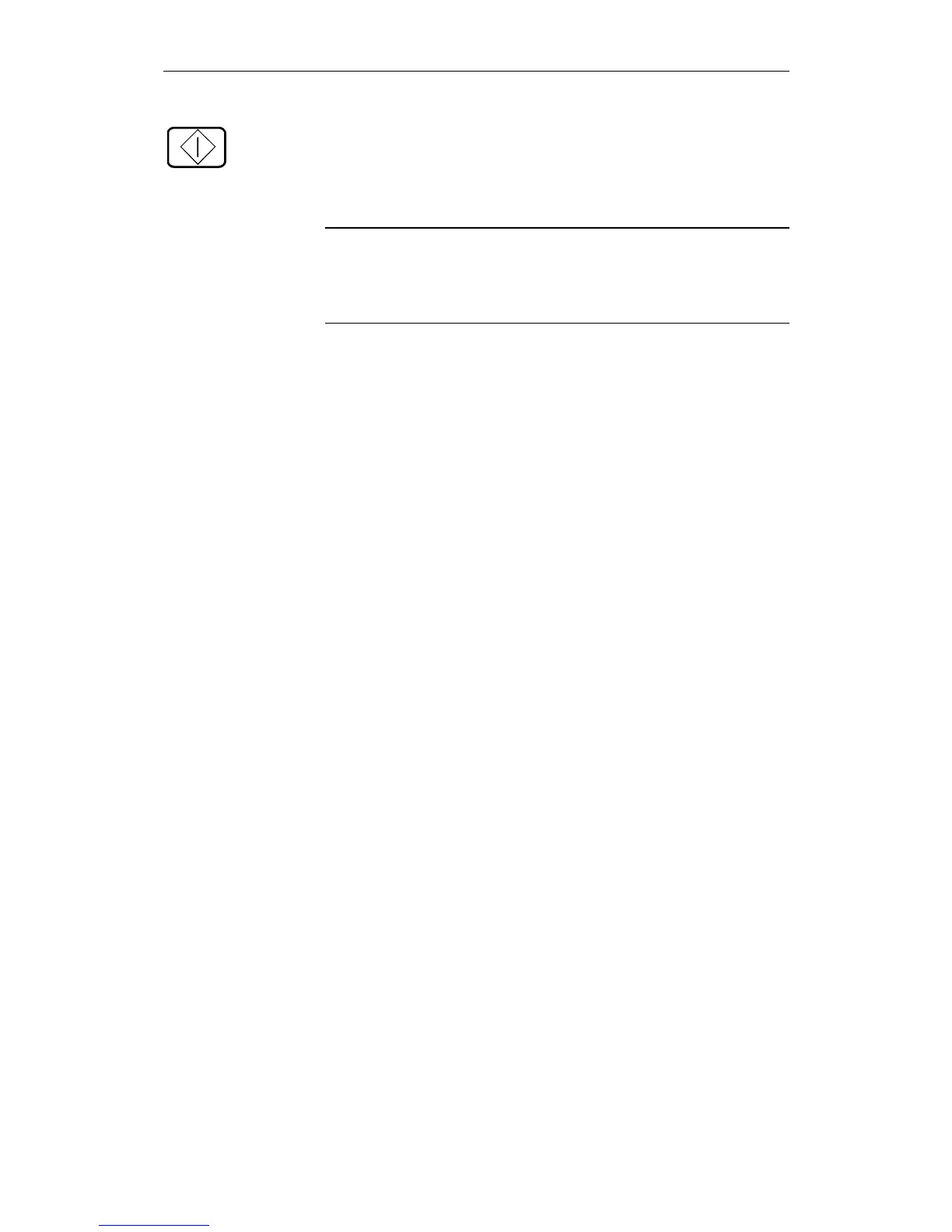01.99 4 Machine
© Siemens AG 1999 All Rights Reserved 6FC5198-6AA60-0BP1
SINUMERIK 840C, OEM Version for Windows (BA)
4-39
If you now press NC START, execution of the NC program will continue with
the inserted or modified blocks.
You can set the next breakpoint before pressing NC start, with the described
possibilities of program interruption.
Note
Every teach block that you generate or insert should be confirmed with NC
start.
Only then can you generate a new block.
To avoid collisions caused by operator errors, the following operating rules are
built into the system:
1. If the travel key or handwheel is used to move the position away from that
of the breakpoint block, the new axis position must either be accepted or
the position should be returned to the block start position. Otherwise the
NC start is interlocked. The block start position can be reached using the
REPOS function in JOG mode. You will find a description of the operator
actions for the REPOS function in the section "JOG mode".
If, after REPOS, the function SAVE POSITION or GENERATE BLOCK
is activated and "Traversed axes" was selected, the repositioned axis is not
saved in the part program. If further axes are to be traversed after REPOS,
REPOS should be deselected first.
2. If the axis positions in the teach block have been accepted, the travel keys
and the handwheel remain disabled until the block has been processed with
NC start.
The following general rule applies:
You can abort the teach run at any time by:
− RESET or
− Operating mode change
You will find a description of the overstore and block search functions in the
sections of the same name.
If the search is started in the teach-in mode and the program is to be
subsequently processed in "Teach block by block", the DSB must be enabled
before the search is performed. This is the only way of ensuring that processing
and decoding of the selected part program are correctly coordinated. This is the
prerequisite for the operating sequence in "teaching-in block-by-block". If
DSB is not enabled, you can neither edit nor reposition with the Repos offsets.
Notes
REPOS in teach-in
mode
