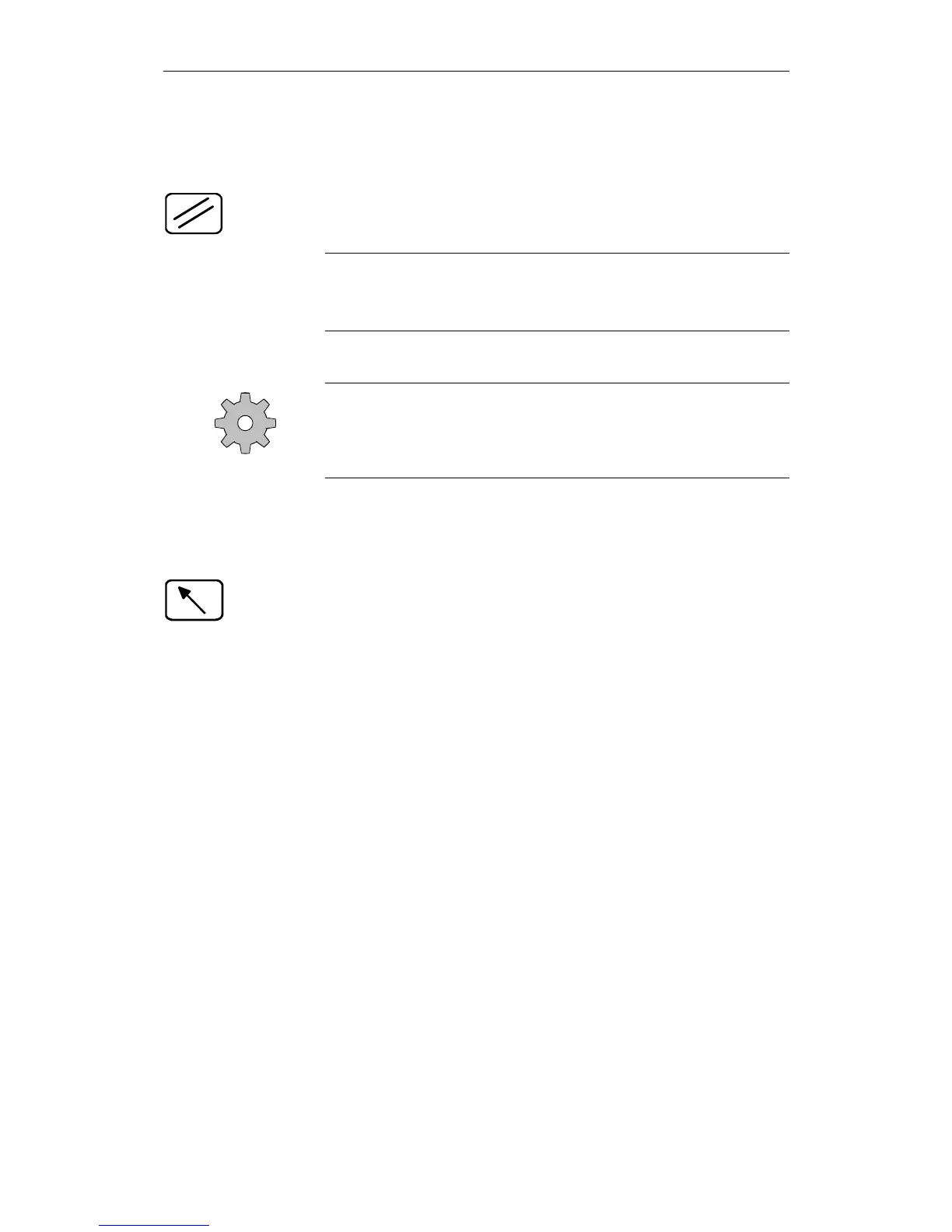4 Machine 01.99
6FC5198-6AA60-0BP1 © Siemens AG 1999 All Rights Reserved
4-74 SINUMERIK 840C, OEM Version for Windows (BA)
You will find a description of the NCK editor in the section "Programming in
the NCK memory area". Please refer to the section TEACH IN for the operator
actions for setting a breakpoint.
After the RESET key is pressed, you can edit anywhere in the entire part
program. The selection of the correction block is cancelled.
Note
When a program is processed externally the program correction screen cannot
be displayed.
Machine manufacturer
The RESET function can be configured by the machine manufacturer. The
RESET is generated internally, if required, so that acknowledgement by means
of the key is not required. Read the machine manufacturer’s documentation.
The CORRECT PROGRAM function enables you to edit part programs in the
machine area at any time (except while a program is running).
In the modes AUTOMATIC, TEACH-IN and MDA you can switch over to the
part program input window and edit.
The active window is marked (yellow frame).
Notes
