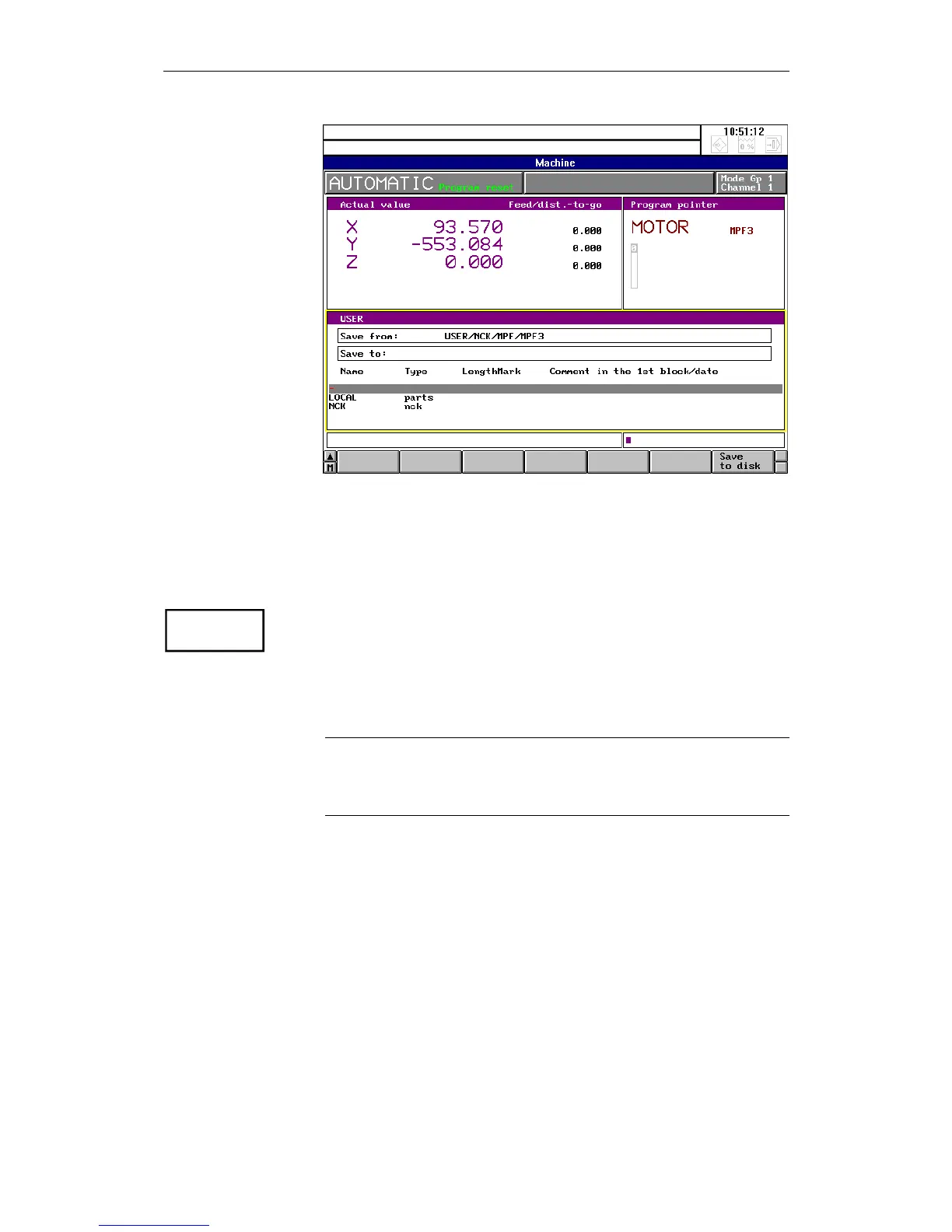01.99 4 Machine
© Siemens AG 1999 All Rights Reserved 6FC5198-6AA60-0BP1
SINUMERIK 840C, OEM Version for Windows (BA)
4-77
Fig. 4-35 Save 2
The workpiece can now be selected with the cursor in the directory in which
the program is to be saved.
Is also possible to enter a new workpiece name.
Now the softkey SAVE TO DISK must be pressed in order to save the
program.
The message "Store in workpiece?" appears. The program is saved by pressing
the softkey SAVE TO DISK again.
The message "Transfer running" is displayed while the program is being saved.
Note
Programs can be saved in all displayed workpieces (including network drives
and/or diskette drives).
Save to
disk
