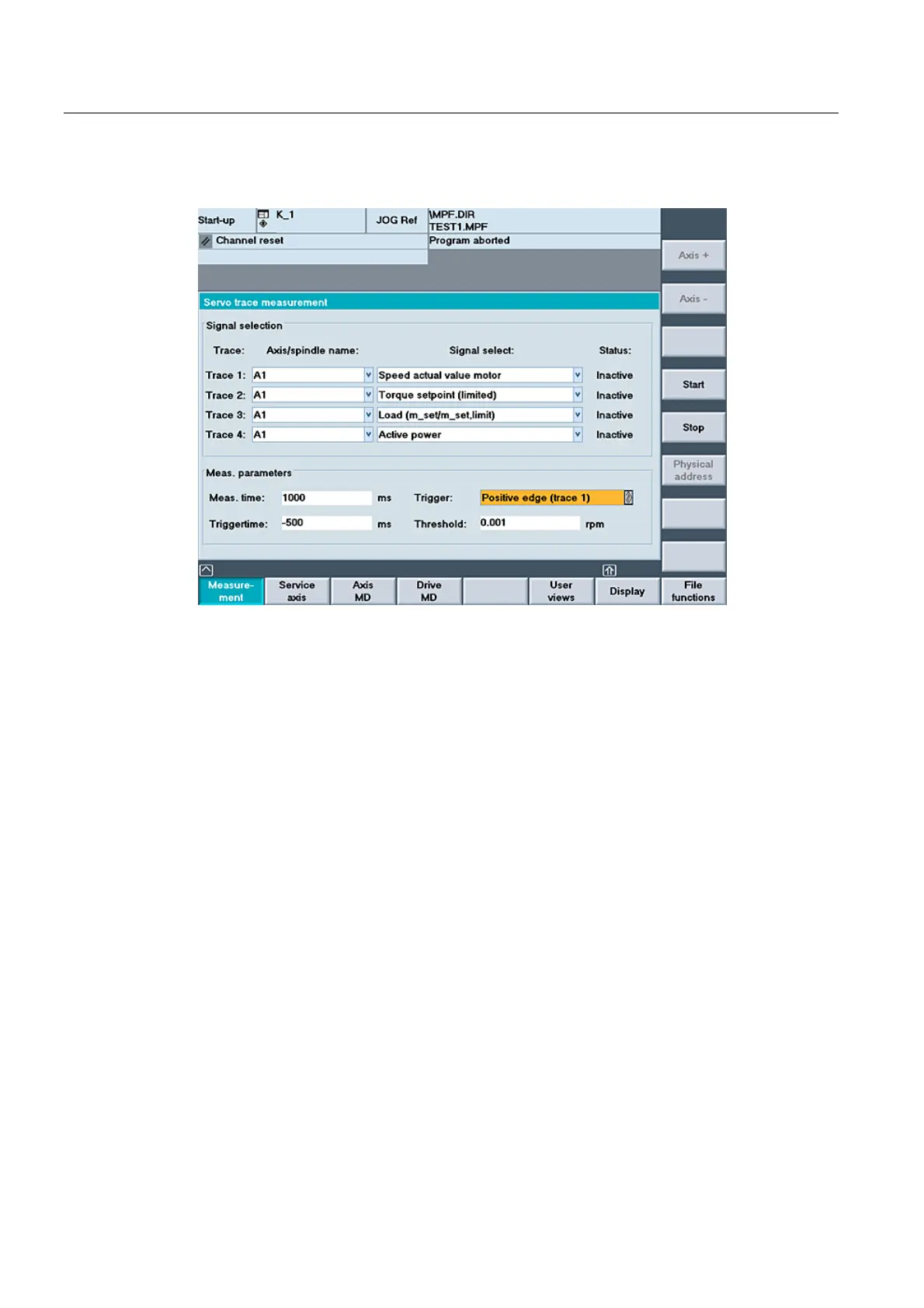Parameterizing machine data
3.2 Parameterizing the control using machine data
HMI Advanced (IM4)
110 Commissioning Manual, 03/2009, 6FC5397-0DP10-3BA0
Servo trace function
Figure 3-5 Servo trace: Main screen
1. Open the Trace function main screen by pressing the "Drive/servo" softkey followed by
the "Servo trace" softkey in the "Start-up" operating area.
2. Select the variables to be measured from the drop-down list in the "Signal selection" area.
Refer to the motor data sheet to obtain the settings for the measuring period and trigger
time. After parameterization, start the measurement by pressing the "Start" softkey.
3. Select the constant power range or constant torque range in order to calculate the
normalization factor using these data.