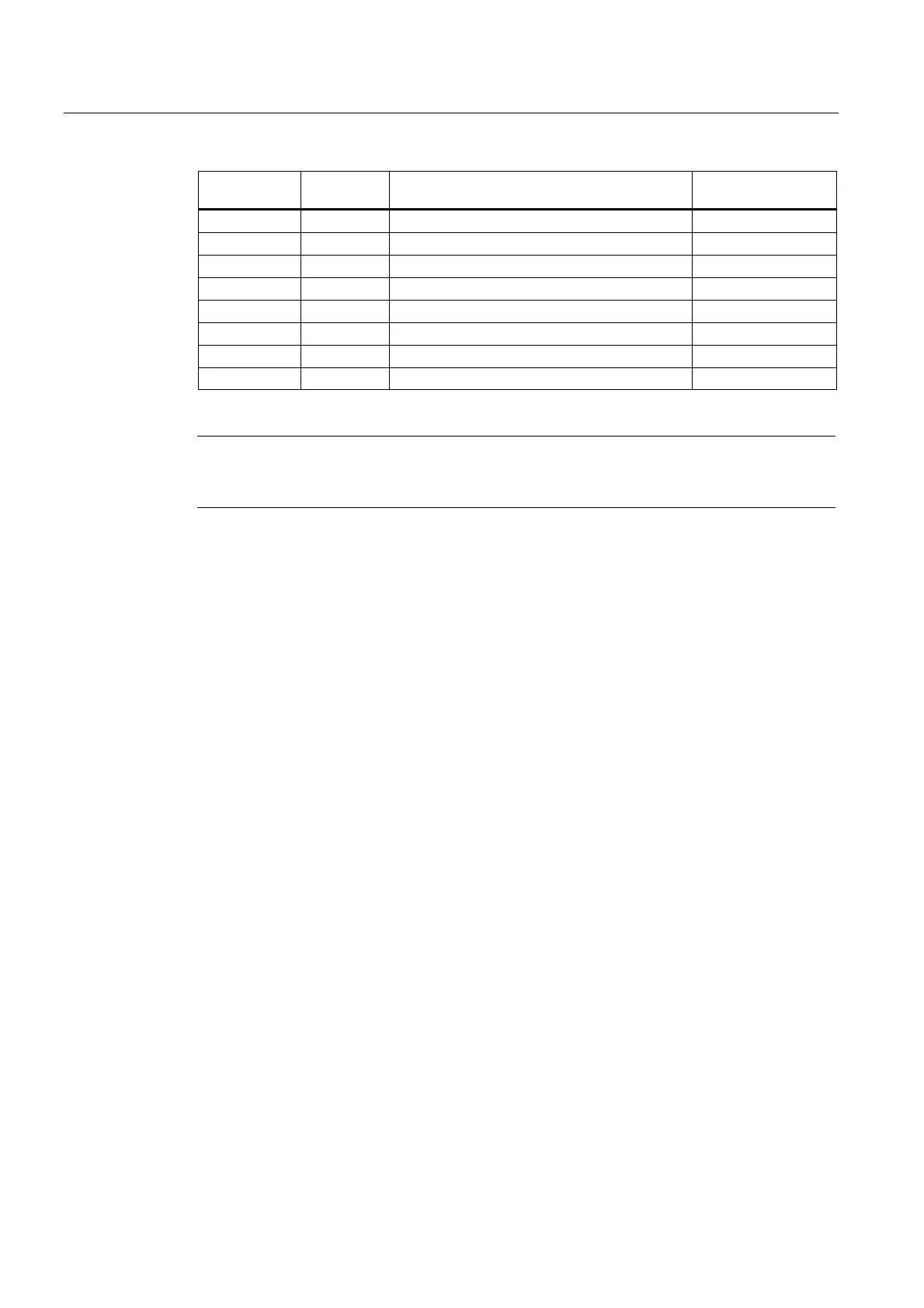Tool management
6.7 Start-up of code carrier
HMI Advanced (IM4)
264 Commissioning Manual, 03/2009, 6FC5397-0DP10-3BA0
Dialog
variable
Data type Designation Assignment $TC...
C35 Double Prewarning limit for wear $TC_MOP5
C36 Double Wear $TC_MOP6
C37 Double Setpoint wear $TC_MOP15
C38 * Double Downtime in minutes $TC_MOP2
C39 * Double Prewarning limit for tool life in minutes $TC_MOP1
C40 * Double Quantity $TC_MOP4
C41 Double Pre-warning limit for count $TC_MOP3
C42 Double Unit quantity setpoint $TC_MOP13
The dialog variables C2 and C3 are managed only internally.
Note
C38 and C39 can only be used as alternatives for C29 and C30. C40, C41 and C42 can only
be used as alternatives for C31, C32 and C34.
User tool parameters and the new monitoring parameters are now used for code carriers.
The following new dialog variables are available for the file "wkonvert.txt":
A1 - A10: User tool data (see $TC_TPCx[t])
U1 - U10: User cutting edge data (see $TC_DPCx[t,d])
S1 - S10: User monitoring data (see $TC_MOPCx[t,d])
Data type "Double" is defined for the dialog variables A, U and S.
Data types
The following data types are defined for dialog variables:
● Integer: Value range -32768 to 32767
● Double: Double-precision floating point
● String: String made up of ASCII characters
Keywords
The assignment of code-carrier data to dialog data is made using the code-carrier
description file. The description file can be created and edited as an ASCII file using a
standard editor. The code-carrier files is structured as lines whereby each line is prefixed by
one of the following keywords:
Inverted comma
The ' (single quotation mark) marks the beginning of a comment. The characters that follow
are skipped.
Example: ' This is a comment. ¶
