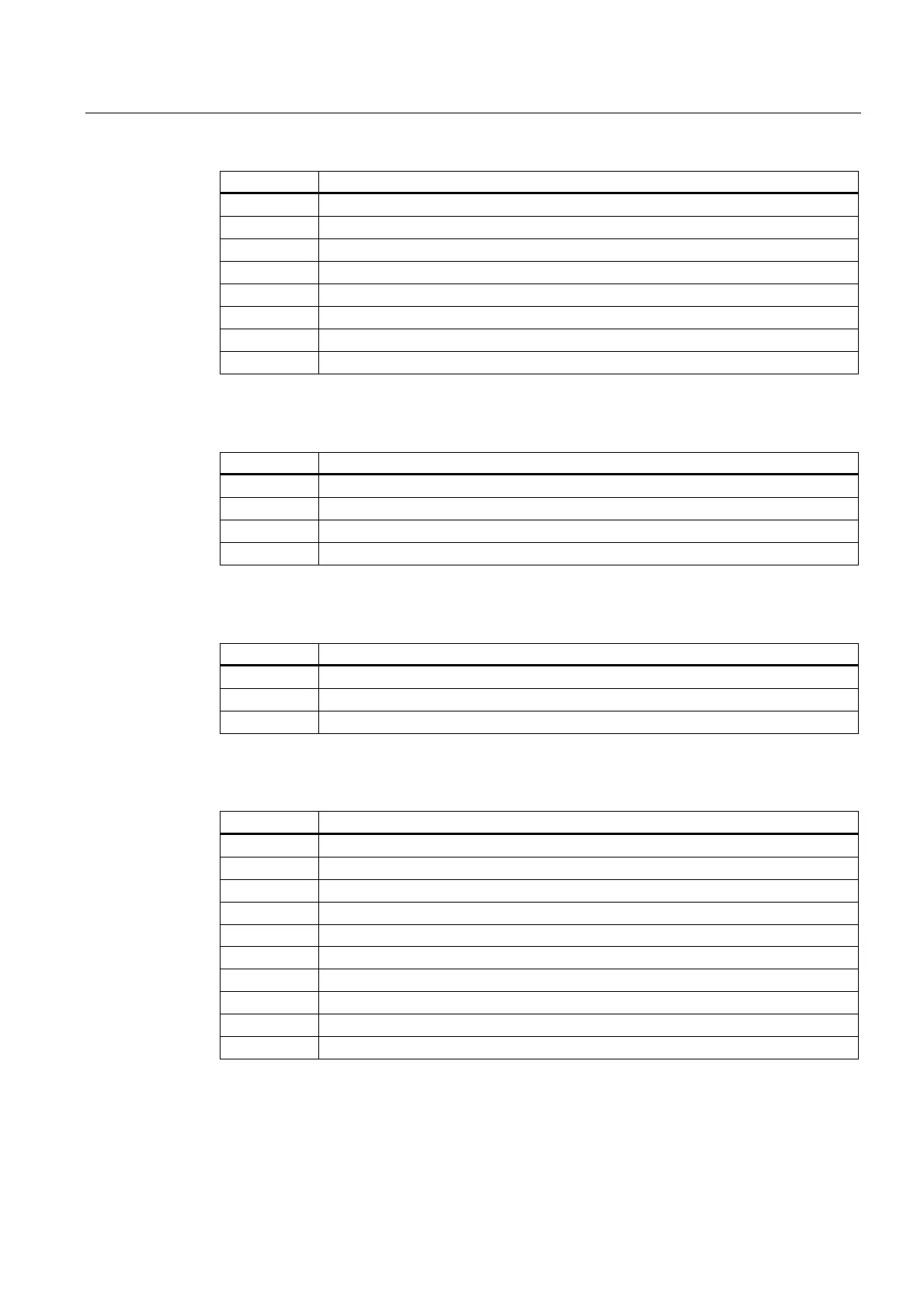Configure hotkeys and PLC keys
4.5 List of selectable states
Expanding the user interface
Commissioning Manual, 11/2006, 6FC5397-0DP10-0BA0
4-27
State Function
360 User directory 4 *
380 Standard cycles*
381 Manufacturer cycles*
382 User cycles*
383 User directory 5 *
384 User directory 6 *
385 User directory 7 *
386 User directory 8 *
Program
State Function
400 Machining plan / G code editor
412 Simulation – 3-window view*
413 Simulation – side view*
414 Simulation – front view*
Messages/alarms
State Function
500 Alarms
510 – /user screen form
520 – /user screen form
Tools/zero offsets
State Function
600 Tool list
610 Tool wear
620 OEM tool list*
630 Magazine
640 Zero point shift
650 R parameters
660 – /user screen form
670 Spindles
680 User data
690 Machine data