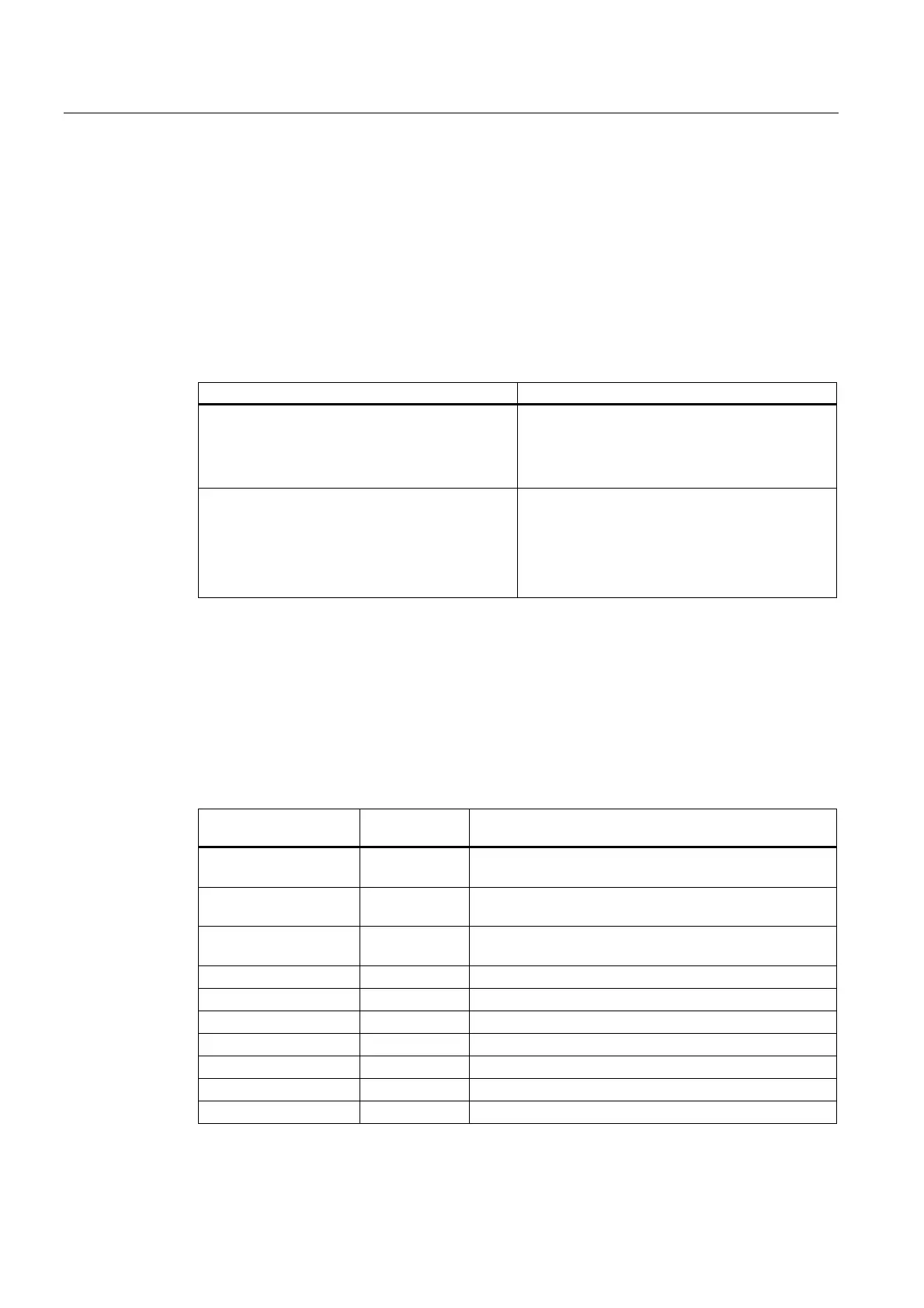Introduction
1.3 Language families
Generating target language texts (TX2)
6 Commissioning Manual, 11/2006, 6FC5397-0DP10-0BA0
• The text file is to be coded using this code page, not as a Unicode file.
• The text should be generated as simply as possible: in particular, this means that if
possible, no additional software should have to be installed.
• For the purposes of this guide, it is assumed that you have installed Microsoft Word 2003
(or a later version) and are familiar with using it.
Text types for HMI Embedded and HMI Advanced
The following text types can be changed in the individual systems:
Text types Systems
Alarm texts
Texts for "Expand user interface"
Application texts for all operating areas incl.
softkey texts
HMI Embedded
Alarm texts
Texts for "Expand user interface"
Texts for the "Help" function in the editor
Machine data
Softkey texts for all operating areas
HMI Advanced
1.3 Language families
A language family is a group of languages for which Microsoft operating systems use the
same code page. Microsoft uses the term "language group".
Table 1-1 Language families
Language family Windows code
page
Languages
Central European 1250 Albanian, Croat, Polish, Romanian, Serbian (Latin),
Slovakian, Slovenian, Czech, Hungarian
Cyrillic 1251 Bulgarian, Macedonian, Russian, Serbian (Cyrillic),
Ukrainian, White Russian
Western 1252 German, English, Finnish, French, Indonesian, Icelandic,
Italian, Dutch, Norwegian, Portuguese, Swedish, Spanish
Greek 1253 Greek
Turkish 1254 Turkish
Baltic 1257 Estonian, Latvian, Lithuanian
Japanese 932 Japanese
Chinese 936 Simplified Chinese
Korean 949 Korean
Chinese 950 Standard Chinese (Traditional Chinese)