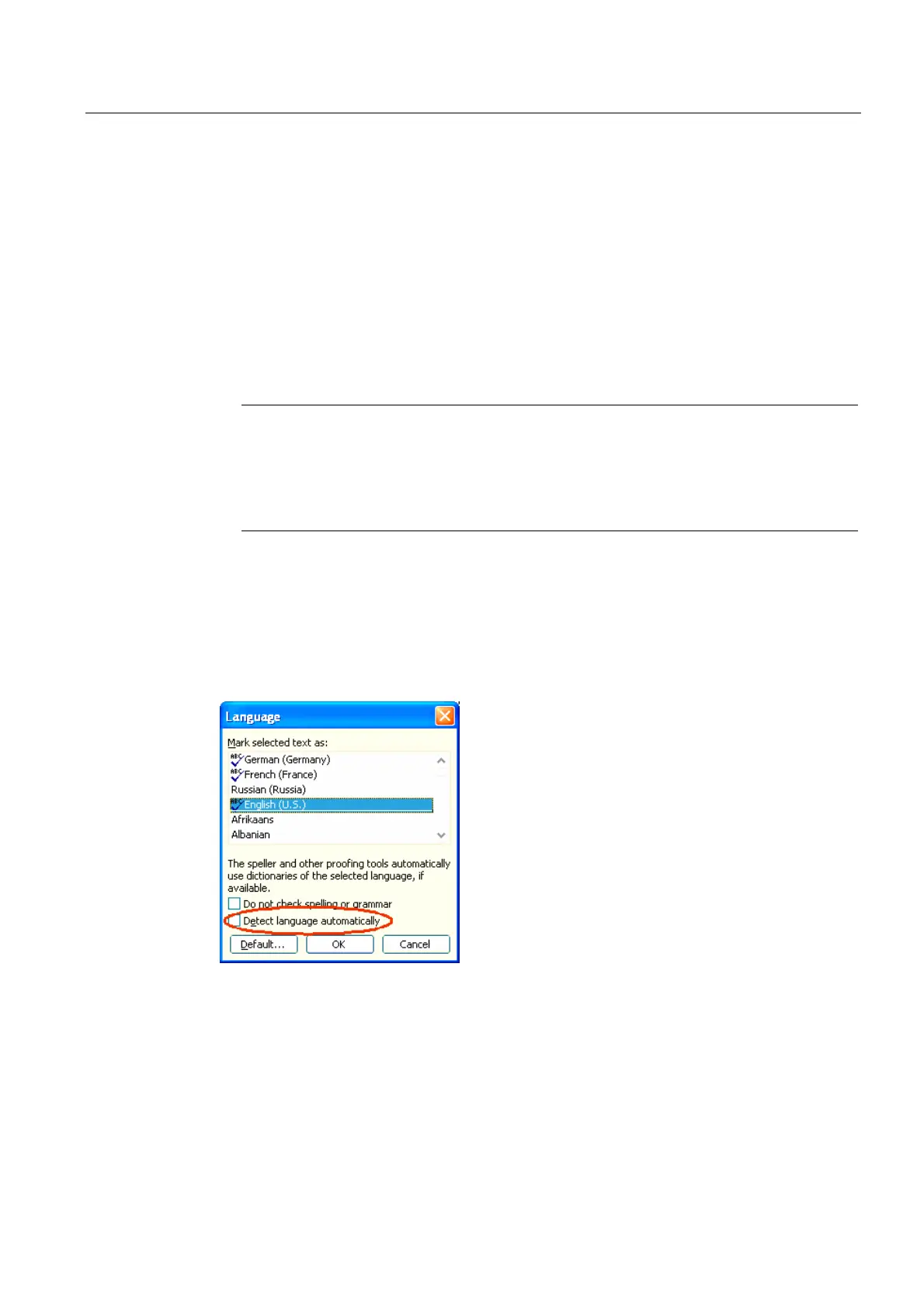Input of Text
3.6 Language properties in Word files
Generating target language texts (TX2)
Commissioning Manual, 11/2006, 6FC5397-0DP10-0BA0
29
Default setting of the language property
Word automatically sets the language property in the following situations:
• When opening a file of type "Encoded Text File" (see Section "Opening an existing text
file").
• New text entered with the keyboard is automatically assigned the selected keyboard
language.
• If the "Detect language automatically" option is selected, Word will try to assign the words
entered to a language once they are complete and then automatically sets the language
property.
Note
The "Detect language automatically" option can often deliver confusing results,
particularly in technical texts.
This option is usually activated as a default setting.
Recommendation: Deactivate the "Detect language automatically" option.
Proceed as follows to deactivate the "Detect language automatically" option:
1. Make sure that no part of the text has been highlighted and select the command "Tools"
→ "Language" → "Set Language..."
2. In the "Language" dialog box, deactivate the option "Detect language automatically" and
click "OK".