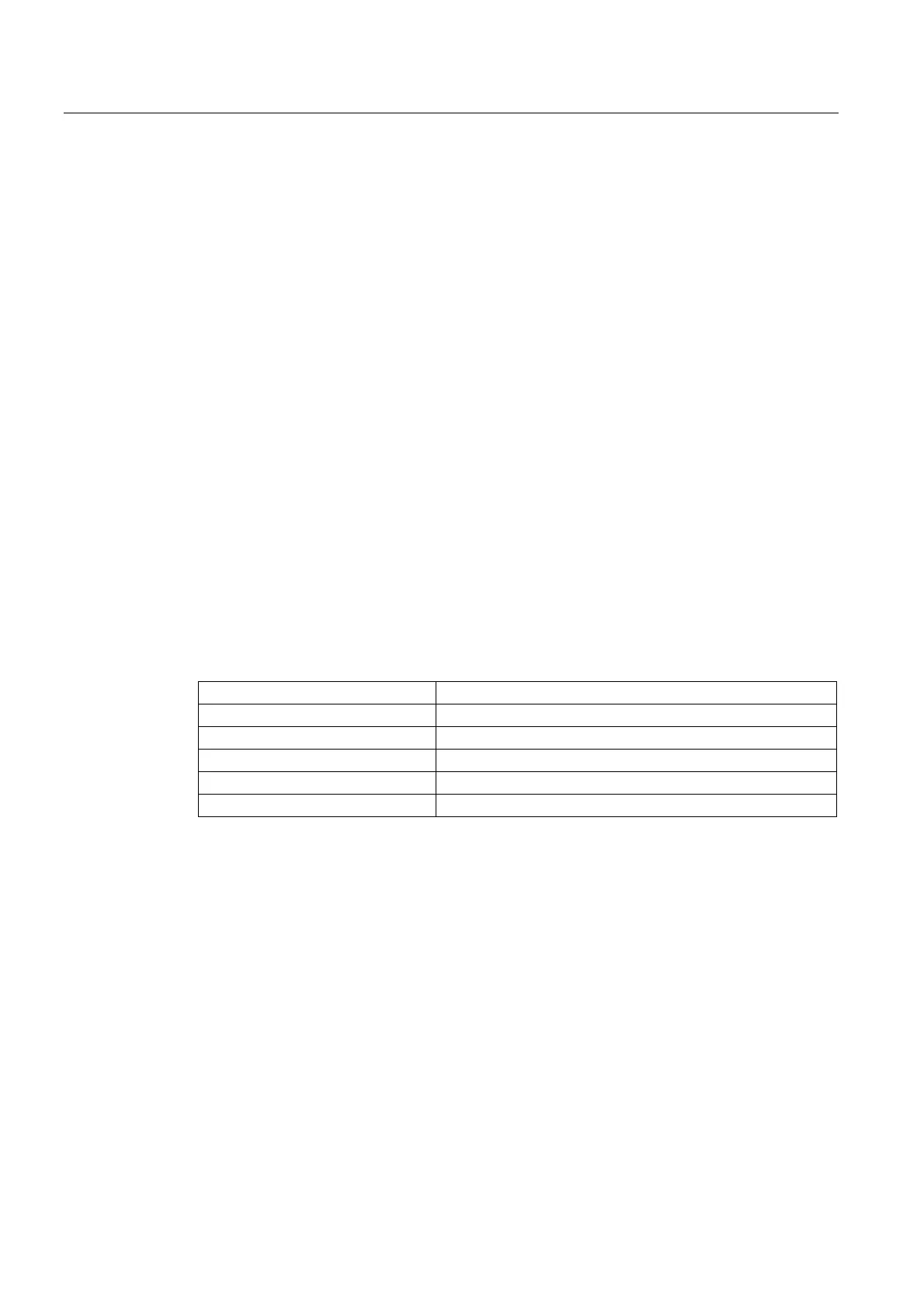Input of Text
3.7 Multi-language Word files
Generating target language texts (TX2)
30 Commissioning Manual, 11/2006, 6FC5397-0DP10-0BA0
3.7 Multi-language Word files
In certain cases it may be useful to deliberately set different language properties for different
parts of the text in a Word file.
Supplementary conditions for multi-language Word files
You want to enter certain parts of the text with the German keyboard assignment and then
also edit these parts later on with the German keyboard assignment, whereas other parts of
the text are to be generated and edited with the keyboard assignment of the target language.
Table with two language properties
To generate a multi-column text in which, for example, the first column possesses the
language property "German" and the second column "Russian", for example, you can
proceed as follows:
• Switch to the German keyboard and enter the first column of the first line. Then switch to
the Russian keyboard and enter the second column:
[Text 103][Mode 28] "йцукенгшщзхъфывапролджэячсмить"
• This does not need to be a Word table with borders and fields. You can also use a simple
line and separate the different parts with spaces.
• Select the whole line, copy this to the clipboard by using Ctrl-C and paste this line several
times by pressing Ctrl-V. This will give you two columns with German on the left and
Russian on the right.
[Text 103][Mode 28] "йцукенгшщзхъфывапролджэячсмить"
[Text 103][Mode 28] "йцукенгшщзхъфывапролджэячсмить"
[Text 103][Mode 28] "йцукенгшщзхъфывапролджэячсмить"
[Text 103][Mode 28] "йцукенгшщзхъфывапролджэячсмить"
[Text 103][Mode 28] "йцукенгшщзхъфывапролджэячсмить"
[Text 103][Mode 28] "йцукенгшщзхъфывапролджэячсмить"
Examples
This can be necessary in the following cases:
• With Greek and Cyrillic texts, the Latin letters and other ASCII characters are missing in
the appropriate keyboard assignments.
• With some keyboard assignments such as Czech, no access to the digits is granted on
the standard keyboard level.
• The arrangement of the Latin letters deviates substantially from the arrangement to which
you are accustomed (e.g., Turkish-F keyboard assignment).
• You, as a German, want to prepare one part of the text, and a second part is to be
generated by your translator.