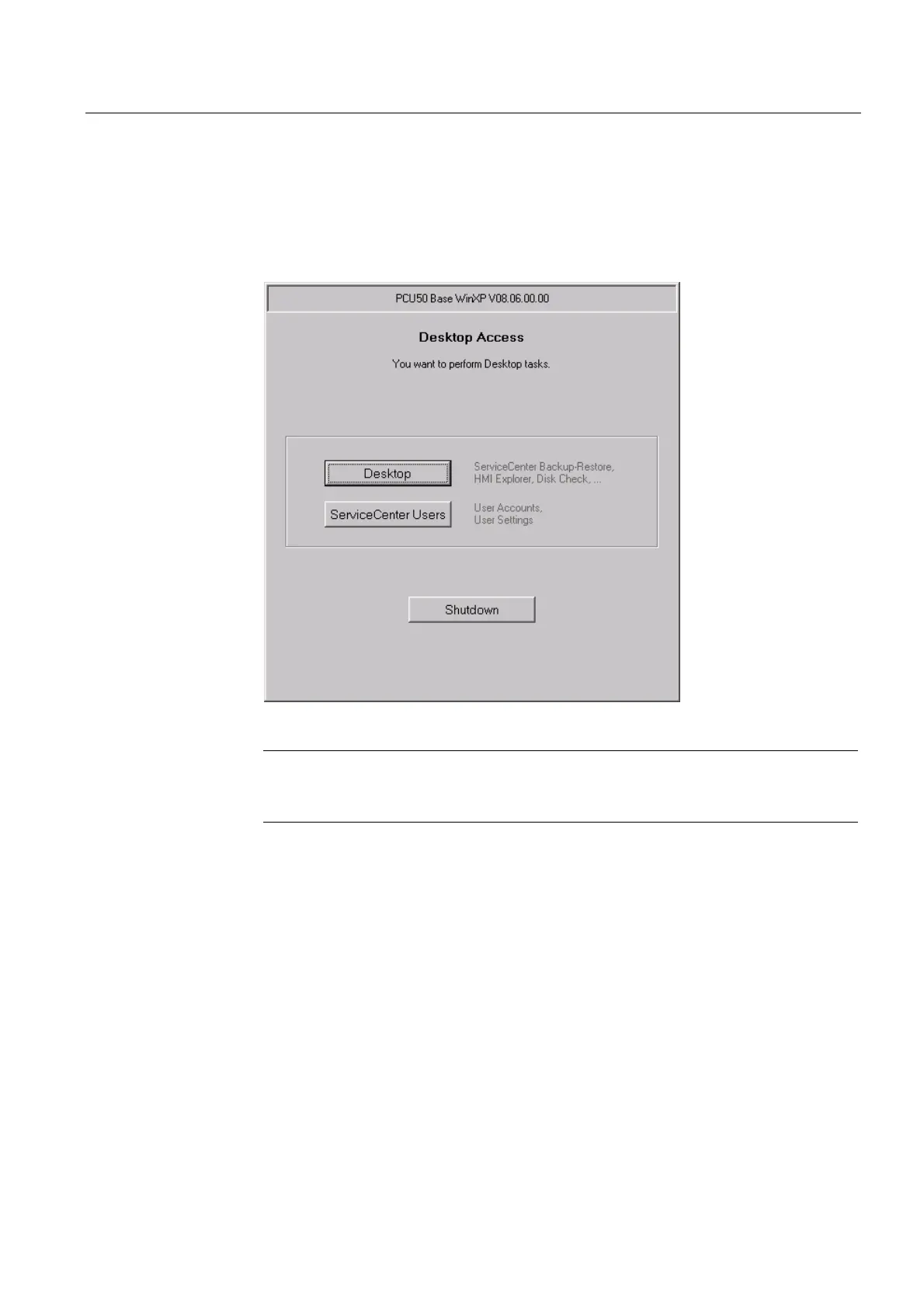Commissioning a system
1.3 Boot up behavior of the PCU
PCU-Basesoftware (IM8)
Commissioning Manual, 03/2009, 6FC5397-1DP10-4BA0
19
● "Desktop Access" dialog
– This dialog is displayed either if no HMI program is installed or if HMI program startup
is deactivated during booting.
Displaying this dialog can be suppressed through configuration in the global or user
settings. "Desktop" is then selected as the default.
Figure 1-9 Desktop Access (example without HMI program)
Note
If an HMI program is installed, the "Start HMI" button is also available in the "Desktop
Access" dialog.