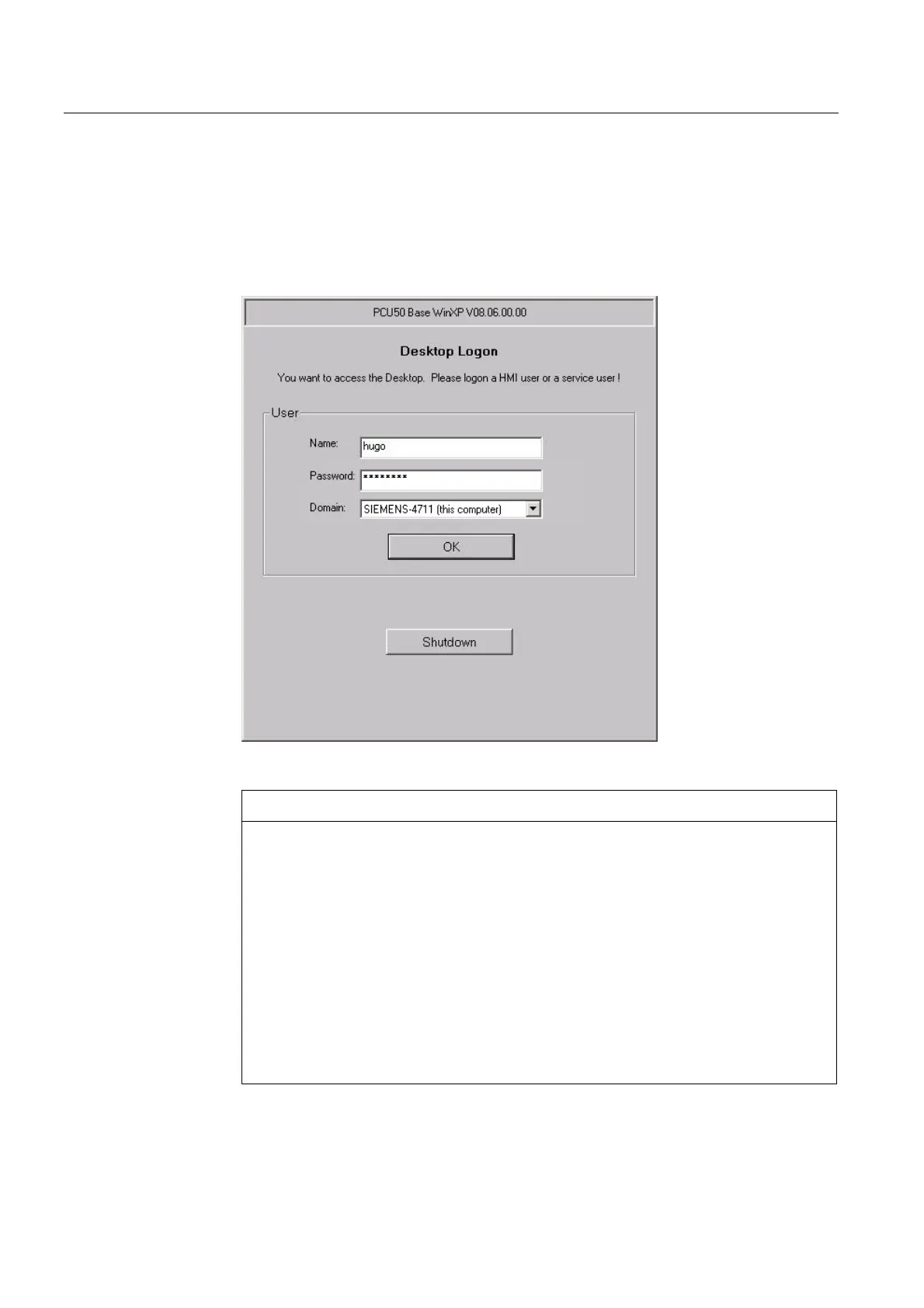Commissioning a system
1.3 Boot up behavior of the PCU
PCU-Basesoftware (IM8)
20 Commissioning Manual, 03/2009, 6FC5397-1DP10-4BA0
● "Desktop Logon" dialog
The "Desktop Logon" dialog enables the user to log on to the desktop. This dialog also
appears
– If no valid user data has been provided by the authentication system (EKS).
– If authentication on the "Startup(1)" tab is set to "manual".
Figure 1-10 Desktop Logon (with authentication: "manual")
NOTICE
Setting the access level via EKS:
• If an EKS unit is active, i.e., the key is inserted and can be evaluated, then the
key information for the EKS unit alone determines the active access level. The
access level in the HMI program cannot be changed when EKS is active.
• If the key is withdrawn from the active EKS unit, i.e. the EKS unit becomes
inactive, the system adopts the current access level as determined by the key
switch.
• If changing the operating right amongst the operating stations, the EKS unit of the
new active operating station is authoritative. If no EKS unit is assigned there, the
effect is the same as for an inactive EKS unit.
• The key information is evaluated by the HMI. Once an access level has been
determined from the key information, HMI adopts this access level and also sets it
in the NCK: The last access level set always applies to the system.