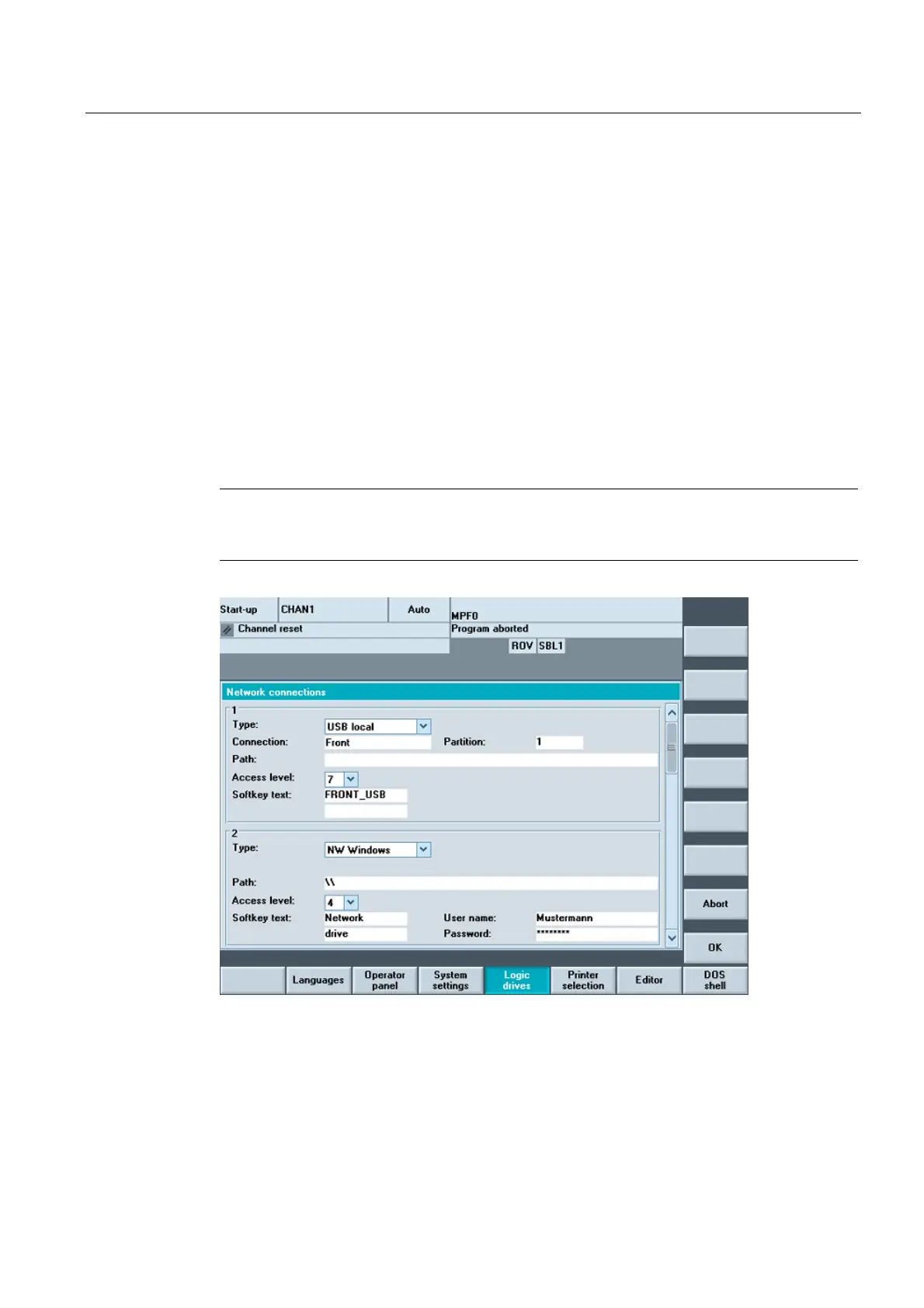Configuring the HMI system
2.3 Connecting network drives
HMI Advanced (IM4)
Commissioning Manual, 03/2009, 6FC5397-0DP10-3BA0
69
Configuring a logical drive comprises the following tasks:
● Path name with the following structure:
"acttcu://<TCU connector>,<Partition>/<Path name>"
For the USB at a TCU name entry, connection field identifying the required connector,
and a partition number
● and a softkey label (either a language-neutral or language-dependent softkey label by
means of alarm texts).
Softkey "USB local"
As supplied: Connection 1 is pre-assigned as "USB local".
The “"USB local" softkey is always displayed in the Machine, Program, and Services
operating areas, even if it is not configured. This enables the front interface of the active
TCU or the configured interface of the PCU to be displayed.
Note
If an OEM softkey (horizontal softkey 7) is configured, a maximum of 7 network drives are
displayed in the program. The last entry is ignored.
Figure 2-9 "Logical Drives" setting screen