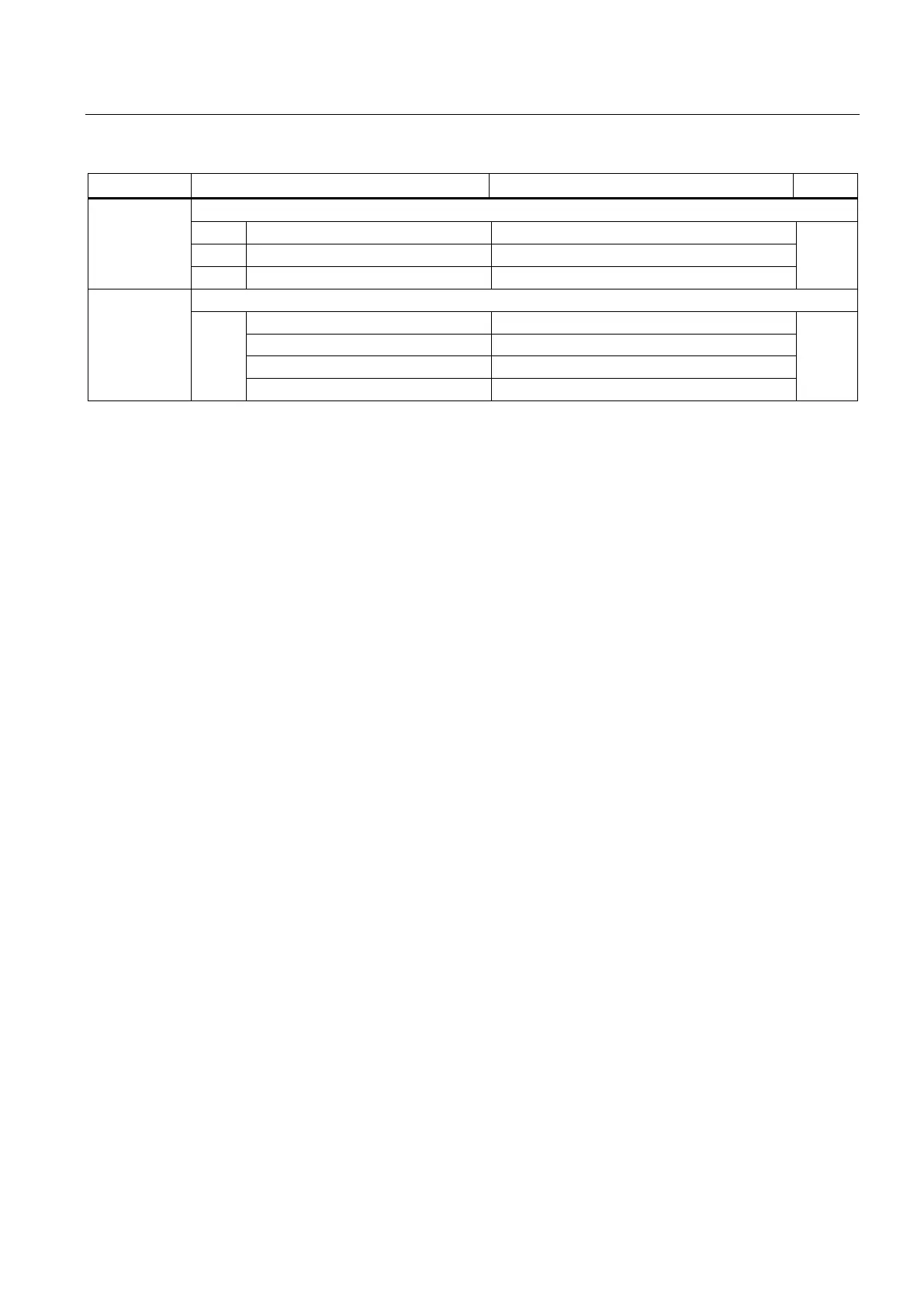Parameterizing/addressing
9.3 Overview of parameters
SIPART PS2 with and without HART
Operating Instructions, 10/2013, A5E00074631-11
153
50.PRST
5)
Display after pushing button for 5 sec
51.XDIAG
Activation of extended diagnostics
1)
Setpoint turning points only appear when "12.SFCT = FrEE" is selected.
2)
"Normally closed" means: Action on switch open or Low level
"Normally open" means: Action on switch closed or High level
3)
"Normal" means: High level, no fault message
"Inverse" means: Low level, no fault message
4)
"+" means: Logical OR combination
5)
Preset results in "NOINI"!