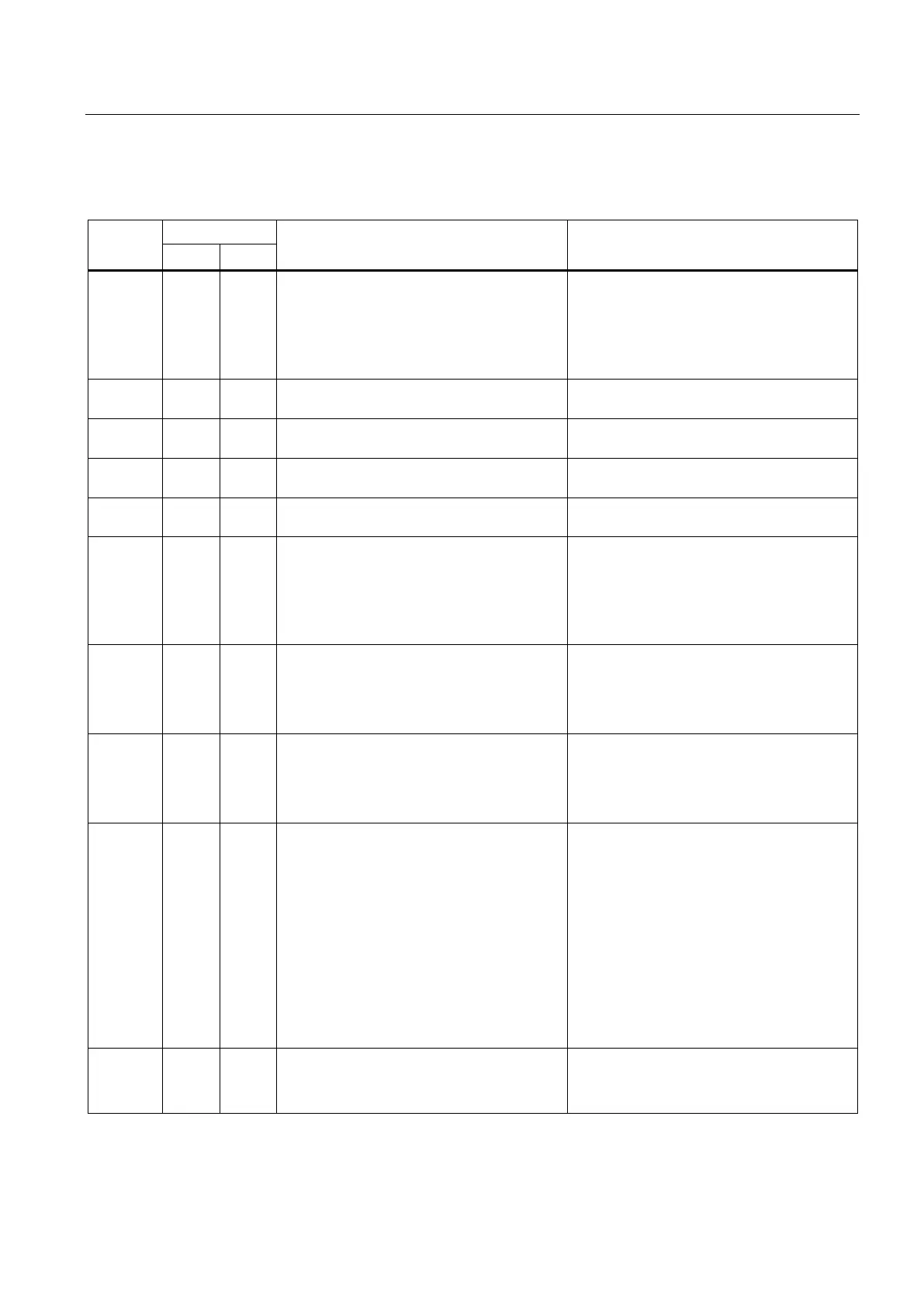Alarm, error, and system messages
10.1 Output of system messages in the display
SIPART PS2 with and without HART
Operating Instructions, 10/2013, A5E00074631-11
203
Messages during initialization
P-- X Measuring range was exceeded, the
potentiometer is in the inactive zone, the
transmission ratio selectors or the effective
lever arm are not adjusted as per the
actuator travel
• Switch the transmission ratio selector to
90° especially in case of part-turn
actuators
• Adjust the effective lever length of linear
actuators as per the measuring range
RUN1 X Initialization was started, part 1 is active (the
direction of action is determined)
• Maintenance
RUN2 X Initialization part 2 is active (actuator travel
check and determination of end stops)
• Maintenance
RUN3 X Initialization part 3 is active (determination
and display of travel times)
• Maintenance
RUN4 X Initialization part 4 is active (determination of
the minimum controller increment length)
• Maintenance
RUN5 X Initialization part 5 is active (optimization of
the transient response)
• Wait until "FINSH" is displayed
(initialization completed successfully)
• Acknowledge by pressing the operating
mode button briefly and exit the
configuration level by pressing it longer
YEND1 X The first end position can be approached
only in case of a manual initialization
• Approach the first end position using the
"+" or "-" button
• Acknowledge using the operating mode
button
YEND2 X The second end position can be approached
only in case of a manual initialization
• Approach the second end position using
the "+" or "-" button
• Acknowledge using the operating mode
button
RANGE X The end position or the measuring span is
beyond the permissible measuring range
only in case of a manual initialization
• Approach another end position using the
"+" and "-" buttons and acknowledge with
the operating mode button, or
• Move the friction clutch until "ok" is
displayed, and then acknowledge with
the operating mode button, or
• Terminate the initialization process by
pressing the operating mode button,
switch to the P-manual mode and correct
the actuator travel and the position
displacement sensor
ok x The permissible measuring range of end
positions is achieved only in case of a
manual initialization
• Acknowledge with the operating mode
button; the remaining steps ("RUN1" to
"FINSH") execute automatically