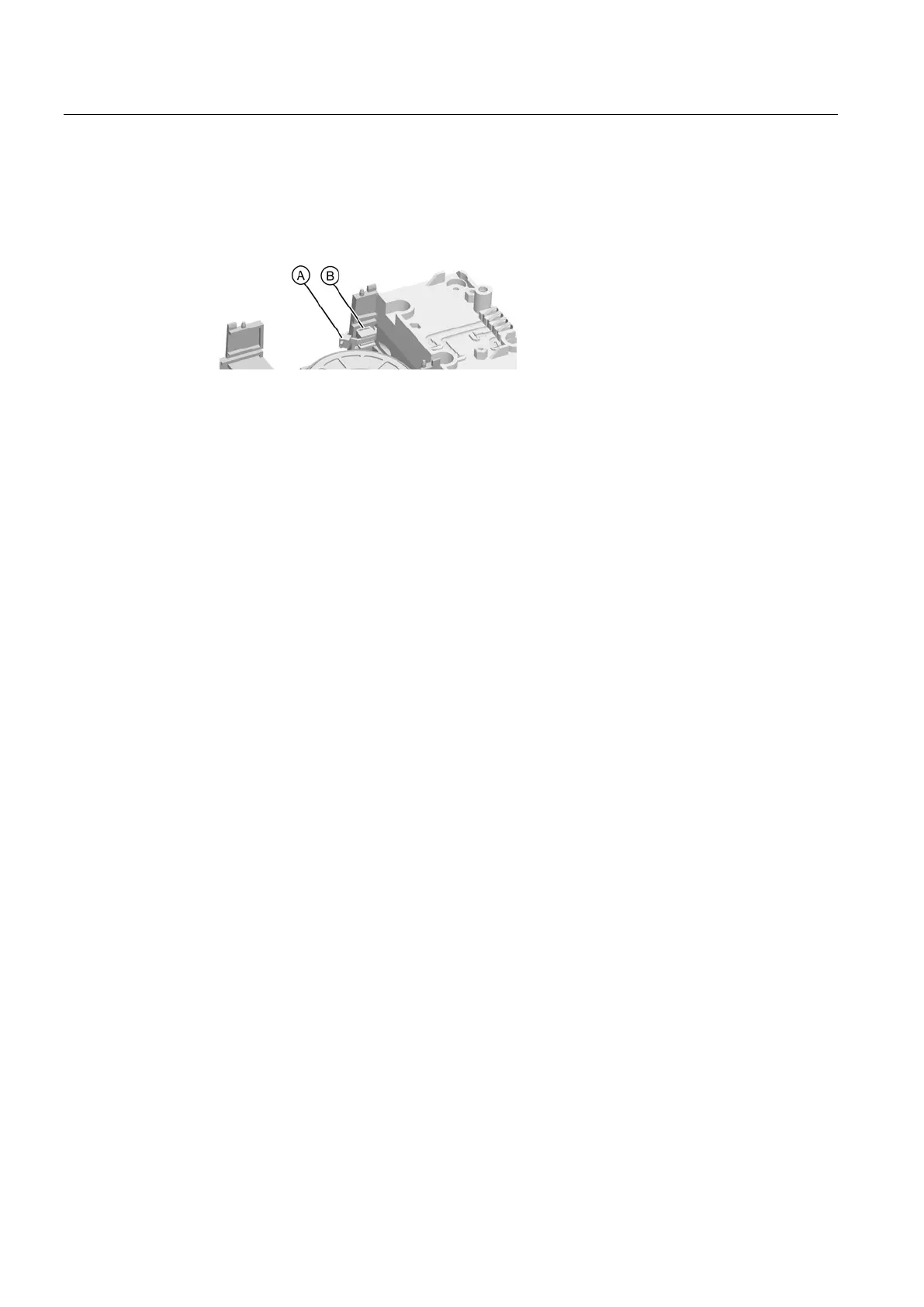Connection
5.1 Electric
SIPART PS2 with and without HART
92 Operating Instructions, 10/2013, A5E00074631-11
3. Loosen screw ⑥ in the connection area of the positioner.
4. Then, secure the loose ribbon cable (B) on the wall of the rack as shown in the following
graphic. To do this, use the cable tie (A) supplied with the EMC filter module
C73451-A430-D23.
5. Secure the EMC filter module using the screw ⑥ loosened in the third step.
6. Fit the basic electronics
⑤ back into the positioner.
7. Insert the ribbon cable connector
④ of the EMC filter module onto the positioner basic
electronics.
8. In
hazardous environment:
– Stick the supplied nameplate over the nameplate on the external position detection
system
⑧.
– Replace the blue cable gland
⑩ by the supplied gray cable gland.
Refer to section "Scope of delivery of external position detection system (Page 265
)", items
"Nameplate for device version
explosion protection" and "Gray cable gland".
For further information on fitting of an option module, refer to the operating instructions of the
respective positioner version in section "Installing/mounting > Installing option modules".
Procedure for connecting an external position detection system
1. Connect the three terminals of the external position detection system ⑨ to the three
terminals of the EMC filter module
① using a cable as shown in the wiring diagram.
2. Tighten the cable glands
⑩ and ⑫.
Installing optional modules in the standard and intrinsically safe version (Page 49)