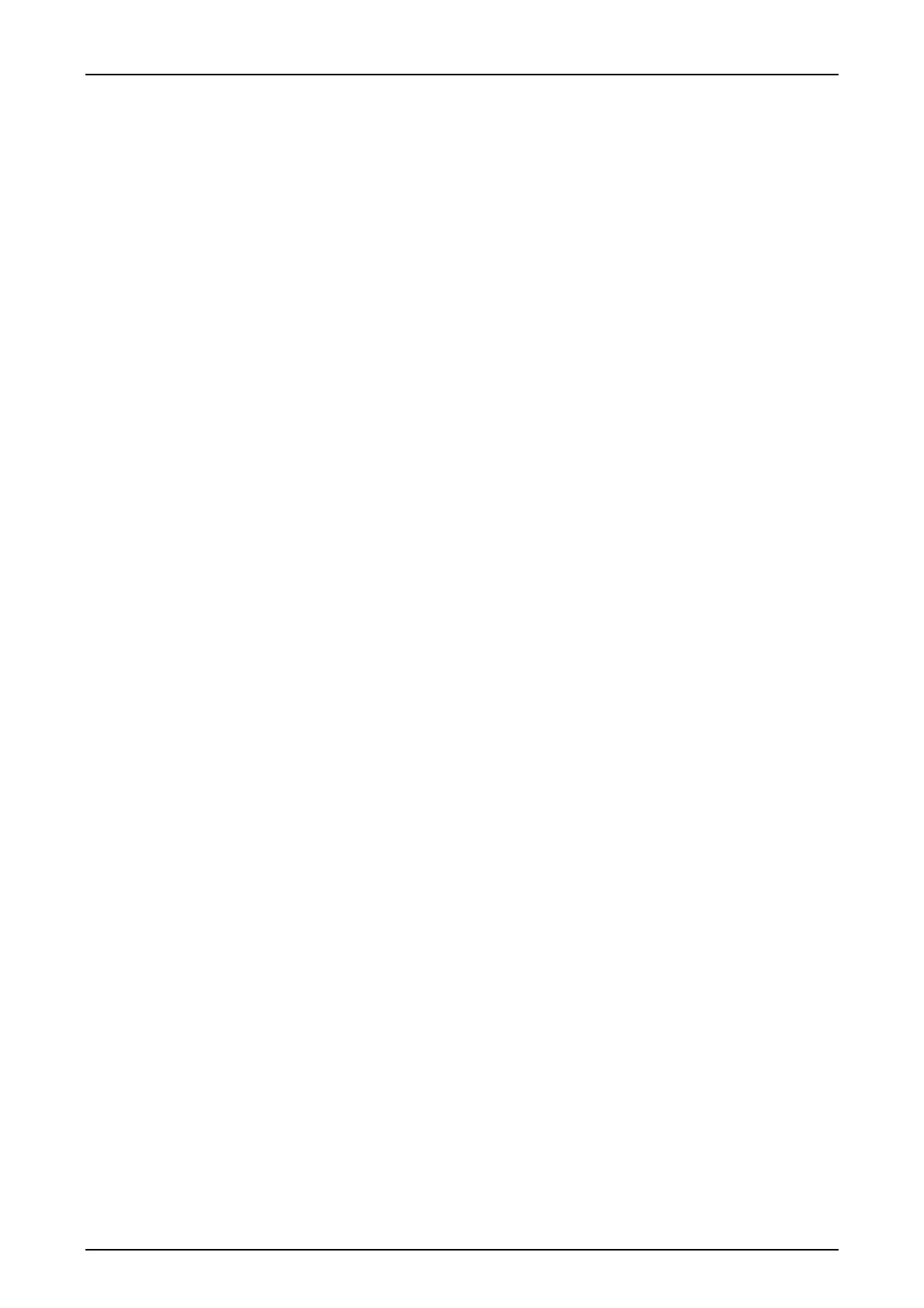SWT 3000 Equipment Manual Chapter 3: Service program PowerSys
© SIEMENS AG 2008 Edition p3_3_2x 08/09 Page - 17
SWT 3000 Commands
Line selection automatic (only if two transmission links are activated): Automatic se-
lection of the (primary) transmission line. In case of fault switch over to the alternative
(secondary) line.
Primary (only if two transmission links are activated): The SWT 3000 receiver is fixed
to the primary transmission line. This setting is causing general alarm!
Secondary (only if two transmission links are activated): The SWT 3000 receiver is
fixed to the secondary transmission line. No switch over in case of line interrupt. This
setting is causing general alarm!
AMP Meas Off/On (from PowerSys version ≥P3.2.216 to P3.3.228): Disables the
input limitation from the binary inputs (which is automatically activated in the AMP
mode of the (i)SWT 3000) when adjusted to On. It is now possible to send continu-
ous commands for measuring the trip frequencies. The corresponding HF frequen-
cies are displayed in the PowerSys form <Information/Services>.
The GENALR is activated in case of AMP Meas is adjusted to On!
General commands
Local HF loop: Transmitter and receiver have to be adjusted to the same frequency
and are looped with this command. The transmission via the PLE (and via the line) is
interrupted.
AXC start: Manual start of the AXC function (if enabled). This may cause an inter-
rupt of the PowerLink receive signal. The AXC is adjusted automatically after restart
of the PowerLink.
Clear CDB (from PowerSys version ≥P3.2.216): The command “Clear Configura-
tion Database“ will clear the complete configuration (!) stored in the CSP resp.
PU3 module. After the command has been executed, you may receive hardware
and/or configuration fault alarm. The function has to be executed in case of a new
configuration from an existing PowerLink resp. SWT 3000 or after a firmware update
to clear all former settings.
Reset: Reset of the PowerLink via the service PC. After Reset the service program is
automatically connected back to the PowerLink.