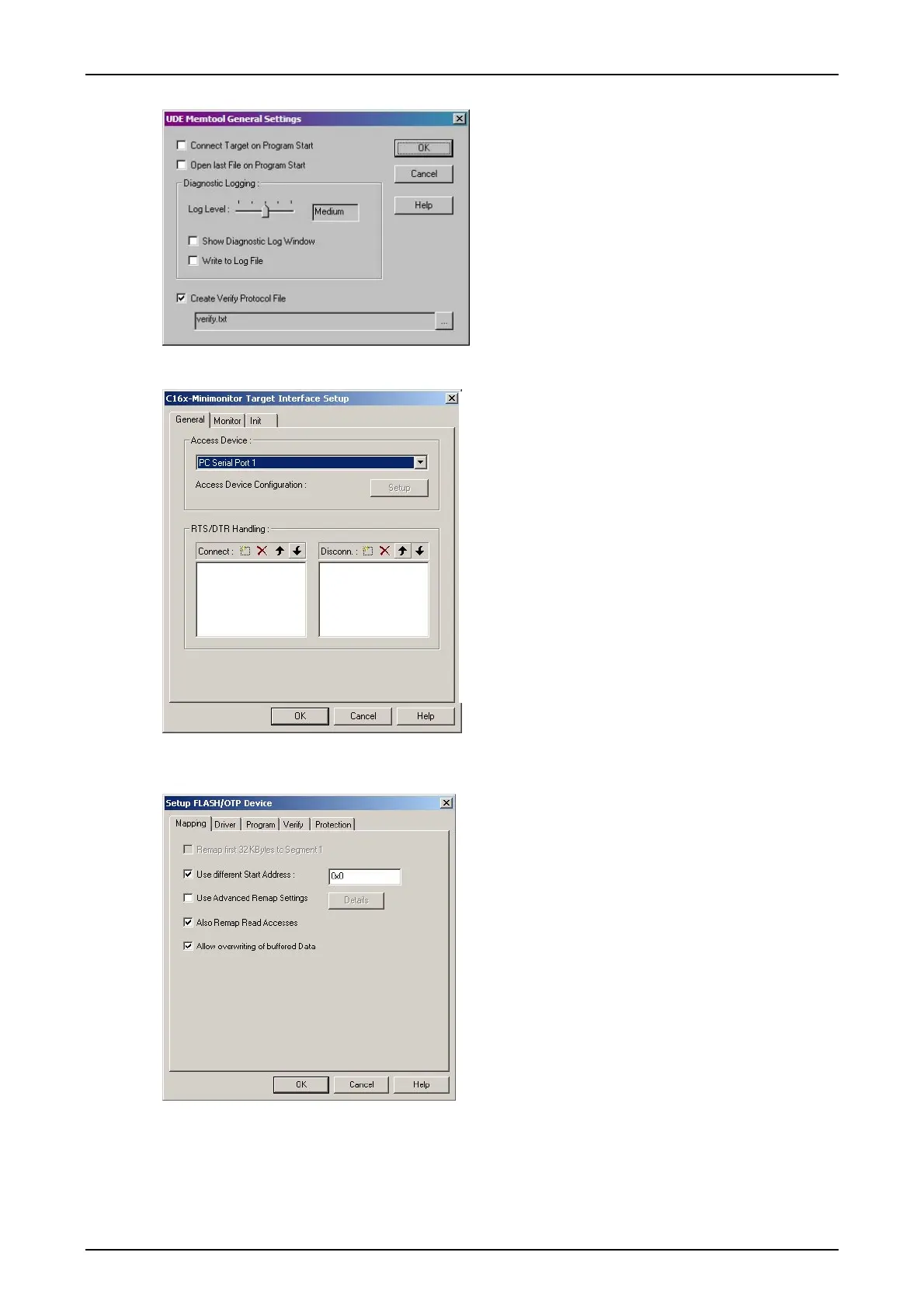SWT 3000 Equipment Manual Chapter 3: Service program PowerSys
© SIEMENS AG 2008 Edition p3_3_2x 08/09 Page - 23
Figure 28: MemTool general settings
Figure 29: Target Setup
Figure 30: Setup Mapping
Select >File >Setup and click Create Verify
Protocol File. Click OK
Select >Target >Setup/General and choose the
access device (usually Serial Port 1).
Settings in Setup/Init/Monitor are default and re-
main unchanged. Click OK
The Baud rate in /Monitor is set automatically ac-
cording the selected Target file (57600 for CSP
and 38400 for PU3).
On the dialog box Save changes to target configu-
ration file click Yes.
Select >Device >Setup/Mapping and verify Start
address 0x0 and other settin
s as shown.