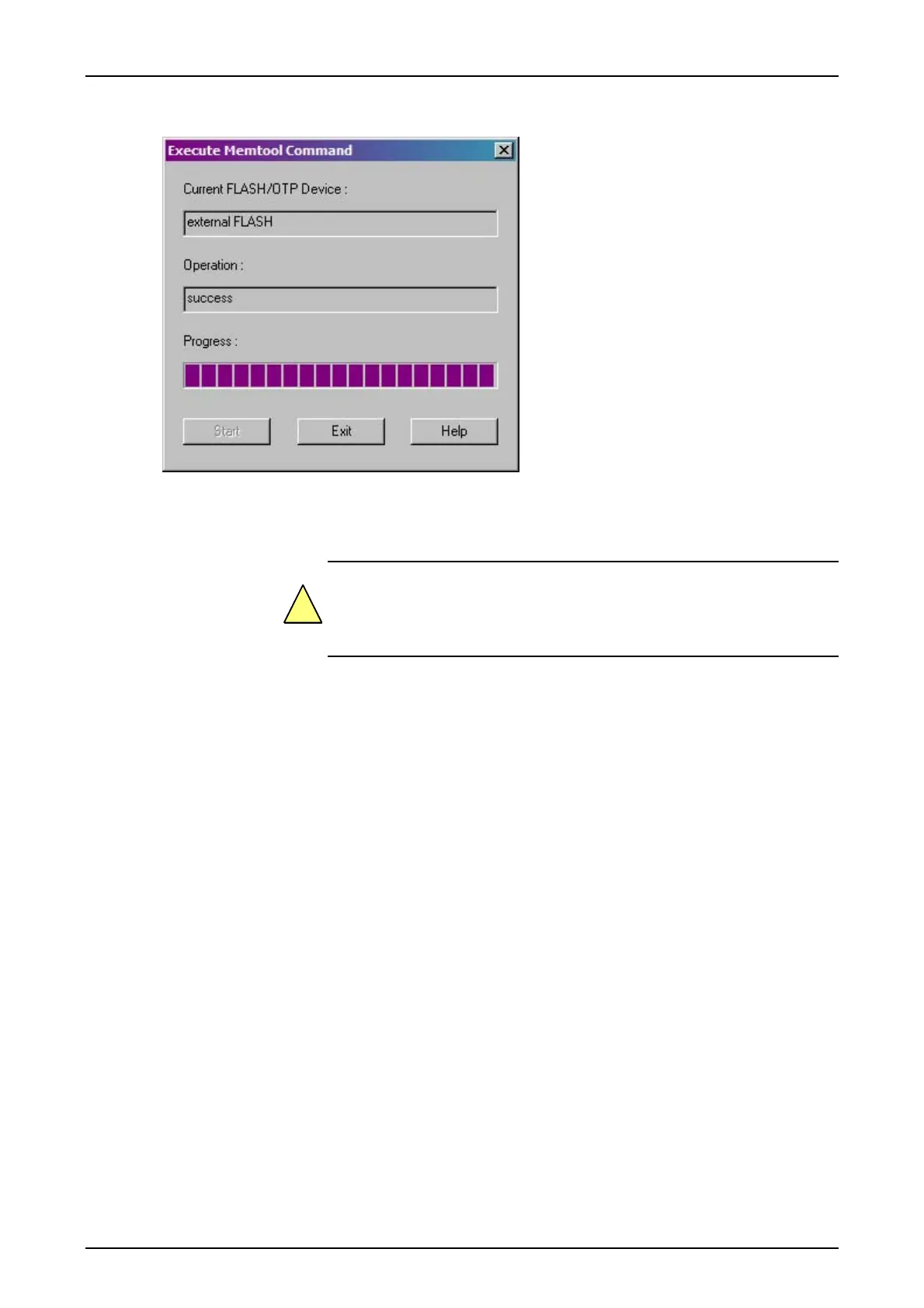Chapter 3: Service program PowerSys SWT 3000 Equipment Manual
Page - 36 Edition p3_3_2x 08/09 © SIEMENS AG 2008
Figure 51: Display after a successful programming
After successful upgrade Exit the command dialog, click Disconnect and Exit to close the Mem-
Tool in the main view.
Switch OFF the Power on the CSP module. Move S2/2 on the CSP and
S2/1 on the vMUX back to the OFF position.
In case SWT 3000 is integrated continue with SWT 3000 flash programming otherwise switch
Power ON (CSP-Reset).
!