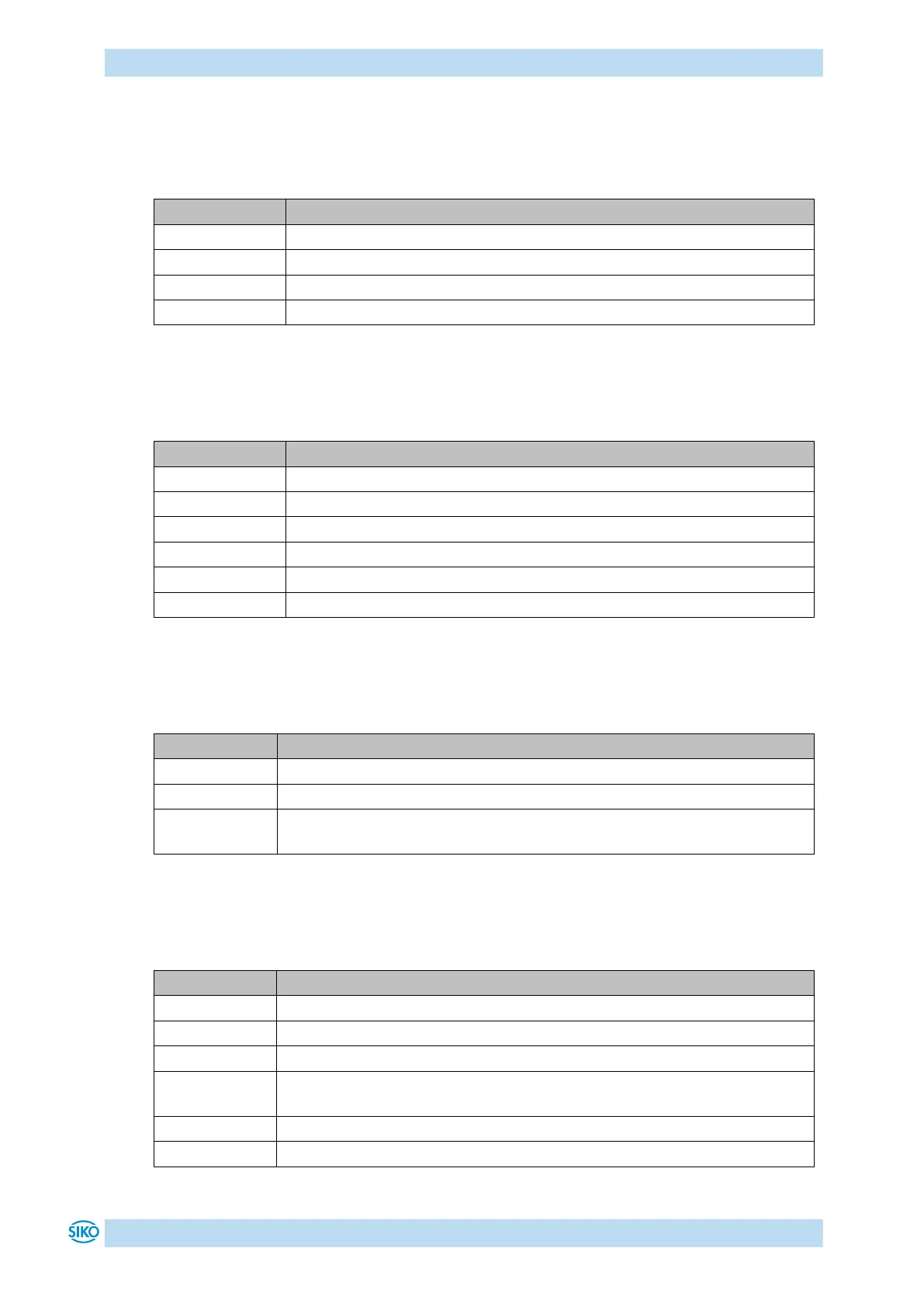Displays and operating elements
AG25, AG26 Date: 09.07.2018 Art. No. 88094 Mod. status 225/18 Page 10 of 109
2.2.1 Ethernet module statuses
The , , , LEDs inform about the status of the Ethernet module. The Ethernet module
LEDs’ functions are permanently defined and cannot be changed.
2.2.1.1 ERROR LED 1
This LED indicates EtherCAT® communication errors.
No error or no operating voltage
Unrequested status change
Sync manager watchdog timeout
Ethernet module in the EXCEPTION status
2.2.1.2 Link/Activity LED 2, 3
These LEDs indicate EtherCAT® connection status and activity.
No connection or no operating voltage
Connection detected, no activity
Connection detected, activity
2.2.1.3 RUN LED 4
This LED indicates the EtherCAT® communication status.
EtherCAT® in the INIT state or no operating voltage
EtherCAT® in the OPERATIONAL state
EtherCAT® in the PRE-OPERATIONAL state
EtherCAT® in the SAFE-OPERATIONAL state
EtherCAT® in the BOOT state
