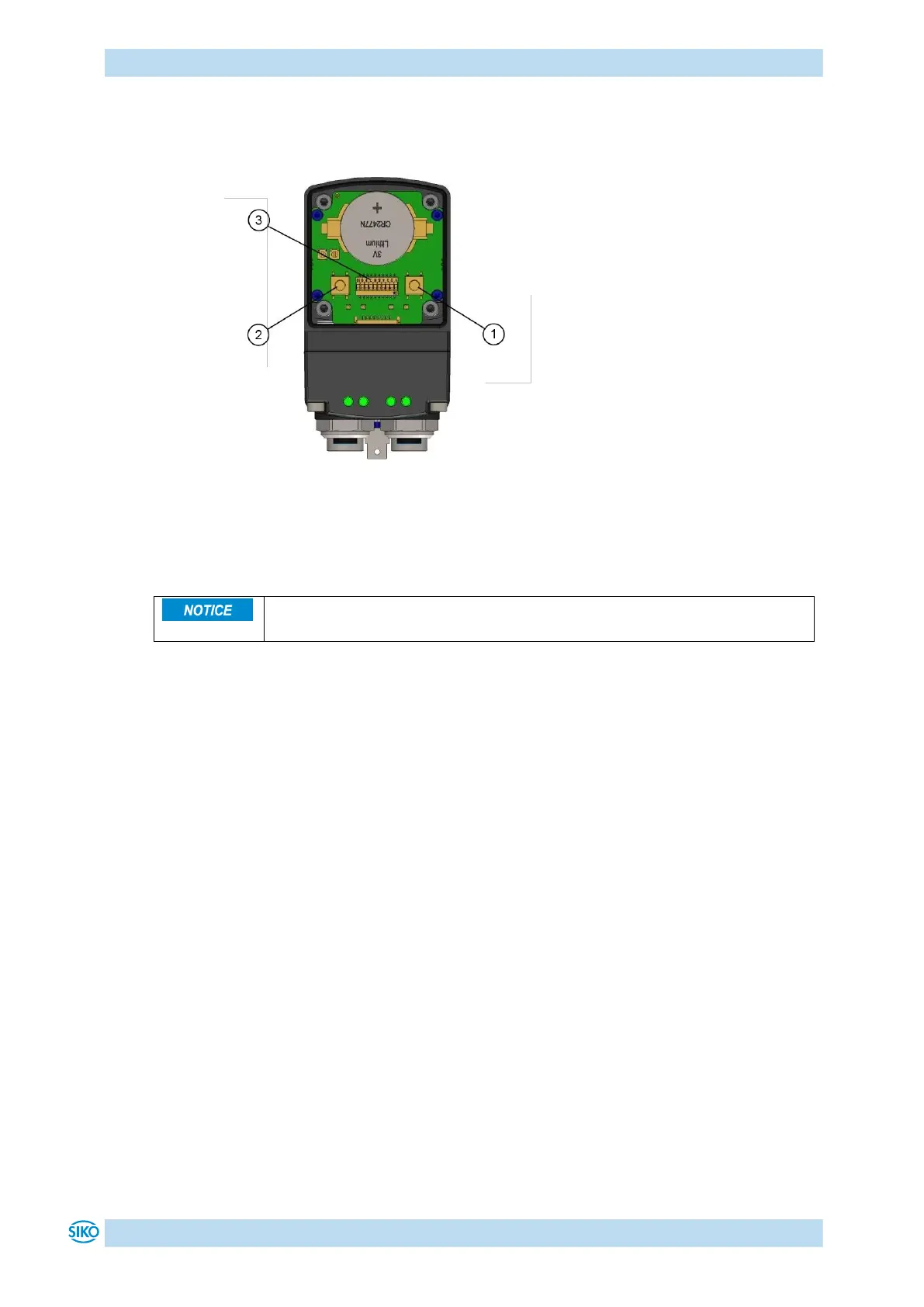Displays and operating elements
AG25, AG26 Date: 09.07.2018 Art. No. 88094 Mod. status 225/18 Page 12 of 109
2.3 Operating elements
Fig. 2: Operating elements
2.3.1 Operating keys
Manual setup operation is only available if there is no process data
exchange
Manual setup mode (corresponding to inching mode 2) can be started by means of the
operator keys. This makes it possible to move the actuator without a superordinate control.
Key : Inching mode 2 in e direction
Key : Inching mode 2 in i direction
