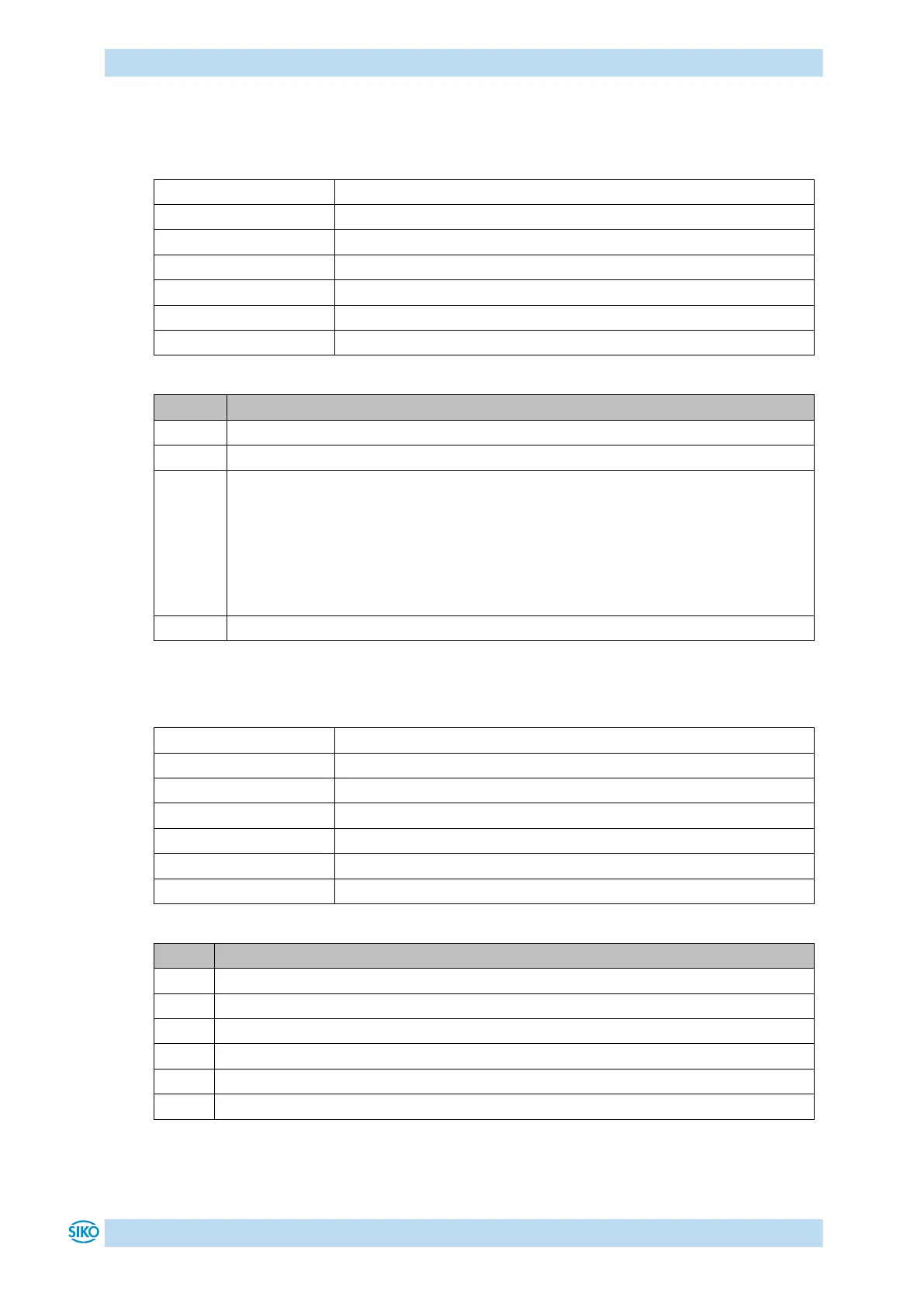EtherCAT®
AG25, AG26 Date: 09.07.2018 Art. No. 88094 Mod. status 225/18 Page 77 of 109
8.2.1.99 Configuration
Various performance of the actuator can be configured via this parameter.
Configuration of the actuator
Auto reset in the EXCEPTION state
0 = switched off (factory setting):
In the EXCEPTION state, the drive stops participating in network traffic and can
no longer be addressed. To exit this state, a Power On Reset is required.
1 = switched on:
In the EXCEPTION state, the drive automatically performs a reset. After the
restart, the EXCEPTION fault is triggered.
8.2.1.100 S-Command
All parameters to default
Only standard parameters to default
Controller parameters to default
