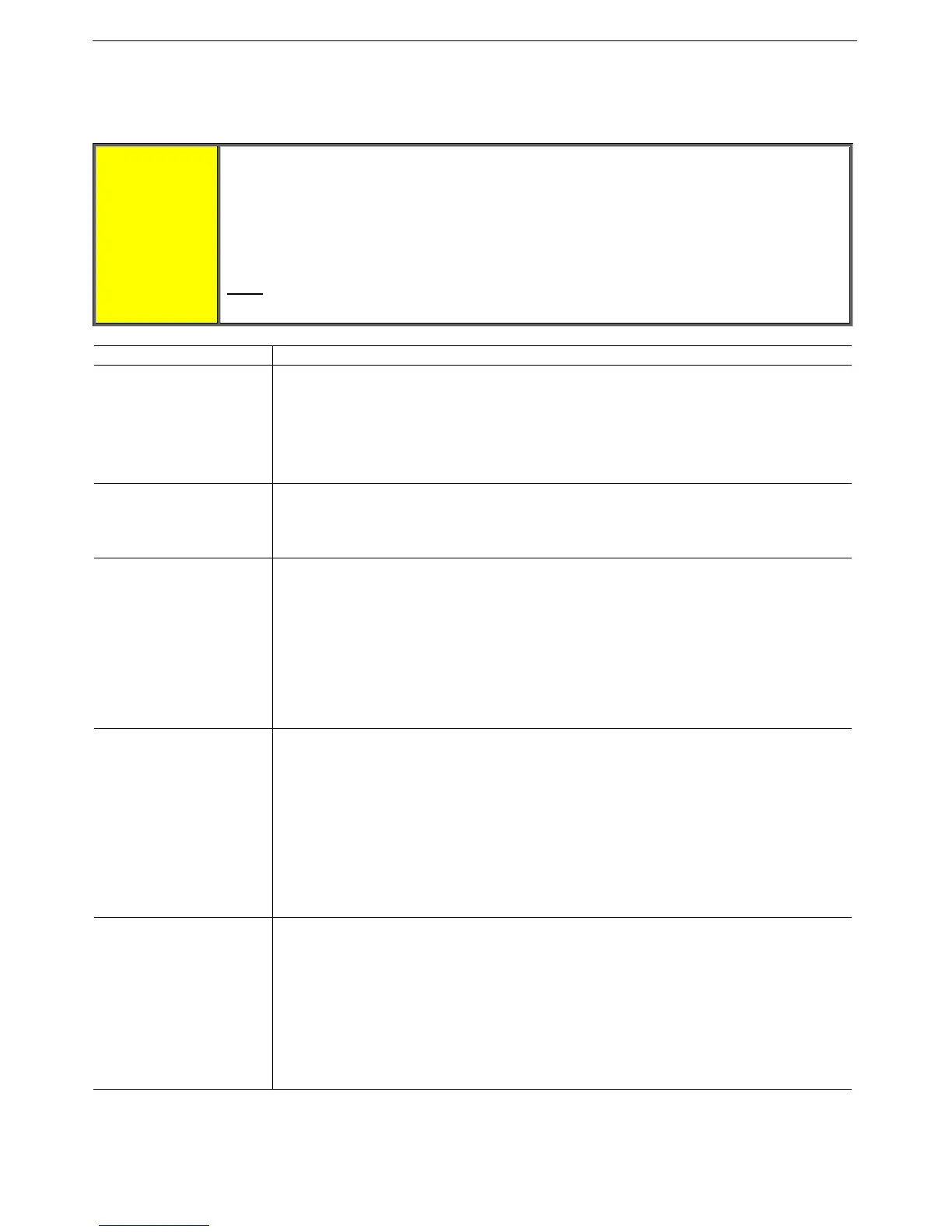127 • Trouble Shooting
_______________________________________________________________________________________________
14.5 Medium Voltage Trouble shooting
This troubleshooting table is intended for Medium voltage testing, while medium voltage and motor are
connected to the cabinet .It is intended to be used only after low voltage tests are successfully performed.
WARNING!
It is absolutely forbidden to open one or more of the medium voltage doors, even if the
motor is not running and Line Contactor is open.
It is not advised to try troubleshooting the system while connected to the medium
voltage mains. Should any other than operational or minor problem occur, it is
recommended to go back to the low voltage test.
Before starting, recheck rated mains voltage and current, and compare them to HRVS-
DN rated values.
Note
: If the mains network is weak (long lines, small transformers, generator supply),
it is recommended to set SOFT START CURVE 0 and SOFT STOP CURVE 0.
Problem What To Do
HRVS-DN Control
Module is not powered
after external control
voltage is connected.
Verify that the cabinet MCBs are set to the ON position.
Verify that the Emergency Stop push button is released.
Verify that customer terminals 5 & 6 are jumpered.
Verify that the DOL/Soft Start selector switch is set to Soft Start.
Verify that rated control voltage is connected to customer terminals 1 & 2.
Verify correct polarity for DC control voltage.
Upon control voltage
connection the HRVS-
DN Control Module
trips immediately
Disconnecting control voltage from the Control Module and reconnecting the
control voltage do not reset the soft starter if tripped.
Reset the HRVS-DN by pressing the Reset key.
PWR ON & NO STRT
Trip occurs before
starting.
It occurs, when mains voltage is connected to the HRVS-DN more than 30
sec. without a start signal.
Normal control logic is such that the start command first closes the Line
Contactor and apply medium voltage to the L1, L2, L3 bus bars of the HRVS-
DN IP00 unit.
When the Line Contactor is located outside the cabinet, make sure that its
auxiliary contact is wired to apply control input voltage to terminals 5 & 6 of
the Control Module via the customer terminals. The auxiliary contact of the
Line Contactor must be connected in a series to a contact of the RS relay.
Local start command
does not cause any
action.
Verify that the Local/Remote/Off Selector switch is set to Local and remote
light does not lit.
Verify that the Fault light is not active on the front panel, on the starter control
panel or on the MPR panel.
If the Fault light is turned ON:
o Verify that there are no fault messages on HRVS-DN & MPR displays.
o Reset if necessary.
o Check the settings of the trip relay logic (FAULT/FAULT FAIL-SAFE)
of the soft starter and MPR. Improper settings de-energizes fault
relays FT & FT/1.
Remote start
command does not
cause any action.
Verify that the Local/Remote/Off Selector switch is set to Remote and the
Remote indication light is on.
Verify that Fault indication light is not active on the door, starter and MPR
panels.
If the trip indication light is turned ON:
o Verify that there are no fault messages on Starter & MPR displays.
o Reset if necessary.
Check setting of the trip relay logic (FAULT/FAULT FAIL-SAFE) of the soft
starter and MPR. Improper setting de-energizes fault relays FT & FT/1.