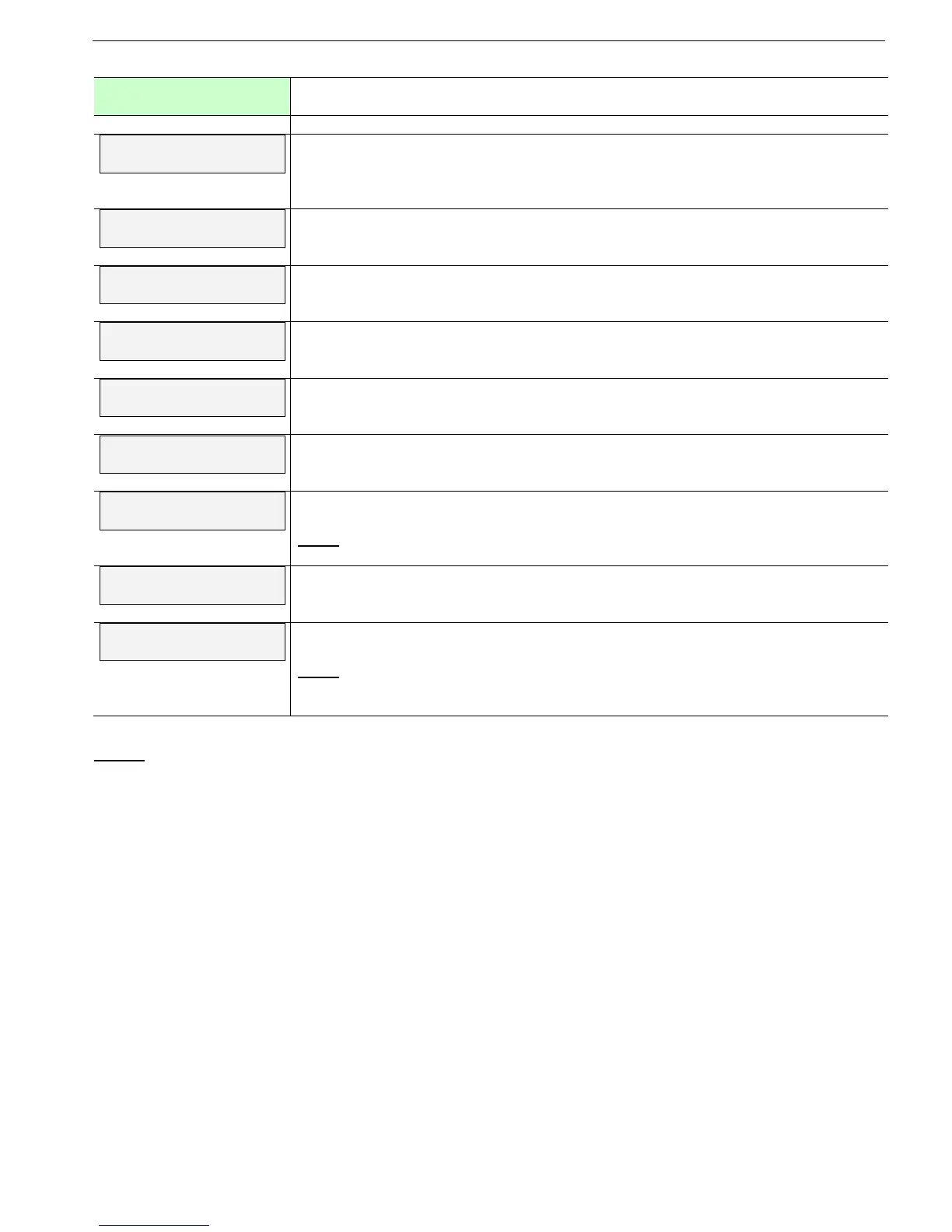54 • Control Keypad
_____________________________________________________________________________________________
7.8.1 Display Mode – Page 0
I1 I2 I3
0 0 0 %
Displays in MINIMIZED MODE and MAXIMIZED MODE
Display Description
I1 I2 I3
0 0 0 %
Displays operating current in each of the three phases as a percentage of motor
FLA (Full Load Ampere).
HRVS-DN’s Default Display. After pressing the Mode or Select keys, a time
delay is initiated. Following the delay the LCD returns to this display.
I1 I2 I3
0 0 0 A
Displays the current of the motor in Ampere.
VOLTAGE FREQ.
3300V 49.9Hz
Displays line voltage and frequency.
Frequency is displayed after start command only.
POWER
0 KW
Displays motor power in kW.
REACTIVE POWER
0 KVAR
Displays motor reactive power in kVAR.
POWER FACTOR
0.83
Displays motor power factor.
THERMAL CAPACITY
0 %
Displays motor’s THERMAL CAPACITY in %.
When THERMAL CAPACITY is 100% motor will trip on OVERLOAD.
Note:
Resetting the STATISTICAL DATA resets the THERMAL CAPACITY register.
MOTOR INSULATION
52.8Mohm
Displays the motor winding insulation level (displays only if the optional motor
insulation PCB is installed).
OPTION CARD
Not Installed
Displays only if there is no motor insulation or analog optional PCBs installed in
the HRVS-DN.
Note:
This ignores the optional communication PCBs. Even if a communication PCB is
installed this message can display.
Notes:
In this page parameters cannot be programmed.
Browsing the display in Display Mode is possible by pressing the Select key or the or keys.