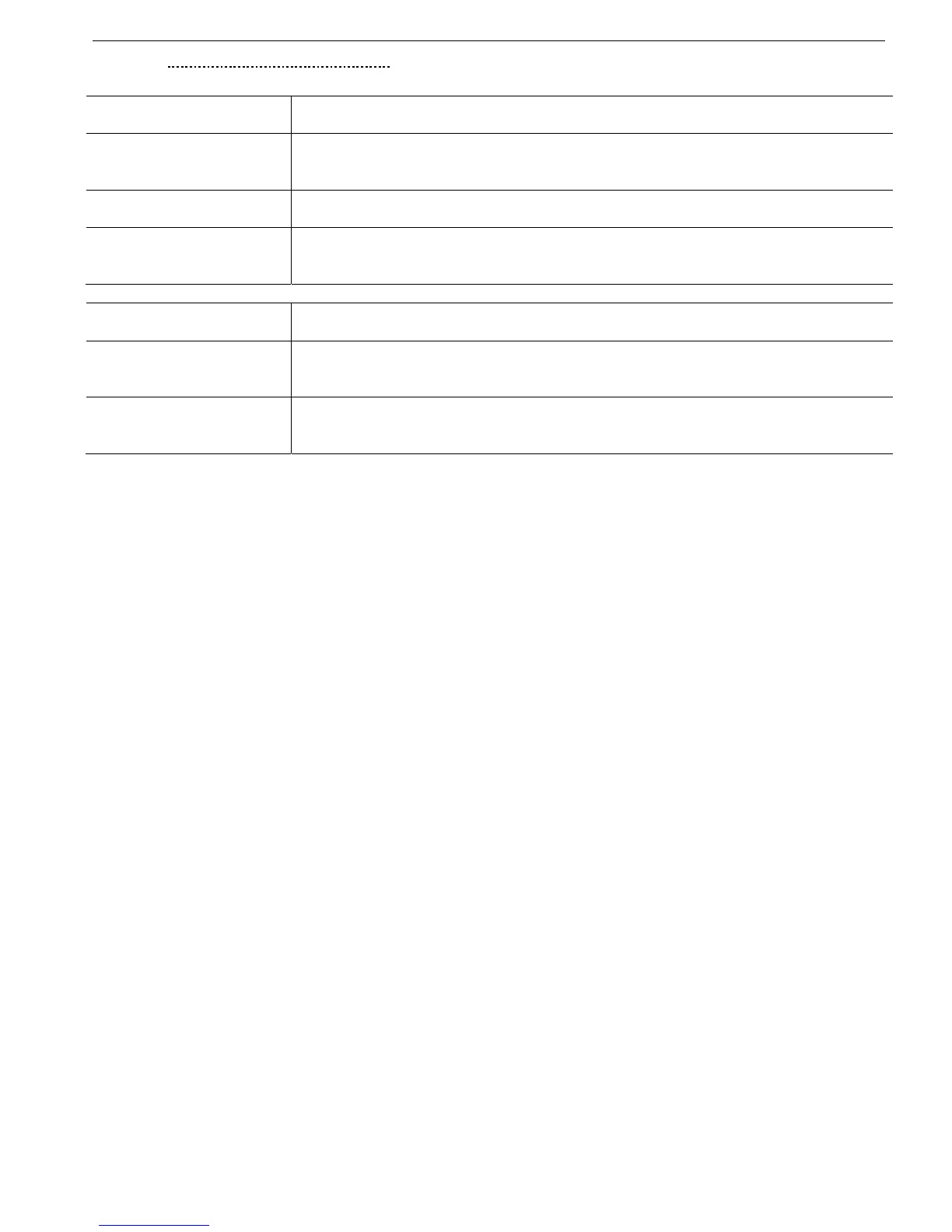74 • Control Keypad
_____________________________________________________________________________________________
7.8.7.1 Terminal 7 and 8 Programming
Input Terminal 7
Programmed Function
Description
RESET (default setting) Input terminal 7 is used as RESET to reset all HRVS-DN faults.
The RESET command will take effect only if the start command is removed
(except for UNDER CURRENT fault)
TEST While input terminal 7 is on firing test can be done.
Refer to section
14.3 on page 121 for firing test procedure.
MULTI SOFT STOP
(Optional – only if optional
software is installed)
While input terminal 7 is on, the soft starter will go to Run even if current is not
running through the soft starter. This will enable Multi Soft Stop operation with the
HRVS-DN.
Input Terminal 8
Programmed Function
Description
DUAL ADJUSTMENT
(default setting)
Input terminal 8 is used to start and stop from the DUAL ADJUSTMENT
PARAMETERS page. Refer to section
7.8.5 on page 70 for programming. Refer
to section
5.9 on page 34 for wiring.
RESET Input terminal 8 is used as RESET to reset all HRVS-DN faults.
The RESET command will take effect only if the start command is removed
(except for UNDER CURRENT fault)