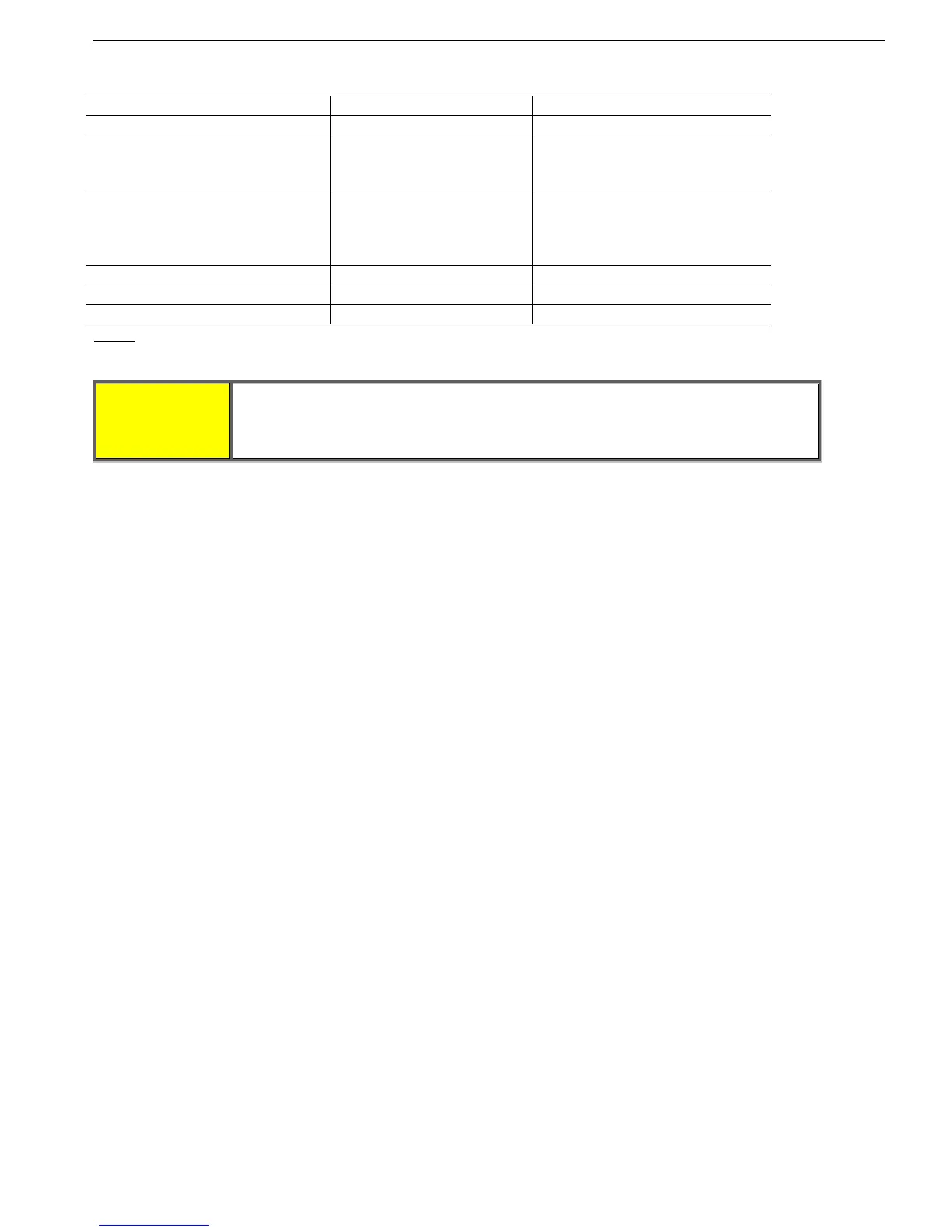42 • Installation of IP00 (OEM Kit) in a Cabinet
_____________________________________________________________________________________________
6.4.4 Switch # 7 – Extended Settings
EXTENDED SETTINGS corresponds to:
Parameter Range Switch #7 - Off Range switch #7 - On
INITIAL VOLTAGE 10-50% 5
(1)
-80%
CURRENT LIMIT 100-400% 700%
with the maximum limitation of:
440x(FLC/FLA)
PULSE LEVEL 100-400% 700%
If PULSE TIME>1sec, with the
maximum limitation of:
440x(FLC/FLA)
ACCELERATION TIME 1-30 seconds 1-90 seconds
DECLERATION TIME 0-30 seconds 0-90 seconds
MAX. START TIME 1-30 seconds 1-250 seconds
Note:
(1) Setting the INITIAL VOLTAGE to lower than 10% is not practical for loaded motors.
WARNING!
Operator’s
responsibility!
EXTENDED SETTINGS are for use in very special applications only!
Do not set to switch #7 to on unless HRVS-DN is significantly larger than the
motor! When using extended settings for the HRVS-DN you must be extremely
careful to avoid damaging the motor or HRVS-DN.
6.4.5 Switch # 8 – Software Lock
The software lock prevents undesired parameter modifications.
When locked, pressing the Store, ▼or ▲ keys causes the LCD to display UNAUTHORIZED ACCESS.