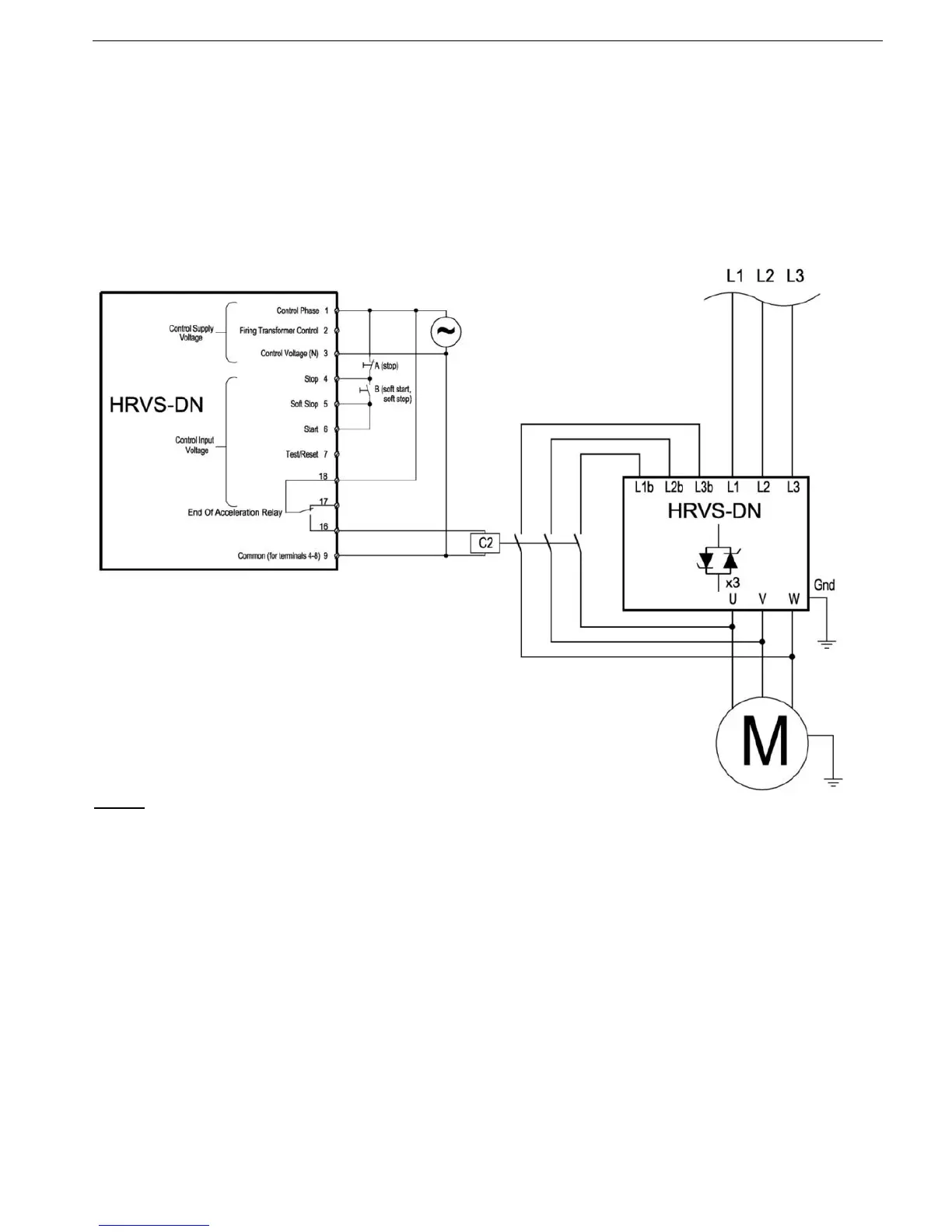35 • Recommended Wiring Diagrams
_______________________________________________________________________________________________
Set second set of parameters in the DUAL ADJUSTMENT PARAMETERS mode page:
DA: MOTOR FLA, DA: INIT. VOLT., DA: CUR. LIMIT, DA: ACC. TIME and DA: DEC. TIME.
Start the motor with the primary set of parameters when switch D is open. Start the motor with the
DA set of parameters when switch D is closed.
Note that it is possible to change the starting parameters also during soft start or soft stop. (refer
to section
13.5.3 page 116.)
Note that if PROG. INPUT #8 is set to RESET than a momentary switch should be used for reset
input to the soft starter.
5.10 Bypass Contactor
Notes:
End of Acceleration relay is energized after a programmed time delay RUN CONTACT DLY. Refer to
section
7.8.3 page 60 for programming.
The End of Acceleration relay is de-energized when:
o SOFT STOP or STOP signals are initiated
o Fault condition occurs.
When a SOFT STOP signal is provided, the End of Acceleration relay returns to its original position
thus opening the Bypass Contactor. Thereafter, the voltage will gradually ramp down to zero, soft
stopping the motor.
Use an interposing relay (not shown) to control the Bypass Contactor.