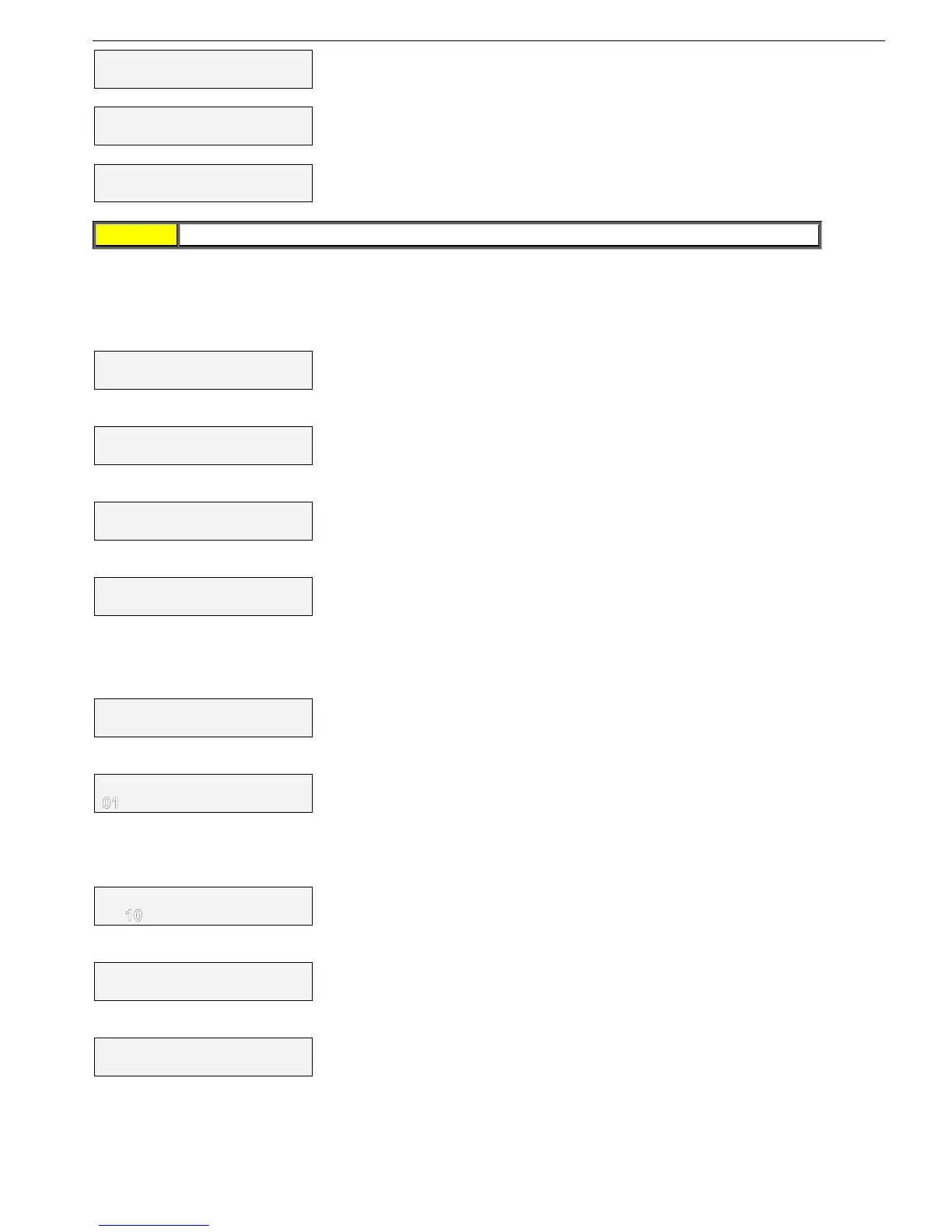50 • Control Keypad
_____________________________________________________________________________________________
DATA SAVED OK
And after a few seconds the LCD will display:
STATISTICAL DATA
- **** -
Press the Mode and go back to:
I1 I2 I3
0 0 0 %
Note!
Resetting STATISTICAL DATA resets the thermal capacity register as well.
7.6.5 Calibrate Voltage and Current (Factory Use Only!)
Press the Mode and ▼ keys simultaneously.
The Test LED will light and the LCD will display:
TEST/MAINTENANCE
***OPTIONS***.
Press the Select key five times.
The LCD will display:
VOLTAGE ADJUST.
98 % OF Vn
Press the Select key.
The LCD will display:
CURRENT ADJUST.
23 % OF FLC
Press the Mode and ▼ keys simultaneously to exit the TEST/MAINTENANCE mode.
The Test LED will turn off and he LCD will display:
I1 I2 I3
0 0 0 %
7.6.6 Setting Time and Date
Press the Mode and ▼ keys simultaneously.
The Test LED will light and the LCD will display:
TEST/MAINTENANCE
***OPTIONS***.
Press the Select key seven times.
The LCD will display:
hh.mm mm.dd.yy
:10 01/19/08
The hour value blinks.
modify the hour value with or keys.
Press Store key.
The LCD will display (now the minutes value blinks):
hh.mm mm.dd.yy
12: 01/29/08
Repeat the same procedure as for the hour settings to the minutes, day, month and year settings.
After Store key is pressed last time the LCD will display:
TEST/MAINTENANCE
***OPTIONS***
Press the Mode and ▼ keys simultaneously to exit the TEST/MAINTENANCE mode.
The Test LED will turn off and he LCD will display:
I1 I2 I3
0 0 0 %