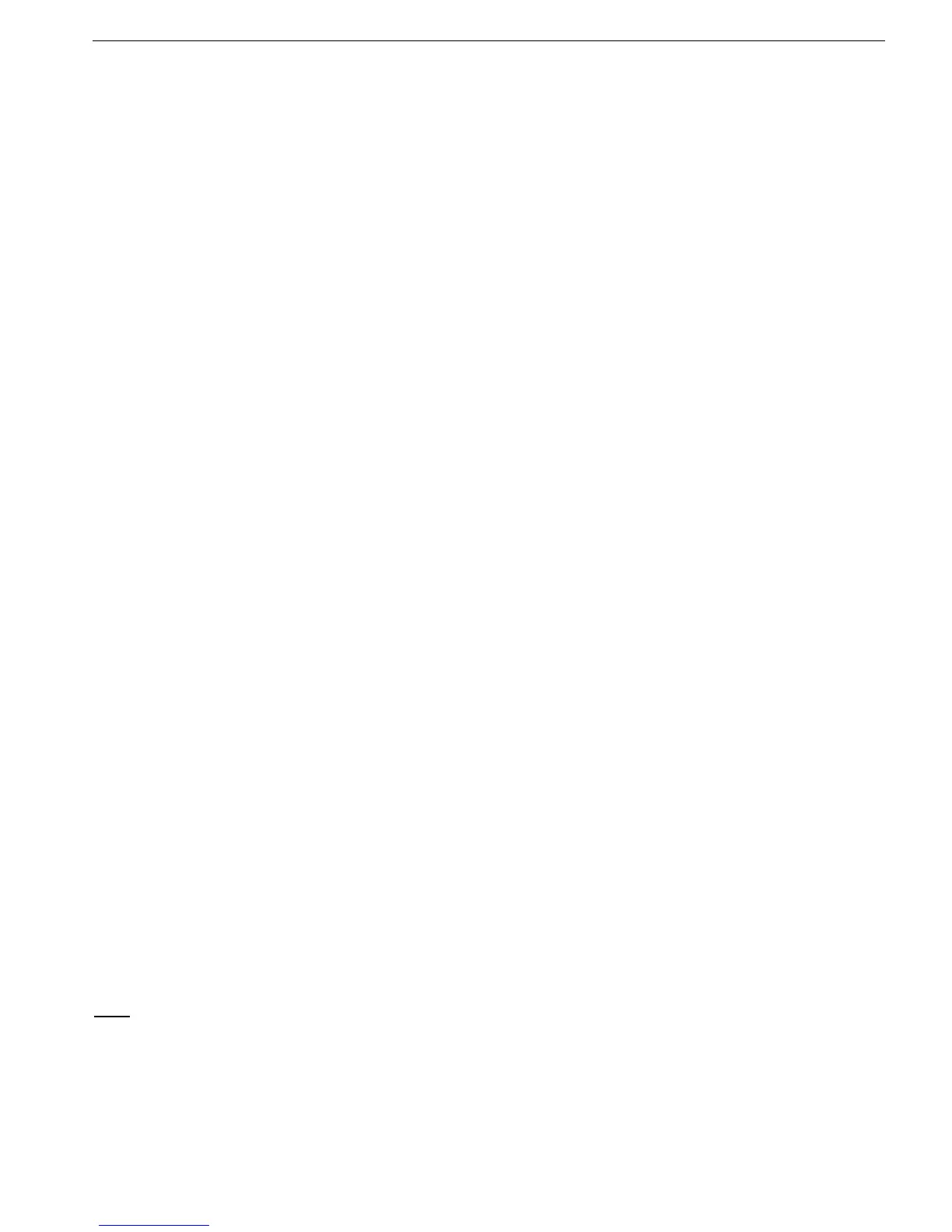80 • Motor and Soft Starter Protection
_____________________________________________________________________________________________
It allows the motor to start in the POSITIVE sequence of the mains OR in the NEGATIVE sequence of the
mains or, when set to IGNORE both sequences.
For PHASE SEQUANCE protection settings refer to section
7.8.6 page 71.
8.1.14 TOO MANY STARTS
Trips the HRVS-DN if NUMBER OF STARTS during START PERIOD exceeds the preset number.
You must wait until the motor and the starter cool down according to the START INHIBIT setting.
For protection settings refer to section
7.8.3 page 60.
8.1.15 MODBUS TIME OUT
If no valid Modbus communication during MODBUS TIME OUT, the HRVS-DN will trip.
Trip occurs only if the following conditions exist:
SER. LINK CONTROL is set to ENABLE
SERIAL LINK NO. is not set to OFF
For MODBUS TIMEOUT settings refer to section
7.8.8 page 75.
8.1.16 SET TIME & DATE
Alarms if on initial start-up time and date are not set to the HRVS-DN.
Set time and date correctly.
For time and date settings refer to section
7.6.6 page 50.
8.1.17 COAST DOWN TIME
Trips if start command is initiated before COAST TIME DELAY set time has elapsed.
Prevent initiating start command before COAST TIME DELAY set time has elapsed.
For COAST TIME DELAY settings refer to section
7.8.4 page 67.
8.2 Non Adjustable Protection Functions
8.2.1 UNDER/OVER FREQUENCY
Trips the HRVS-DN if frequency is not in the range of 44-65Hz
Check that frequency variations are between 44-65Hz.
8.2.2 PHASE LOSS
Trips the starter if 1 or 2 phases are missing.
Check lines voltages and correct connection.
8.2.3 WRONG PARAMETERS
After power up parameters not transferred from RAM to EEPROM or vice versa.
Press Reset then load DEFAULT PARAMETERS. Refer to section
7.6.3 page 49 for more details on loading
default parameters.Note that obtaining DEFAULT PARAMETERS erases all previously modified settings and
requires the operator to reprogram all parameters that differ from the factory default.
Note
:
It is especially important to reprogram the RATED LINE VOLTAGE and STARTER FLC (as shown on the
label of the HRVS-DN) and all other parameters in the MAIN & PROTECT mod page. Refer to section
7.8.2
page 55.
8.2.4 STORAGE ERROR
When trying to store parameters at the end of a mode page or after lading DEFAULT PRAMETERS.
Press Reset and try again. If this does not succeed load DEFAULT PARAMETERS. Refer to section
7.6.3
page 49 for more details on loading default parameters.