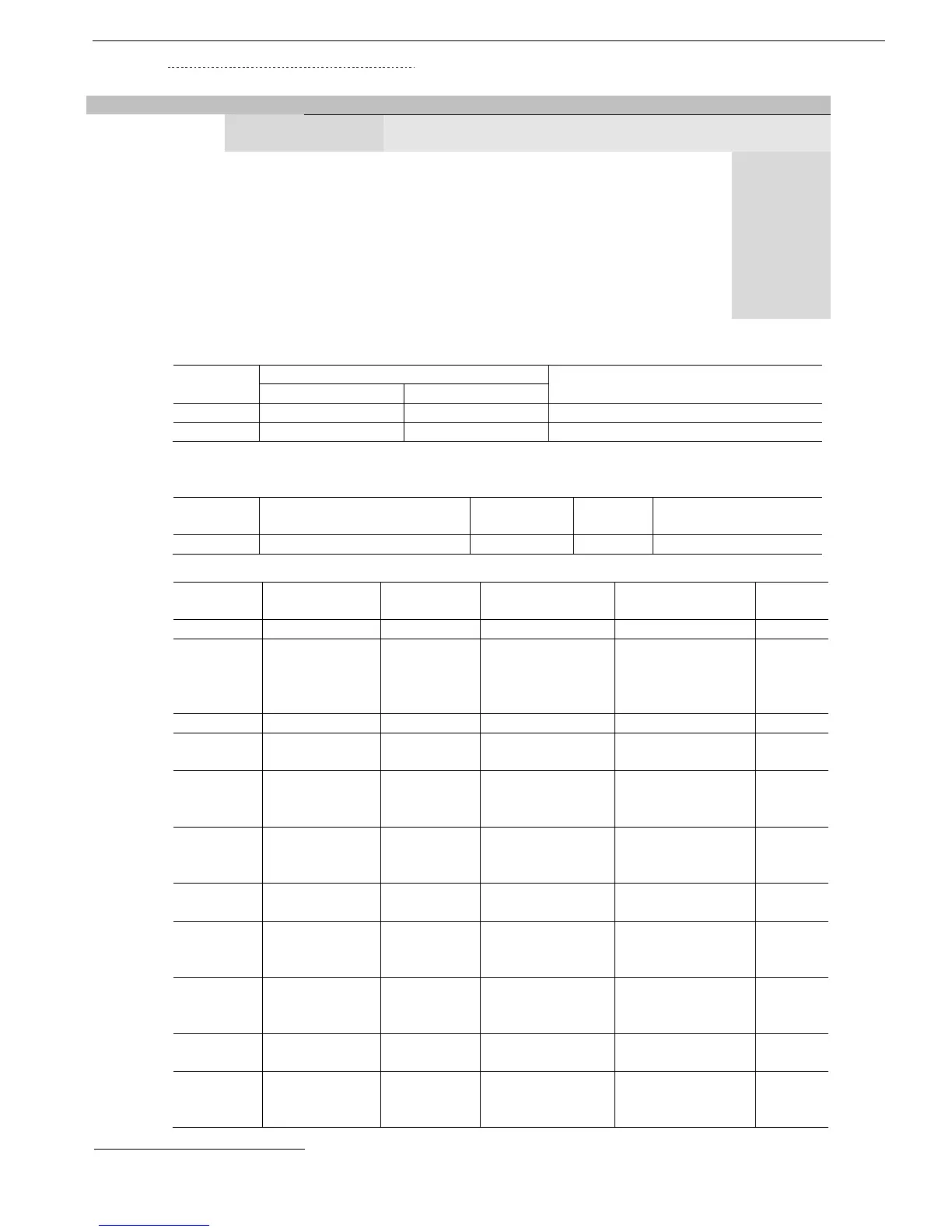168 • HRVS-DN Communication (DeviceNet™)
_____________________________________________________________________________________________
18.5.3.3 Input Instance 100 (0x64) – Status
Byte Bit 7 Bit 6 Bit 5 Bit 4 Bit 3 Bit 2 Bit 1 Bit 0
0
Dual_Adj
ust On
Reserve
d
Reserve
d
Reserve
d
Reserve
d
Reserved Reserved Reserved
1
HRVS-
DN
Tripped
Stopped
Soft
Stop
Process
Start
Process
Running
Motor is
running with
Closed
By_Pass
Up_To_S
peed.
Like d10
and I
reduced
(once)
below
115% of
FLA
Reserved
18.5.4 Common Services
Service
Code
Implemented for Service Name
Class Level Instance Level
0E
HEX
Yes Yes Get_Attribute_Single
10
HEX
Yes Yes Set_Attribute_Single
18.6 Connection Object (05HEX – 2 Instances)
18.6.1 Class Attributes (Instance 0)
Attribute
ID
Name DeviceNet
Data Type
Data
Value
Access Rule
1 Revision UINT 1 Get
18.6.2 Instance Attributes (Instances 1-2) Explicit, Polled I/O
Attribute
ID
Name DeviceNet
Data Type
Data Value Access
Rule
Instance 1
7
Instance 2
8
1 State USINT 0 = NonExistent
3 = Established
5 = Deferred
Delete
0 = NonExistent
1 = Configuring
3 = Established
4 = Timed Out
Get
2 Instance Type USINT 0 1 Get
3 Transport
Trigger
usint 83
HEX
82
HEX
Get
4 Produced
Connection ID
uint 10xxxxxx011
BIN
xxxxxx
= Node Address
01111xxxxxx
BIN
xxxxxx
= Node Address
Get
5 Consumed
Connection ID
uint 10xxxxxx100
BIN
xxxxxx
= Node Address
10xxxxxx100
BIN
xxxxxx
= Node Address
Get
6 Initial Comm.
Character
USINT 21
HEX
01
HEX
Get
7 Produced
Connection
Size
uint 40 4 Get
8 Consumed
Connection
Size
uint 40 4 Get
9 Expected
Packet Rate
uint 2500 msec 0 Get /
Set
12 Watchdog
Timeout
Action
USINT 4 = Deferred
Delete
0 = Timeout Get /
Set
7
Instance 1 is an Explicit Message Connection.
8
Instance 2 is a Polled I/O Message Connection.