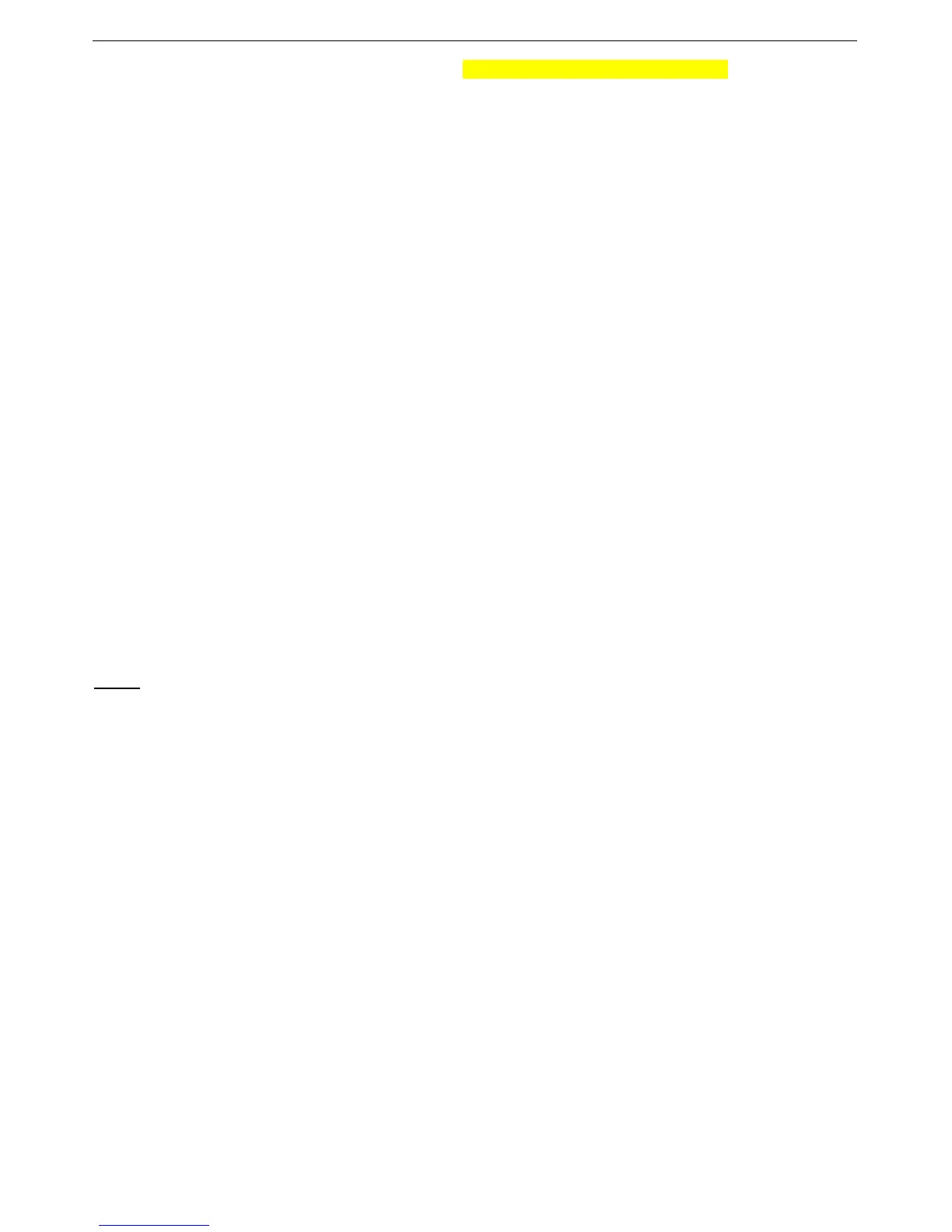137 • HRVS-DN Communication (ModBus Protocol)
_______________________________________________________________________________________________
Trip_Pointer 117 373 Pointer for the 10 cyclic above arrays
Actual_Data_Group 151..170 407..426 Group of 20 actual parameters selected by
setting parameters #90..109
Example 1:
To read actual parameters 5,6,7 (I1,I2,I3 Actual Parameters, Addressed as 4.5 and 6) of HRVS-DN # 18 (its
Serial Link No. = 18) , the host computer should send following frame:
Another Possibility
(Modbus Plus users)
byte 1: Serial Link No. ($12) ($12)
byte 2: Function ($04) ($03)
byte 3: Starting Address High ($00) ($01)
byte 4: Starting Address Low ($04) ($04)
byte 5: No. of Points High ($00) ($00)
byte 6: No. of Points Low ($03) ($03)
byte 7: CRC_Low ($XX) ($XX)
byte 8: CRC_High ($XX) ($XX)
The HRVS-DN response, when Current = 400 % of FLA, and Voltage = 420V, is:
byte 1: Serial Link No. ($12) ($12)
byte 2: Function ($04) ($03)
byte 3: Byte Count ($06) ($06)
byte 4: Data High, parameter 5 ($01) (400) ($01)
byte 5: Data Low, parameter 5 ($90) ($90)
byte 6: Data High, parameter 6 ($01) (420) ($01)
byte 7: Data Low, parameter 6 ($A4) ($A4)
byte 8: Data High, parameter 7 ($01) (410) ($01)
byte 9: Data Low, parameter 7 ($9A) ($9A)
byte 10: CRC_Low ($XX) ($XX)
byte 11: CRC_High ($XX) ($XX)
Note:
$XX indicates Hexadecimal byte.