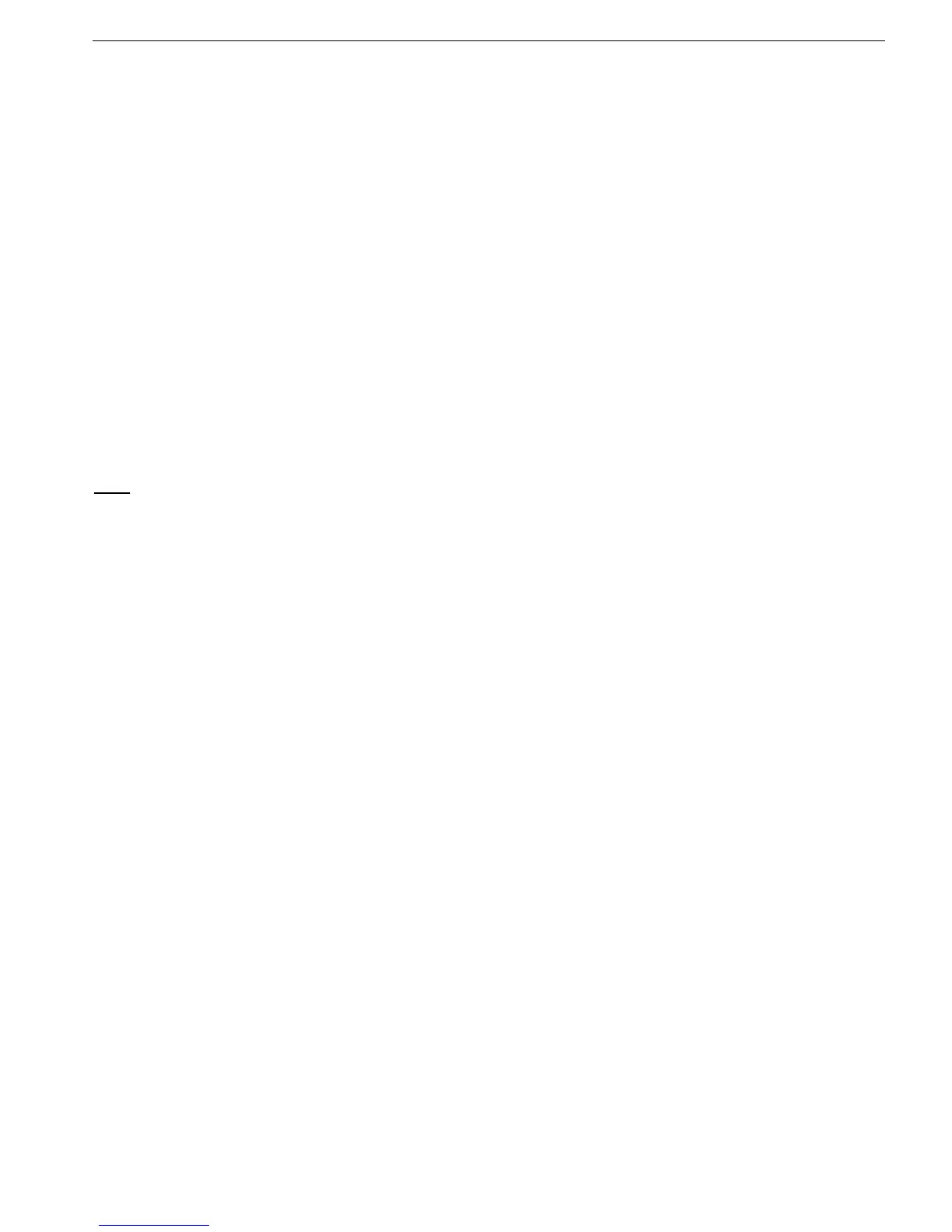148 • HRVS-DN Communication (ModBus Protocol)
_____________________________________________________________________________________________
The master is trying to force coil # 17 of the HRVS-DN 32. The HRVS-DN incorporates only 16 coils. The
Illegal Data Address Exception code will be returned:
Query:
byte 1: Serial Link No. ($20) (32)
byte 2: Function ($05)
byte 3: Coil Address High ($00)
byte 4: Coils address Low ($11) (17, Non existent Coil)
byte 5: Force Data High ($00) ($0000 = "0" = Low)
byte 6: Force Data Low ($00)
byte 7: CRC_Low ($XX)
byte 8: CRC_High ($XX)
Exception response:
byte 1: Serial Link No. ($20)
byte 2: Function ($85) (Original + $80)
byte 3: Exception Code ($02) (Illegal Data Address)
byte 4: CRC_Low ($XX)
byte 5: CRC_High ($XX)
Note
:
There are cases where the HRVS-DN returns Normal response, but the requested action cannot be
performed, or is modified by the HRVS-DN. Few examples are:
Requested Action Performed Action
Write Parameter settings during start process Ignored.
Write multiple parameters (Function 16), some are out of range Limit to allowed range.
Start command (Function 05) while Stop Hardwired Input is open Command ignored
It is the user responsibility to verify that the requested action was performed, by reading the value of the
modified parameters or the status of the command Coils.